filmov
tv
How to Mark Up & Redline PDF Drawing Sets in Morpholio Trace: Architecture, Interiors, Landscape

Показать описание
In this video you will learn some quick and easy tips, tricks and methods on how to view construction documents, edit construction documents, create construction drawings, markup and redline drawing sets, view and present PDFs, add, duplicate, delete, and arrange sheets, export whole PDFs or selected sheets, and turn your individual drawings into a multipage PDF drawing set. The PDF Tools in Trace including the PDF Slider and PDF Manager are design with architects, interior, and landscape designers in mind. They are perfect for construction drawing basics, construction drawing reading, tender drawings, construction documents, architecture drawing sets, interior design drawing sets, landscape drawing sets, and much more. This video was made using Trace Version 6.33.
Links for Markup Tools:
We hope you enjoy our YouTube channel where we focus on beginner tutorials & how to videos. Please let us know any tutorials you want to see in the comments or if you enjoy the videos please give them some big likes. And…don’t forget to tap SUBSCRIBE.
______________________________________________
➕Why Morpholio Trace:
Meet the best apps for Architects, Interior Designers, Landscape Designers, Industrial Designers & almost every creative individual. Named in ‘Best Drawing Apps’, ‘Best Design Apps’ and ‘Best Architecture & Interior Design Apps’ by Apple, as well as featured in Wired, NYT, Fast Co, Dezeen, Arch Digest, Elle Decor, ArchDaily, Dwell & more, Morpholio is both a set of creative tools + a vibrant community. Morpholio Apps are also a perfect compliment to all of your favorite design software. This includes Autodesk AutoCad, Revit, SketchUp, Rhino, Pinterest, Adobe Photoshop, Shapr3D, UMake & more. Plus, your Apple iPad, iPad Pro, iPhone & Apple Pencil will never be more exciting to use as these creative apps become even more essential in your design process.
______________________________________________
➕ Resources
______________________________________________
➕ Timestamps
0:37 Import PDF, Import and Open Construction Documents, Set Your Scale + Mark Up Your Drawing Set
4:13 Navigate through PDF pages with the PDF Slider
5:57 View PDF Pages, View Construction Documents
7:18 Edit PDF, Edit Construction Documents, Redline Drawings
9:15 Export PDF, Share Drawing Set
10:15 Create new PDF, Create Construction Documents
______________________________________________
➕ Get Featured
Post your work on Instagram and be sure to tag @morpholio and #MorpholioTrace. Or post your own Trace tutorial on YouTube to share your best tips and tricks with the community. We'd love to feature your work to our entire email community!
______________________________________________
➕ Credits
Cover drawing set by Janelle Brooks of POC Arch. Featured work by Mike Morrissey, Omar Calderon, Susan Knof, Vincent Ribeiro, Juan Téllez, Arkham Projects, and Russ Tyson.
Special thanks to the following architects, interior designer, landscape designers, industrial designers and artists for sharing their amazing work:
Amin Zakaria, Ayesha Isahac, Jason Shelderick, Rodrigo Cavazos, Joshua Jones, Jim Keen, WORKac, Javier Galindo, David Drazil, SO-IL, AMLGM, Family New York, FOOD New York, Sean Gallagher, Diller Scofidio + Renfro, Joshua Gregg, Michael Morrissey, Matthew North, Lucy Derbenko, Luis Furushio, Rogers Stirk Harbour + Partners, vPPR, WORKac, Zaha Hadid Architects, Kamila Kaprzyk, Amanda Ferber, Architecture Hunter, Joshua Jones, Studio Zeren, Tommy Sutanto, Studio Nine Architects, Wael Haydar.
______________________________________________
➕ Hashtags We Like
#design #Designer #Architecture #Architect #InteriorDesign #LandscapeDesign #LandscapeArchitecture #IndustrialDesign #Draw #Drawing #Sketch #Sketching #iPadPro #Apple #ApplePencil #Zeichnet #Skizzieren #描き方 #如何绘制 #如何素描 #Arquiteto #Arquiteta #Arquitecto #Arquitecta #Architecte #Architektin #Architekt #建築家#建筑师
______________________________________________
Комментарии
 0:05:44
0:05:44
 0:01:39
0:01:39
 0:04:48
0:04:48
 0:01:34
0:01:34
 0:03:56
0:03:56
 0:03:08
0:03:08
 0:19:37
0:19:37
 0:02:07
0:02:07
 0:02:37
0:02:37
 0:07:01
0:07:01
 0:12:03
0:12:03
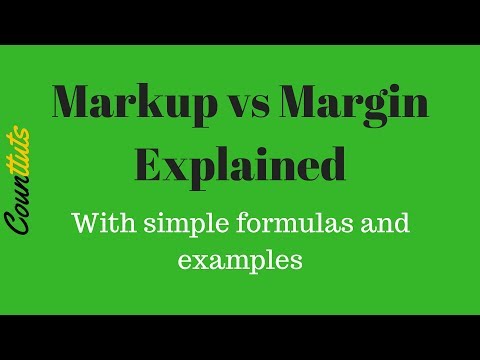 0:07:42
0:07:42
 0:02:49
0:02:49
 0:03:16
0:03:16
 0:00:47
0:00:47
 0:01:33
0:01:33
 0:05:38
0:05:38
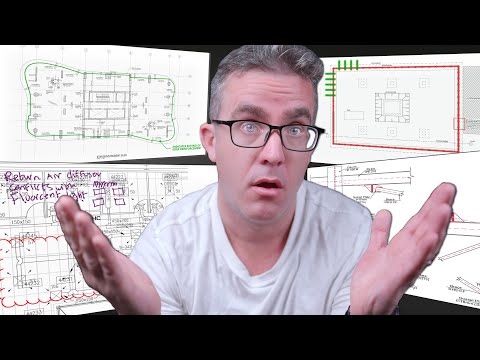 0:12:49
0:12:49
 0:03:21
0:03:21
 0:01:00
0:01:00
 0:18:20
0:18:20
 0:07:45
0:07:45
 0:07:10
0:07:10
 0:26:27
0:26:27