filmov
tv
analogWrite and analogRead explanation #13

Показать описание
analogWrite and analogRead are functions commonly found in microcontroller programming, particularly when working with platforms like Arduino. These functions are used to interact with analog pins on the microcontroller, which can read or output analog voltage values (as opposed to digital pins, which can only read or output high or low logic levels, typically represented as 0 or 1).
analogWrite:
Purpose: analogWrite is used to output an analog voltage (a Pulse Width Modulated, or PWM, signal) to a specific pin. PWM is a technique that allows you to simulate an analog voltage by varying the duty cycle (the ratio of time the signal is high to the total time of a cycle) of a digital signal.
Syntax (Arduino): analogWrite(pin, value)
Parameters:
pin: The number of the pin you want to write the PWM signal to.
value: The value to be written, which determines the duty cycle. It should be in the range of 0 (0% duty cycle, effectively off) to 255 (100% duty cycle, fully on).
Usage: analogWrite is commonly used to control the brightness of LEDs or the speed of motors by varying the PWM duty cycle.
analogRead:
Purpose: analogRead is used to read an analog voltage from a specific analog pin. It converts the voltage on the pin into a digital value that can be used by the microcontroller.
Syntax (Arduino): analogRead(pin)
Parameters:
pin: The number of the analog pin you want to read from.
Return Value: An integer between 0 and 1023 representing the analog value. Arduino's analog-to-digital converter (ADC) typically has a 10-bit resolution, so it can represent values from 0 to 2^10 - 1.
Usage: analogRead is often used to read values from sensors such as light sensors, temperature sensors, or potentiometers, where the output is a continuous voltage that needs to be converted into a digital value for processing in the microcontroller.
Both analogWrite and analogRead are essential functions for working with analog signals in microcontroller projects, allowing you to interface with the physical world in a more versatile way than with purely digital signals.
analogWrite:
Purpose: analogWrite is used to output an analog voltage (a Pulse Width Modulated, or PWM, signal) to a specific pin. PWM is a technique that allows you to simulate an analog voltage by varying the duty cycle (the ratio of time the signal is high to the total time of a cycle) of a digital signal.
Syntax (Arduino): analogWrite(pin, value)
Parameters:
pin: The number of the pin you want to write the PWM signal to.
value: The value to be written, which determines the duty cycle. It should be in the range of 0 (0% duty cycle, effectively off) to 255 (100% duty cycle, fully on).
Usage: analogWrite is commonly used to control the brightness of LEDs or the speed of motors by varying the PWM duty cycle.
analogRead:
Purpose: analogRead is used to read an analog voltage from a specific analog pin. It converts the voltage on the pin into a digital value that can be used by the microcontroller.
Syntax (Arduino): analogRead(pin)
Parameters:
pin: The number of the analog pin you want to read from.
Return Value: An integer between 0 and 1023 representing the analog value. Arduino's analog-to-digital converter (ADC) typically has a 10-bit resolution, so it can represent values from 0 to 2^10 - 1.
Usage: analogRead is often used to read values from sensors such as light sensors, temperature sensors, or potentiometers, where the output is a continuous voltage that needs to be converted into a digital value for processing in the microcontroller.
Both analogWrite and analogRead are essential functions for working with analog signals in microcontroller projects, allowing you to interface with the physical world in a more versatile way than with purely digital signals.
 0:05:34
0:05:34
 0:16:50
0:16:50
 0:04:56
0:04:56
 0:01:05
0:01:05
 0:04:14
0:04:14
 0:07:30
0:07:30
 0:09:12
0:09:12
 0:08:07
0:08:07
 0:03:18
0:03:18
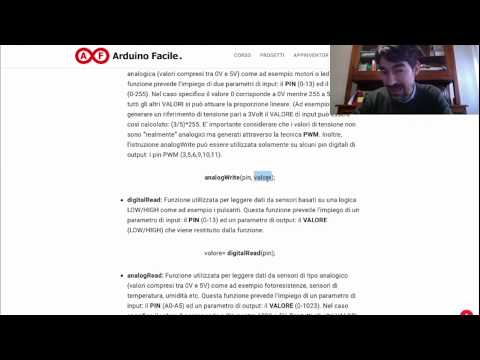 0:04:46
0:04:46
 0:17:32
0:17:32
 0:07:26
0:07:26
 0:05:50
0:05:50
 0:08:48
0:08:48
 0:02:27
0:02:27
 0:21:08
0:21:08
 0:04:59
0:04:59
 0:04:46
0:04:46
 0:28:22
0:28:22
 0:10:49
0:10:49
 0:12:56
0:12:56
 0:10:33
0:10:33
 0:03:42
0:03:42
 0:12:21
0:12:21