filmov
tv
Master Cross-Account Access: Switch Role & STS Token | AWS Security Specialty Exam Prep

Показать описание
Welcome to our hands-on lab video on enabling cross-account access in AWS, designed specifically for those preparing for the AWS Certified Security Specialty Exam. In this tutorial, we will guide you through the process of setting up and using cross-account access with AWS Management Console, Security Token Service (STS), and AWS CLI.
Objectives Covered:
Enable cross-account access using the AWS Management Console.
Utilize AWS Security Token Service (STS) for secure access.
Access S3 buckets in the target account from the source account using "Switch Role."
Access S3 buckets using AWS CLI.
What You Will Learn:
Setting Up Cross-Account Roles: Step-by-step instructions to configure IAM roles and policies for cross-account access.
Using STS Tokens: How to generate and use STS tokens for temporary access to resources in a different AWS account.
Switch Role in AWS Console: Demonstrating how to switch roles in the AWS Management Console to access resources in another account.
Accessing S3 Buckets via CLI: Practical examples of using AWS CLI to access S3 buckets across accounts using the configured roles and STS tokens.
Subscribe and Follow Us:
Stay tuned for more tutorials and hands-on labs to help you excel in your AWS certification journey. Don't forget to like, comment, and subscribe to our channel for the latest updates.
Resources:
AWS Certified Security Specialty Exam Guide
#AWSSecurity #AWSCertification #CloudSecurity #AWSCompliance #SecuritySpecialtyExam
Objectives Covered:
Enable cross-account access using the AWS Management Console.
Utilize AWS Security Token Service (STS) for secure access.
Access S3 buckets in the target account from the source account using "Switch Role."
Access S3 buckets using AWS CLI.
What You Will Learn:
Setting Up Cross-Account Roles: Step-by-step instructions to configure IAM roles and policies for cross-account access.
Using STS Tokens: How to generate and use STS tokens for temporary access to resources in a different AWS account.
Switch Role in AWS Console: Demonstrating how to switch roles in the AWS Management Console to access resources in another account.
Accessing S3 Buckets via CLI: Practical examples of using AWS CLI to access S3 buckets across accounts using the configured roles and STS tokens.
Subscribe and Follow Us:
Stay tuned for more tutorials and hands-on labs to help you excel in your AWS certification journey. Don't forget to like, comment, and subscribe to our channel for the latest updates.
Resources:
AWS Certified Security Specialty Exam Guide
#AWSSecurity #AWSCertification #CloudSecurity #AWSCompliance #SecuritySpecialtyExam
 0:08:35
0:08:35
 0:08:35
0:08:35
 0:30:37
0:30:37
 0:07:48
0:07:48
 0:18:35
0:18:35
 0:04:33
0:04:33
 0:22:13
0:22:13
 0:24:21
0:24:21
 0:02:09
0:02:09
 0:27:42
0:27:42
 0:15:07
0:15:07
 0:11:33
0:11:33
 0:06:04
0:06:04
 0:10:39
0:10:39
 0:12:16
0:12:16
 0:10:06
0:10:06
 0:06:59
0:06:59
 0:15:52
0:15:52
 0:05:54
0:05:54
 0:30:37
0:30:37
 0:55:36
0:55:36
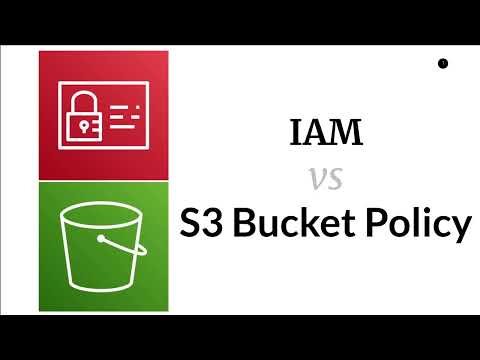 0:12:11
0:12:11
 0:31:30
0:31:30
 0:14:42
0:14:42