filmov
tv
Python Tkinter Tutorial | Weapon Wheel Part 2
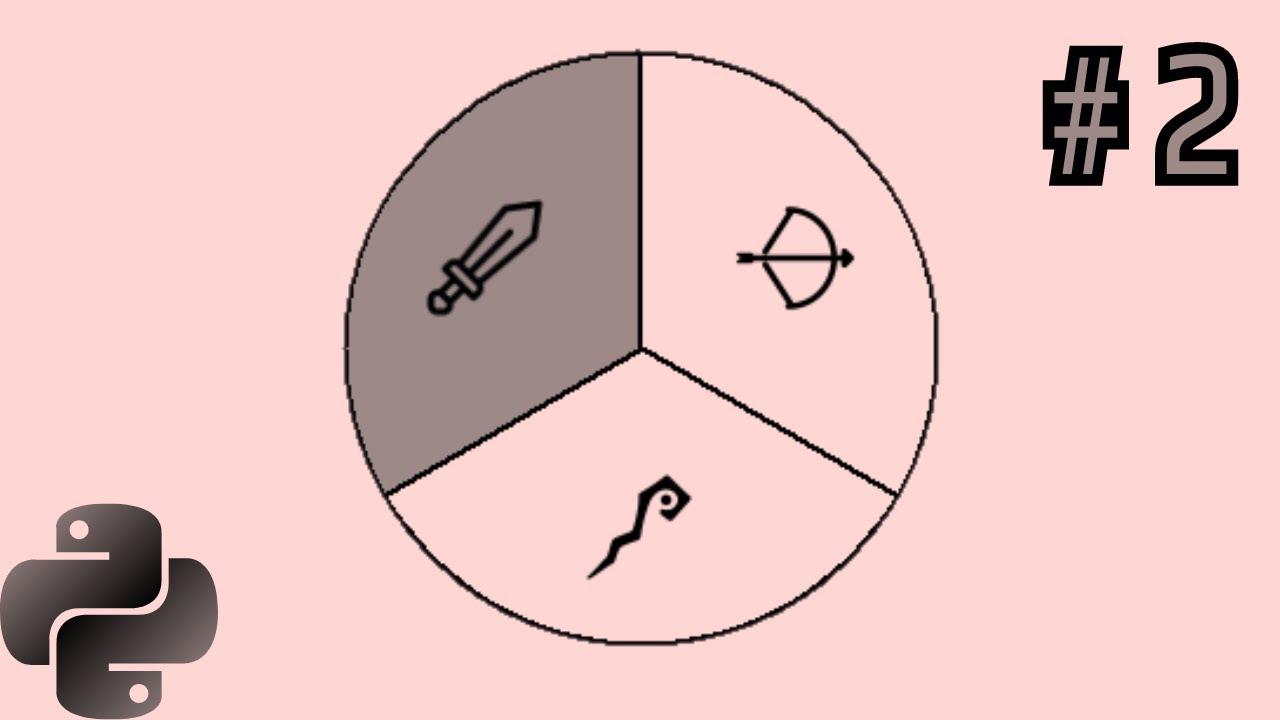
Показать описание
In this video we continue working on our weapon wheel in Python Tkinter! We add a hover effect and display the currently selected weapon.
Python Tkinter | Project Tutorials
Python Tkinter | Widget Tutorials
TkDocs
TkDocs | Canvas
Python Tkinter | Project Tutorials
Python Tkinter | Widget Tutorials
TkDocs
TkDocs | Canvas
Python Tkinter Tutorial | Weapon Wheel Part 1
Python Tkinter Tutorial | Weapon Wheel Part 3
Python Tkinter Tutorial | Weapon Wheel Part 2
Python Tkinter Game: Weapon Swapper
Pro Gun Spinning - T.K.Hero
Making FPS Games in Python
Best Programming Languages #programming #coding #javascript
Create GUI in python using Tkinter Tutorial
Just 11 Lines of Code to Make this In PYTHON | Flower Python Code.
Crushing Crunchy & Soft Things by Car! EXPERIMENT: Car vs Coca Cola, Fanta, Mirinda Balloons
Make 3D FPS Game in Python (Ursina Engine)
Bro’s hacking life 😭🤣
Python Tkinter - keypad login
STOP Learning These Programming Languages (for Beginners)
Make your first GUI program in Python using tkinter || tkinter - 'Hello World'
Black Jack Demo (Python & TKinter)
Let's code a SNAKE GAME in python! 🐍
Python! Creating Selection Buttons with TKinter
Python Tkinter Game: Red vs Blue
How to Make a Game in Python: Tkinter, Pygame, and Kivy Comparison and Tutorial!
python programming with tkinter #1 gui applications with python
xavier memes #memes
TKinter Python Tutorials
Python3 GUI Programming with Tkinter (Tutorial 006) - Polonia Multi loto numbers generator
Комментарии
 0:10:14
0:10:14
 0:18:02
0:18:02
 0:06:46
0:06:46
 0:02:38
0:02:38
 0:00:25
0:00:25
 0:08:52
0:08:52
 0:00:16
0:00:16
 0:11:48
0:11:48
 0:00:15
0:00:15
 0:03:27
0:03:27
 0:01:02
0:01:02
 0:00:20
0:00:20
 0:00:25
0:00:25
 0:05:25
0:05:25
 0:00:26
0:00:26
 0:08:43
0:08:43
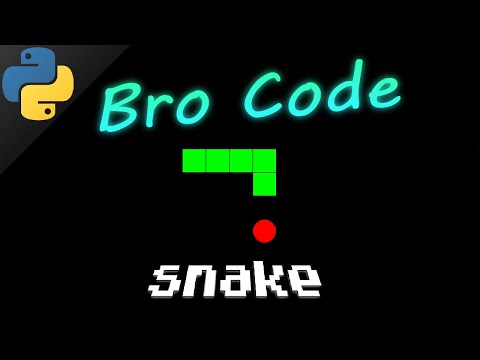 0:33:06
0:33:06
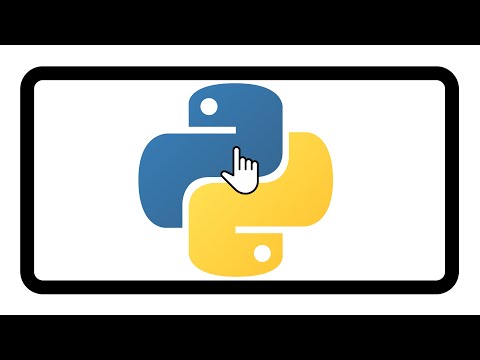 0:14:49
0:14:49
 0:00:44
0:00:44
 0:12:10
0:12:10
 0:07:03
0:07:03
 0:00:06
0:00:06
 0:40:14
0:40:14
 0:02:10
0:02:10