filmov
tv
Implementing Pagination in Java Spring Boot

Показать описание
Disclaimer/Disclosure: Some of the content was synthetically produced using various Generative AI (artificial intelligence) tools; so, there may be inaccuracies or misleading information present in the video. Please consider this before relying on the content to make any decisions or take any actions etc. If you still have any concerns, please feel free to write them in a comment. Thank you.
---
Summary: Learn how to implement pagination in a Spring Boot application using Page and Pageable interfaces to manage data effectively and improve performance.
---
Pagination is an essential technique in web applications to efficiently handle and display large datasets. In a Spring Boot application, pagination can be easily implemented using the Spring Data JPA Page and Pageable interfaces. Here's how you can set up and use pagination in your Spring Boot application:
Step 1: Set Up Your Repository
In your Spring Boot application, define a repository interface for your data model that extends PagingAndSortingRepository or JpaRepository from Spring Data JPA:
[[See Video to Reveal this Text or Code Snippet]]
In this example, MyEntityRepository is the repository for your entity MyEntity. The findAll method returns a Page of MyEntity instances, accepting a Pageable parameter.
Step 2: Create a Controller Method
In your controller, create an endpoint that accepts pagination parameters (such as page number and page size) and uses the repository's method to fetch the paginated data:
[[See Video to Reveal this Text or Code Snippet]]
In this example, getMyEntities is a REST endpoint that accepts a Pageable parameter. Spring will automatically bind request parameters such as page, size, and sort to the Pageable object.
Step 3: Handle Pagination in the Client
On the client side, you can pass pagination parameters such as page, size, and sort as query parameters in your API request:
page: The page number you want to fetch (starting from 0).
size: The number of records per page.
sort: The sort order for the results.
For example, you might make a request to /api/my-entities?page=0&size=10&sort=name,asc.
Step 4: Process the Response
The Page interface provides information about the paginated data, such as:
getContent(): Returns the list of entities on the current page.
getTotalElements(): Returns the total number of elements across all pages.
getTotalPages(): Returns the total number of pages.
isFirst() and isLast(): Return whether the current page is the first or last page.
You can use this information to manage pagination in your application, such as displaying page numbers and next/previous buttons for navigation.
By following these steps, you can easily implement pagination in your Spring Boot application using Spring Data JPA.
---
Summary: Learn how to implement pagination in a Spring Boot application using Page and Pageable interfaces to manage data effectively and improve performance.
---
Pagination is an essential technique in web applications to efficiently handle and display large datasets. In a Spring Boot application, pagination can be easily implemented using the Spring Data JPA Page and Pageable interfaces. Here's how you can set up and use pagination in your Spring Boot application:
Step 1: Set Up Your Repository
In your Spring Boot application, define a repository interface for your data model that extends PagingAndSortingRepository or JpaRepository from Spring Data JPA:
[[See Video to Reveal this Text or Code Snippet]]
In this example, MyEntityRepository is the repository for your entity MyEntity. The findAll method returns a Page of MyEntity instances, accepting a Pageable parameter.
Step 2: Create a Controller Method
In your controller, create an endpoint that accepts pagination parameters (such as page number and page size) and uses the repository's method to fetch the paginated data:
[[See Video to Reveal this Text or Code Snippet]]
In this example, getMyEntities is a REST endpoint that accepts a Pageable parameter. Spring will automatically bind request parameters such as page, size, and sort to the Pageable object.
Step 3: Handle Pagination in the Client
On the client side, you can pass pagination parameters such as page, size, and sort as query parameters in your API request:
page: The page number you want to fetch (starting from 0).
size: The number of records per page.
sort: The sort order for the results.
For example, you might make a request to /api/my-entities?page=0&size=10&sort=name,asc.
Step 4: Process the Response
The Page interface provides information about the paginated data, such as:
getContent(): Returns the list of entities on the current page.
getTotalElements(): Returns the total number of elements across all pages.
getTotalPages(): Returns the total number of pages.
isFirst() and isLast(): Return whether the current page is the first or last page.
You can use this information to manage pagination in your application, such as displaying page numbers and next/previous buttons for navigation.
By following these steps, you can easily implement pagination in your Spring Boot application using Spring Data JPA.
 0:15:47
0:15:47
 0:22:45
0:22:45
 0:03:12
0:03:12
 0:01:21
0:01:21
 0:01:44
0:01:44
 0:14:45
0:14:45
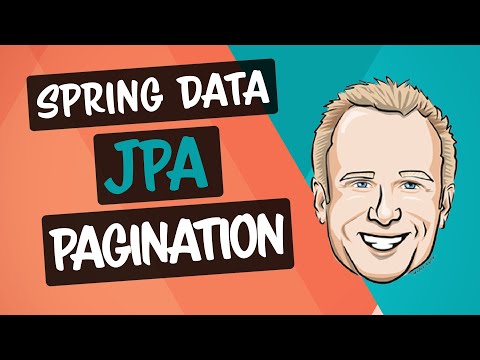 0:36:46
0:36:46
 0:00:39
0:00:39
 0:22:52
0:22:52
 0:22:09
0:22:09
 0:34:57
0:34:57
 0:15:04
0:15:04
 0:13:13
0:13:13
 0:06:41
0:06:41
 0:12:01
0:12:01
 0:15:21
0:15:21
 0:18:21
0:18:21
 0:19:44
0:19:44
 0:20:34
0:20:34
 0:11:01
0:11:01
 0:07:51
0:07:51
 0:12:26
0:12:26
 0:08:44
0:08:44
 0:15:37
0:15:37