filmov
tv
GameSir T4 pro Tutorial | How to Program the Back Buttons

Показать описание
Connection
1. Press A+Home to turn on the T4 pro(If you are using Android device too)
2. Connect T4 pro with your phone via Bluetooth
Triggered at the same time
4. Press any M button+Select to enable programming mode
5. Back light of right joystick will turns blue and red
6. Press two buttons you want to trigger at the same time for a while
7. Then release them
8. Press M button to confirm
9. Back light of right joystick turns blue means done
10. Now press M2 to trigger A+LT at the same time
Triggered in sequence
12. Press any M button+Start to enable programming mode
13. Back light of right joystick will turns blue and red
14. Press one button first and then release
15. Press the next button and then release
16. Press M button to confirm
17. Back light of right joystick turns blue means done
18. Now press M2 to trigger A and LT in sequence
================================
Shop GameSir T4 pro Mobile Gaming Controller:
================================
We are GameSir
Influencer Affiliate Program
GameSir was born out of a pure desire -- to create more fun!
Playing games with GameSir gamepad!
1. Press A+Home to turn on the T4 pro(If you are using Android device too)
2. Connect T4 pro with your phone via Bluetooth
Triggered at the same time
4. Press any M button+Select to enable programming mode
5. Back light of right joystick will turns blue and red
6. Press two buttons you want to trigger at the same time for a while
7. Then release them
8. Press M button to confirm
9. Back light of right joystick turns blue means done
10. Now press M2 to trigger A+LT at the same time
Triggered in sequence
12. Press any M button+Start to enable programming mode
13. Back light of right joystick will turns blue and red
14. Press one button first and then release
15. Press the next button and then release
16. Press M button to confirm
17. Back light of right joystick turns blue means done
18. Now press M2 to trigger A and LT in sequence
================================
Shop GameSir T4 pro Mobile Gaming Controller:
================================
We are GameSir
Influencer Affiliate Program
GameSir was born out of a pure desire -- to create more fun!
Playing games with GameSir gamepad!
Комментарии
 0:02:46
0:02:46
 0:00:55
0:00:55
 0:01:11
0:01:11
 0:01:47
0:01:47
 0:01:18
0:01:18
 0:01:19
0:01:19
 0:00:39
0:00:39
 0:00:58
0:00:58
 0:02:22
0:02:22
 0:04:28
0:04:28
 0:00:45
0:00:45
 0:06:01
0:06:01
 0:01:36
0:01:36
 0:00:38
0:00:38
 0:00:18
0:00:18
 0:06:32
0:06:32
 0:00:23
0:00:23
 0:00:11
0:00:11
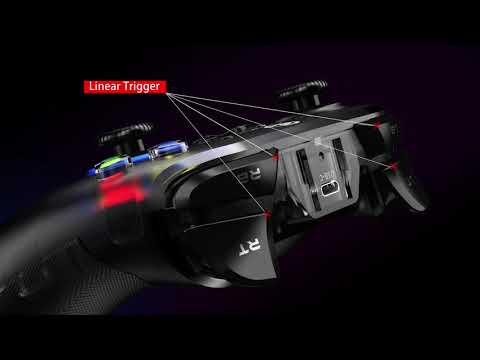 0:00:34
0:00:34
 0:00:28
0:00:28
 0:01:44
0:01:44
 0:00:25
0:00:25
 0:00:18
0:00:18
 0:08:34
0:08:34