filmov
tv
How To Make Simple HTTP Requests in Power Automate

Показать описание
How do your communicate with applications that don’t have connectors in Power Automate? The answer is HTTP requests. HTTP allows you to expand Power Automate to virtually any application through the concept of REST APIs. In this video, Henry goes through an example of using HTTP requests in Power Automate to ping and receive customer data from an online application, and then transmit it to a Teams message.
***** Video Details *****
00:00 Introduction
00:28 What are connectors
01:05 What is HTTP
01:51 What are Desktop Flows
02:39 REST API tutorial
03:13 JSON formatting
04:09 Sample flow
***** Learning Power BI? *****
#EnterpriseDNA #PowerAutomate #PowerAutomateTutorial #PowerBI #PowerBIDesktop #PowerBITutorial
***** Video Details *****
00:00 Introduction
00:28 What are connectors
01:05 What is HTTP
01:51 What are Desktop Flows
02:39 REST API tutorial
03:13 JSON formatting
04:09 Sample flow
***** Learning Power BI? *****
#EnterpriseDNA #PowerAutomate #PowerAutomateTutorial #PowerBI #PowerBIDesktop #PowerBITutorial
Simple HTTP Server in Python
Building a Simple HTTP Server in Python
Python Tips - how to create simple http server
Simple HTTP Server with Python (Mac)
C# Simple Http Web Server In WinForms
How To Make an API Call In HTML (Make simple HTTP/HTTPs request in JS tutorial)
How To Make Simple HTTP Requests in Power Automate
Simple HTTP server running on Android
Get Paid $832/Week Downloading Ai Images Online! **NEW METHOD** | Make Money Online Download Images
Simple HTTP Server in Python
How To Create a Simple HTTP Server with Node.js
Python3 Simple HTTP Server is f****ng Amazing! Kali Linux and Windows Install
How to Create a Simple HTTP Server Using Python? | Tamil | Quick Through
Deno - How To Create A Simple HTTP Web Server With Just 2 Lines Of Code (2020)
How to set up a simple HTTP Server in Python
Make a Simple HTTP Server in Java - Java Tutorial - Part 1: Setup and overview
Simple HTTP Server With Java Sockets
C# Make Simple Http Request
Super Simple HTTP Client Application Guide in C#
Python / Requests - Making simple HTTP requests
Create a Simple HTTP Server | Visual C#.NET
How to make a simple HTTP POST request to AEM with a HTTP Rest Client, Postman
How to make simple http requests in power automate?
Making Simple HTTP Requests Using OkHttp
Комментарии
 0:17:56
0:17:56
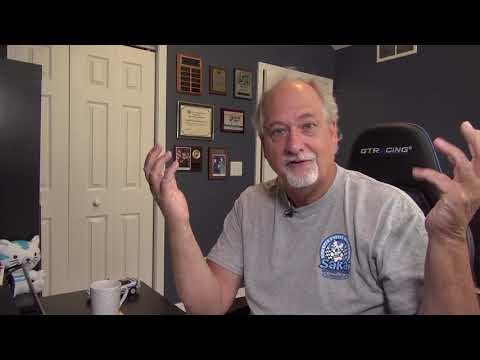 0:16:08
0:16:08
 0:01:49
0:01:49
 0:05:42
0:05:42
 0:03:43
0:03:43
 0:03:39
0:03:39
 0:14:16
0:14:16
 0:00:56
0:00:56
 0:13:26
0:13:26
 0:09:14
0:09:14
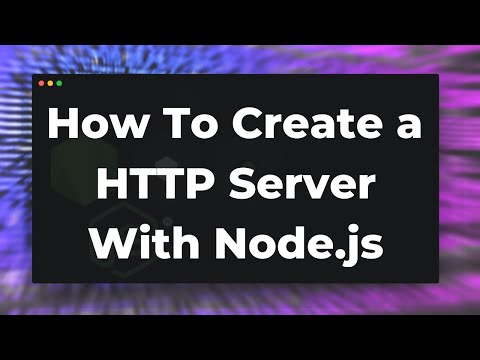 0:03:39
0:03:39
 0:05:34
0:05:34
 0:02:26
0:02:26
 0:07:14
0:07:14
 0:05:51
0:05:51
 0:09:20
0:09:20
 0:15:50
0:15:50
 0:04:17
0:04:17
 0:08:29
0:08:29
 0:04:01
0:04:01
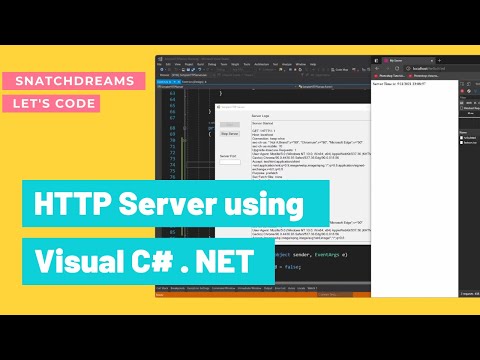 0:23:17
0:23:17
 0:04:21
0:04:21
 0:01:18
0:01:18
 0:04:35
0:04:35