filmov
tv
3D Terrain- AutoCad

Показать описание
First thing that we have to do is trace the contour lines of our terrain using the SPLINE TOOL. THE LINES MUST OVERLAP FROM THE PROPERTY LINE GIVEN SO THAT WE DON’T HAVE TROUBLE EXTRUDING AND SEPARATING THEM LATER.
Now let’s give the contour lines their respective elevations by using the move tool. Afterwards, we’ll use the LOFT tool for our terrain and use THICKEN the surface into 8.
Then extrude the given property line. Next is to erase the lofted terrain then SUBTRACT first the box and next the lofted surface. use the SEPARATE command on the extruded property line then erase the top object. We have our terrain now let’s add some color to make our site alive. THANK YOU FOR WATCHING!
Now let’s give the contour lines their respective elevations by using the move tool. Afterwards, we’ll use the LOFT tool for our terrain and use THICKEN the surface into 8.
Then extrude the given property line. Next is to erase the lofted terrain then SUBTRACT first the box and next the lofted surface. use the SEPARATE command on the extruded property line then erase the top object. We have our terrain now let’s add some color to make our site alive. THANK YOU FOR WATCHING!
 0:05:41
0:05:41
![[AUTOCAD ARCHITECTURE #1]CREATE](https://i.ytimg.com/vi/mwhNF9Bkvw8/hqdefault.jpg) 0:04:44
0:04:44
 0:00:55
0:00:55
 0:01:49
0:01:49
 0:04:41
0:04:41
 0:10:44
0:10:44
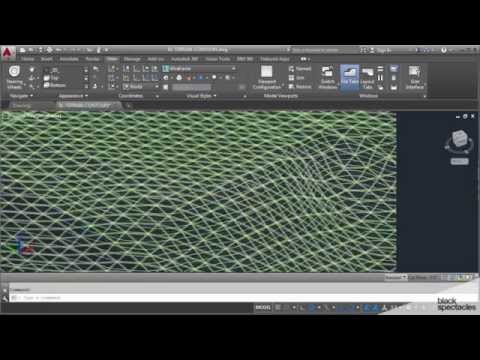 0:02:33
0:02:33
 0:01:10
0:01:10
 0:05:49
0:05:49
 0:05:33
0:05:33
 0:05:10
0:05:10
 0:02:29
0:02:29
 0:05:54
0:05:54
 0:16:58
0:16:58
 0:05:30
0:05:30
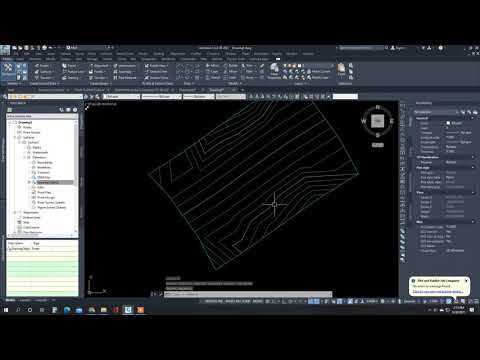 0:00:37
0:00:37
 0:03:42
0:03:42
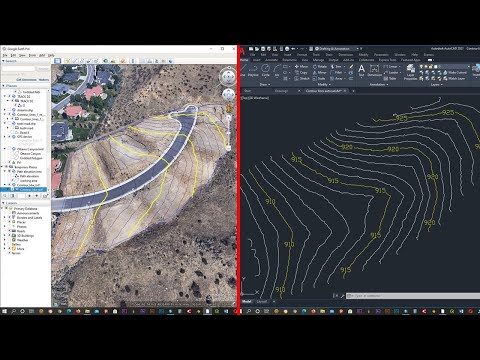 0:09:38
0:09:38
 0:00:32
0:00:32
 0:02:48
0:02:48
 0:11:51
0:11:51
 0:09:35
0:09:35
 0:07:22
0:07:22
 0:03:21
0:03:21