filmov
tv
Regular Expressions: A Mysterious Introduction

Показать описание
Regular Expressions are a super power for searching and matching text with patterns. This interactive mystery introduction assumes no prior knowledge of regular expressions. Click "Show More" for the links to VS Code and the mystery puzzle text files you'll need to follow along. Subscribe for notifications when the next parts in this series are released!
The first of three fundamental regular expressions (regexps) is introduced in this video, the "and then" (concatenation) operator. Three special characters are also introduced: the end of line anchor "$", start of line anchor "^", and the any character ".".
About me: Hey, hey! I'm Kris Jordan (he/him/his), a professor who teaches computer science at the University of North Carolina at Chapel Hill. Back when I first tried to learn regular expressions it felt like a lot of weird, cryptic incantations to memorize. I couldn't separate the essential concepts to understand from the merely convenient shorthand add-ons. When I was was taught their theoretical basis, I struggled to connect academic notation and abstract examples with real-world syntax and concrete applications. So I'm teaching this for you the way I wish regular expressions were introduced to me: fundamentals-first with the syntax of modern applications in an actively hands-on, follow-along style.
If you enjoy learning, or being refreshed on, useful applications of fundamental ideas in computer science, data science, and software engineering, I encourage you to Subscribe to my channel so you can follow along as new lessons are added on a variety of subjects you'll find valuable!
The first of three fundamental regular expressions (regexps) is introduced in this video, the "and then" (concatenation) operator. Three special characters are also introduced: the end of line anchor "$", start of line anchor "^", and the any character ".".
About me: Hey, hey! I'm Kris Jordan (he/him/his), a professor who teaches computer science at the University of North Carolina at Chapel Hill. Back when I first tried to learn regular expressions it felt like a lot of weird, cryptic incantations to memorize. I couldn't separate the essential concepts to understand from the merely convenient shorthand add-ons. When I was was taught their theoretical basis, I struggled to connect academic notation and abstract examples with real-world syntax and concrete applications. So I'm teaching this for you the way I wish regular expressions were introduced to me: fundamentals-first with the syntax of modern applications in an actively hands-on, follow-along style.
If you enjoy learning, or being refreshed on, useful applications of fundamental ideas in computer science, data science, and software engineering, I encourage you to Subscribe to my channel so you can follow along as new lessons are added on a variety of subjects you'll find valuable!
Комментарии
 0:08:27
0:08:27
 0:37:07
0:37:07
 0:17:54
0:17:54
 0:05:11
0:05:11
 0:22:16
0:22:16
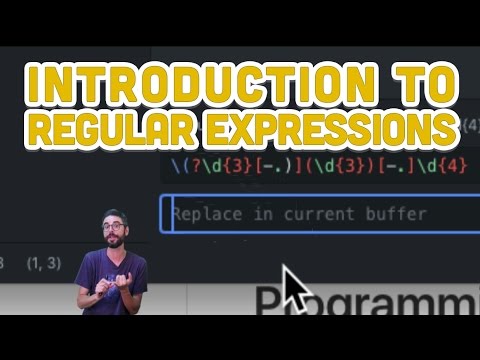 0:11:15
0:11:15
 0:09:35
0:09:35
 0:52:53
0:52:53
 0:08:00
0:08:00
 0:28:51
0:28:51
 0:10:29
0:10:29
 0:43:05
0:43:05
 0:41:49
0:41:49
 0:11:54
0:11:54
 0:00:59
0:00:59
 0:14:50
0:14:50
 0:52:18
0:52:18
 0:57:46
0:57:46
 0:34:40
0:34:40
 0:13:42
0:13:42
 2:14:33
2:14:33
 0:23:29
0:23:29
 0:26:45
0:26:45
 0:50:58
0:50:58