filmov
tv
TUTORIAL: THE BEST PANASONIC DMC FZ2500 FZ2000 SETTINGS FOR A VIDEO WORKFLOW

Показать описание
This video looks at ideal settings for anyone using the Panasonic DMC-FZ2500 or FZ2000 for a video workflow
I have owned the FZ2500 for roughly a full year. I really think that it does a great job at recording video but not as great at photography. Given the fact that I am not the greatest fans of the optics, I thought it quite important to show you how I adjust my settings for the video workflow that I chose to do with this camera.
Here are some points I will mention in the livestream
• On the menu, there are guides that scroll at the top of each choice you make. This is a bonus and might help you make choices for your individual workflow
• Menus change according to the settings you choose for your camera
• I will only be going through the general video setting of this camera for video use
• This camera has a great deal of GH4 like functions my in depth settings are not in this video
• Check the in depth manual on chapter 7 page 157 for in depth.
• Many settings depend a great deal on which video format you record to
To go to the product page of this camera:
Link to the blog about this video:
To buy these cameras and support the channel:
To buy the FZ2500
To buy the RX10 mark3
To buy the RX10 mark 2:
To buy the original RX10:
To look at my discussion with Angry Photographer:
To look at my full review on this camera:
To look at Photo therapy with Meg:
Nailing low light exposure:
The product links and selected discounts are below. All products which have a heart, give a discount code!
Link to the software purchase:
❤️My Luminar 15% discount code is: Jacques15
The amazing Photo organization tool I use called Excire:
❤️My 15% Dicount code is: JACOEXCIRE2023
The gimbals I use to film my videos:
❤️ Use discount code for the Fiyutech purchase JacoG-Feiyu to get 15%
My Amazon page
My social media links
-~-~~-~~~-~~-~-
Please watch: "Behind Martin Luther King’s “I Have a Dream” Speech. Why was it powereful?"
-~-~~-~~~-~~-~-
I have owned the FZ2500 for roughly a full year. I really think that it does a great job at recording video but not as great at photography. Given the fact that I am not the greatest fans of the optics, I thought it quite important to show you how I adjust my settings for the video workflow that I chose to do with this camera.
Here are some points I will mention in the livestream
• On the menu, there are guides that scroll at the top of each choice you make. This is a bonus and might help you make choices for your individual workflow
• Menus change according to the settings you choose for your camera
• I will only be going through the general video setting of this camera for video use
• This camera has a great deal of GH4 like functions my in depth settings are not in this video
• Check the in depth manual on chapter 7 page 157 for in depth.
• Many settings depend a great deal on which video format you record to
To go to the product page of this camera:
Link to the blog about this video:
To buy these cameras and support the channel:
To buy the FZ2500
To buy the RX10 mark3
To buy the RX10 mark 2:
To buy the original RX10:
To look at my discussion with Angry Photographer:
To look at my full review on this camera:
To look at Photo therapy with Meg:
Nailing low light exposure:
The product links and selected discounts are below. All products which have a heart, give a discount code!
Link to the software purchase:
❤️My Luminar 15% discount code is: Jacques15
The amazing Photo organization tool I use called Excire:
❤️My 15% Dicount code is: JACOEXCIRE2023
The gimbals I use to film my videos:
❤️ Use discount code for the Fiyutech purchase JacoG-Feiyu to get 15%
My Amazon page
My social media links
-~-~~-~~~-~~-~-
Please watch: "Behind Martin Luther King’s “I Have a Dream” Speech. Why was it powereful?"
-~-~~-~~~-~~-~-
Комментарии
 0:45:08
0:45:08
 0:28:21
0:28:21
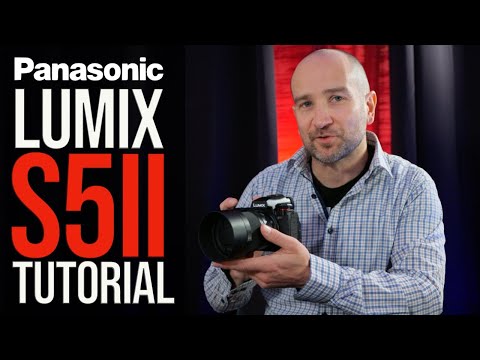 0:42:58
0:42:58
 0:51:41
0:51:41
 0:17:26
0:17:26
 0:08:47
0:08:47
 0:12:03
0:12:03
 0:12:45
0:12:45
 0:03:51
0:03:51
 0:28:33
0:28:33
 0:08:15
0:08:15
 0:10:05
0:10:05
 0:10:06
0:10:06
 0:17:56
0:17:56
 0:00:59
0:00:59
 0:09:02
0:09:02
 0:01:30
0:01:30
 0:09:29
0:09:29
 0:23:24
0:23:24
 0:08:43
0:08:43
 0:04:07
0:04:07
 0:05:22
0:05:22
 0:02:51
0:02:51
 0:02:41
0:02:41