filmov
tv
How to Convert HTML Files to UTF-8 Encoding in Eclipse

Показать описание
Learn how to change the encoding of your HTML files to UTF-8 in Eclipse, ensuring proper internationalization and character representation.
---
Converting HTML Files to UTF-8 Encoding in Eclipse
Working with different character encodings can often be a necessity, especially in a multilingual or international context. UTF-8 is a widely used encoding standard that supports a vast array of characters from various scripts, making it ideal for web development. If you're using Eclipse as your Integrated Development Environment (IDE), it's quite straightforward to convert your HTML files to UTF-8 encoding. Here's a step-by-step guide to help you achieve this.
Step-by-Step Guide to Changing File Encoding to UTF-8 in Eclipse
Step 1: Open Eclipse and Your Project
First, ensure you have your project loaded in Eclipse, and all the files you want to convert are visible in the Project Explorer.
Step 2: Navigate to General Preferences
Go to Window on the top menu, then select Preferences. This will open the Preferences window.
Step 3: Access Encoding Settings
In the Preferences window, navigate to:
General > Workspace
Step 4: Set Workspace Default Encoding
Under the Workspace section, you'll find Text file encoding:, which is usually set to the default system encoding. Change this to UTF-8.
Step 5: Apply and Close
After setting the encoding to UTF-8, click Apply, then OK to close the Preferences window.
Step 6: Change Encoding of Individual Files
To change the encoding of specific HTML files within your project, right-click the file in the Project Explorer, go to Properties, and then navigate to Resource. You’ll see the Text Encoding option. Change this to UTF-8.
Step 7: Save Changes
Click Apply and OK to save the changes. Repeat these steps for any other HTML files you need to convert.
Importance of UTF-8 Encoding
Using UTF-8 as your encoding ensures that your web pages display characters correctly across various languages and platforms. This is crucial for internationalization and ensuring that your content is accessible to a global audience.
Conclusion
Changing the encoding of your HTML files to UTF-8 in Eclipse is a straightforward process that enhances the compatibility and accessibility of your web pages. By following the steps outlined above, you can easily configure your project to handle a wide range of characters, ensuring better internationalization and user experience.
---
Converting HTML Files to UTF-8 Encoding in Eclipse
Working with different character encodings can often be a necessity, especially in a multilingual or international context. UTF-8 is a widely used encoding standard that supports a vast array of characters from various scripts, making it ideal for web development. If you're using Eclipse as your Integrated Development Environment (IDE), it's quite straightforward to convert your HTML files to UTF-8 encoding. Here's a step-by-step guide to help you achieve this.
Step-by-Step Guide to Changing File Encoding to UTF-8 in Eclipse
Step 1: Open Eclipse and Your Project
First, ensure you have your project loaded in Eclipse, and all the files you want to convert are visible in the Project Explorer.
Step 2: Navigate to General Preferences
Go to Window on the top menu, then select Preferences. This will open the Preferences window.
Step 3: Access Encoding Settings
In the Preferences window, navigate to:
General > Workspace
Step 4: Set Workspace Default Encoding
Under the Workspace section, you'll find Text file encoding:, which is usually set to the default system encoding. Change this to UTF-8.
Step 5: Apply and Close
After setting the encoding to UTF-8, click Apply, then OK to close the Preferences window.
Step 6: Change Encoding of Individual Files
To change the encoding of specific HTML files within your project, right-click the file in the Project Explorer, go to Properties, and then navigate to Resource. You’ll see the Text Encoding option. Change this to UTF-8.
Step 7: Save Changes
Click Apply and OK to save the changes. Repeat these steps for any other HTML files you need to convert.
Importance of UTF-8 Encoding
Using UTF-8 as your encoding ensures that your web pages display characters correctly across various languages and platforms. This is crucial for internationalization and ensuring that your content is accessible to a global audience.
Conclusion
Changing the encoding of your HTML files to UTF-8 in Eclipse is a straightforward process that enhances the compatibility and accessibility of your web pages. By following the steps outlined above, you can easily configure your project to handle a wide range of characters, ensuring better internationalization and user experience.
 0:01:35
0:01:35
 0:00:39
0:00:39
 0:00:16
0:00:16
 0:01:05
0:01:05
 0:01:54
0:01:54
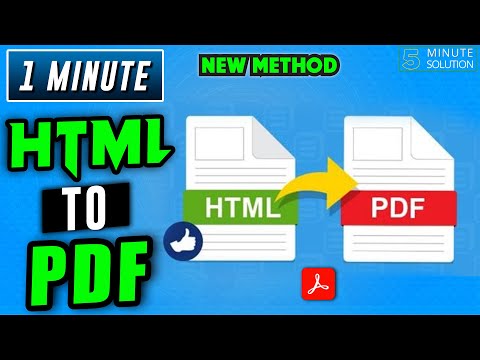 0:01:02
0:01:02
 0:01:16
0:01:16
 0:01:53
0:01:53
 0:04:39
0:04:39
 0:00:32
0:00:32
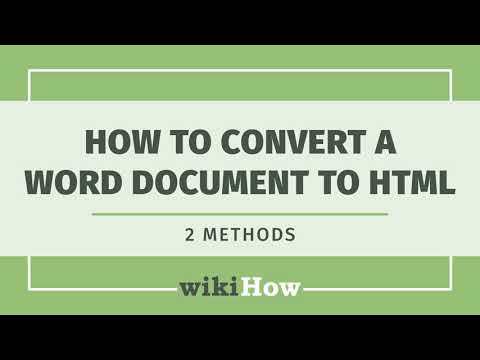 0:01:26
0:01:26
 0:00:32
0:00:32
 0:05:38
0:05:38
 0:02:00
0:02:00
 0:03:12
0:03:12
 0:01:11
0:01:11
 0:01:09
0:01:09
 0:00:15
0:00:15
 0:01:57
0:01:57
 0:00:23
0:00:23
 0:00:41
0:00:41
 0:00:54
0:00:54
 0:01:11
0:01:11
 0:00:33
0:00:33