filmov
tv
Date Object In JavaScript | How To Use Date Object In JavaScript | JavaScript Tutorial | SimpliCode

Показать описание
This video on Date Object in JavaScript will take you through the basics of Date Objects. This JavaScript tutorial will help you understand How to use Date object in JavaScript. We will also go through the different types of methods present within the Date object.
Below are the points we are going to discuss in this JavaScript tutorial for beginners’ video.
00:00:00 Introduction
00:00:27 What is Date Object?
00:00:53 How to use setInterval() method.
00:03:33 Use of methods present within the Date Object.
#DateObjectInJavaScript #HowToUseDateObject #JavaScriptDateObjectExplained #IntrodcutionToJavaScriptDateObject #JavaScript #JavaScriptTutorial #JavaScript #JavaScriptTutorialForBeginners #Simplilearn #SimpliCode
What is Date Object?
The date object is an inbuilt datatype of JavaScript language. It is used to work with dates and times. The date object is created by using new keyword, i.e. new Date(). Moving on to how to use date objects in javascript, the date object can be used date and time in terms of millisecond precision within 100 million days before or after 1/1/1970. Once a date object is created, a number of methods allow you to operate on it. Most methods simply allow you to get and set the year, month, day, hour, minute, second, and millisecond fields of the object, using either local time or UTC (universal, or GMT) time.
What is an Object?
Object in JavaScript is basically a complex data type for storing and manipulating data. Object help us structure our data and provides methods (or functions) for manipulating the data stored at any given time within our application. An object is a standalone entity, with properties and type. Compare it with a car, for example. A car is an object, with properties. A car has a colour, a brand, weight, a price, etc. The same way, JavaScript objects can have properties, which define their characteristics.
Introduction to JavaScript:
JavaScript is a scripting language that is used to create and manage dynamic web pages, basically anything that moves on your screen without requiring you to refresh your browser. It can be anything from animated graphics to an automatically generated Facebook timeline. When most people get interested in web development, they start with good old HTML and CSS. From there, they move on to JavaScript, which makes sense, because, these three elements together form the backbone of web development. HTML is the structure of your page like the headers, the body text, any images you want to include. It basically defines the contents of a web page.
CSS controls how that page looks (it’s what you’ll use to customize fonts, background colors, etc.). JavaScript is the third element. Once you’ve created your structure (HTML) and your aesthetic vibe (CSS), JavaScript makes your site dynamic (automatically updateable).
Full Stack Web Developer - MEAN Stack:
Key Features:
✅ Comprehensive Blended Learning program
✅ 270 hours of in-depth training
✅ 150 hours of instructor-led training
✅120 hours of self-paced learning
✅ 20 + in-demand tools and skills
✅ 10 lesson-end & 4 phase-end projects
✅Choose from 4 industry-aligned capstone projects
For more updates on courses and tips follow us on:
Below are the points we are going to discuss in this JavaScript tutorial for beginners’ video.
00:00:00 Introduction
00:00:27 What is Date Object?
00:00:53 How to use setInterval() method.
00:03:33 Use of methods present within the Date Object.
#DateObjectInJavaScript #HowToUseDateObject #JavaScriptDateObjectExplained #IntrodcutionToJavaScriptDateObject #JavaScript #JavaScriptTutorial #JavaScript #JavaScriptTutorialForBeginners #Simplilearn #SimpliCode
What is Date Object?
The date object is an inbuilt datatype of JavaScript language. It is used to work with dates and times. The date object is created by using new keyword, i.e. new Date(). Moving on to how to use date objects in javascript, the date object can be used date and time in terms of millisecond precision within 100 million days before or after 1/1/1970. Once a date object is created, a number of methods allow you to operate on it. Most methods simply allow you to get and set the year, month, day, hour, minute, second, and millisecond fields of the object, using either local time or UTC (universal, or GMT) time.
What is an Object?
Object in JavaScript is basically a complex data type for storing and manipulating data. Object help us structure our data and provides methods (or functions) for manipulating the data stored at any given time within our application. An object is a standalone entity, with properties and type. Compare it with a car, for example. A car is an object, with properties. A car has a colour, a brand, weight, a price, etc. The same way, JavaScript objects can have properties, which define their characteristics.
Introduction to JavaScript:
JavaScript is a scripting language that is used to create and manage dynamic web pages, basically anything that moves on your screen without requiring you to refresh your browser. It can be anything from animated graphics to an automatically generated Facebook timeline. When most people get interested in web development, they start with good old HTML and CSS. From there, they move on to JavaScript, which makes sense, because, these three elements together form the backbone of web development. HTML is the structure of your page like the headers, the body text, any images you want to include. It basically defines the contents of a web page.
CSS controls how that page looks (it’s what you’ll use to customize fonts, background colors, etc.). JavaScript is the third element. Once you’ve created your structure (HTML) and your aesthetic vibe (CSS), JavaScript makes your site dynamic (automatically updateable).
Full Stack Web Developer - MEAN Stack:
Key Features:
✅ Comprehensive Blended Learning program
✅ 270 hours of in-depth training
✅ 150 hours of instructor-led training
✅120 hours of self-paced learning
✅ 20 + in-demand tools and skills
✅ 10 lesson-end & 4 phase-end projects
✅Choose from 4 industry-aligned capstone projects
For more updates on courses and tips follow us on:
 0:08:02
0:08:02
 0:05:12
0:05:12
 0:09:23
0:09:23
 0:18:02
0:18:02
 0:18:13
0:18:13
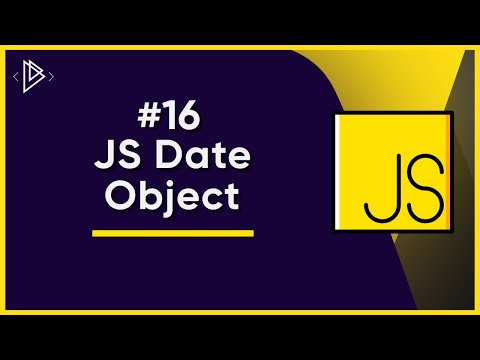 0:15:36
0:15:36
 0:11:52
0:11:52
 0:27:34
0:27:34
 0:16:42
0:16:42
 0:00:28
0:00:28
 0:19:51
0:19:51
 0:00:13
0:00:13
 0:05:53
0:05:53
 0:11:58
0:11:58
 0:04:12
0:04:12
 0:01:27
0:01:27
 0:16:32
0:16:32
 0:10:46
0:10:46
 0:13:45
0:13:45
 0:04:01
0:04:01
 0:00:58
0:00:58
 0:01:00
0:01:00
 0:10:05
0:10:05
 0:00:32
0:00:32