filmov
tv
ML Account Recovery 2025 - Safe and Effective
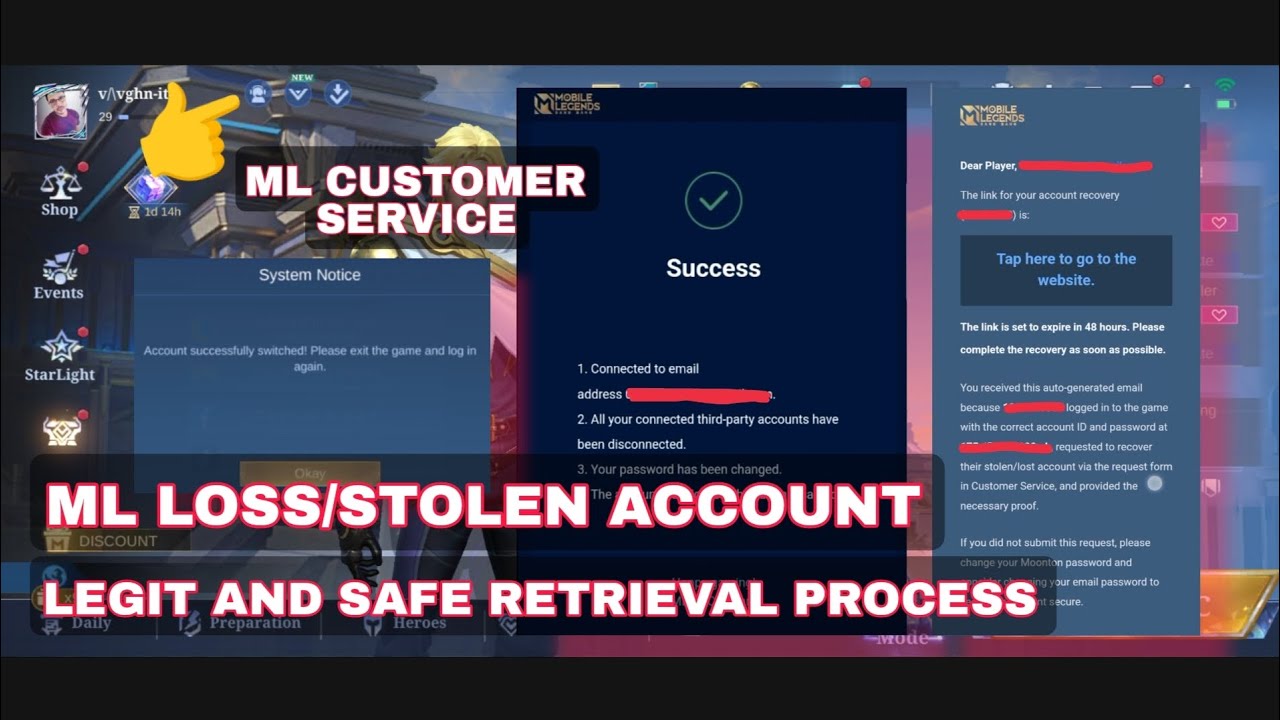
Показать описание
Hello, players! Have you found yourself locked out of your Mobile Legends account and desperately need to recover it? If this situation sounds familiar, then you're in the right place. This video is tailor-made to solve your account recovery problems.
Before we dive into the solutions, let's determine if your issue falls into one of these categories: your account is stolen or hacked,
you can't remember your account username, you did not connect any of your account,
you've been notified that your account is not connected to any game data, your Moonton email address is no longer accessible and you can't change it, you can't login through your bound account (example you forgot your password), and lastly you lost your phone number and you can't change it.
Before we proceed, I'd like to kindly ask you to consider giving this video a thumbs up or sharing it with anyone who might find it helpful.
It can be incredibly frustrating to lose your account, especially after investing so much time and effort into making progress, not to mention all those precious and beautiful skins you've collected.
Now, let's dive into the issue. Earlier this year, right after the major Mobile Legends update, my account was unexpectedly logged out. Initially, I wasn't too concerned because I was confident that my account was securely bound to both Google Play Store and Facebook. However, every time I tried to log in, I kept encountering this frustrating message that says "The account you want to use is already connected to another game progress. If you want to load that game progress, please log in via the Switch Account button on the right of ACCOUNT SETTINGS."
"If you're facing similar issues as described earlier, here's a step-by-step guide on what you can do to resolve it. Start by clicking on the customer service icon located on the right avatar. Then, select 'account recovery' and open the account retrieval form. The system will automatically detect the account associated with your phone."
"Next, choose the specific account you wish to retrieve and select the issue that aligns best with your situation. The system will then automatically detect the email addresses that are already linked to your account."
"During this process, you'll be asked to provide the approximate time when you lost your account. If you can't recall the exact moment, don't worry – simply input your best estimate and proceed. Now, the most crucial step that solidifies your account ownership is providing proof of any payment receipts made within your account. You can typically find these receipts in your email. In my case, I exclusively purchase diamonds for Mobile Legends from the trusted website, the codashop.
A valuable tip is to choose proof of payments from your earliest purchases, even those dating back several years. This can significantly strengthen your case for account ownership. In my situation, I opted to provide payment receipts from as far back as 2016 when I first began playing Mobile Legends."
Now, access your email and locate the payment receipts you've decided to use as proof. Copy the necessary data and take a screenshot of the receipt. You can then attach this screenshot in the retrieval form.
Now comes one of the trickier questions that you might not have expected, but it's crucial to answer correctly. They'll inquire about the time of your account creation, and understandably, very few players remember this or have it recorded. But there's no need to worry. You can find the answer by opening 'Google Play Games,' ensuring that the email you're using matches the one you used when you installed Mobile Legends. Click on 'Mobile Legends,' then open 'Achievements.' Scroll down to the bottom, and there you'll discover your first achievement date, which also corresponds to your 'Account Creation Date.' Now, return to the retrieval form and input this date."
If the process is successful, you should receive an email from Mobile Legends, including a link to change your email address and password. During this process, all third-party apps connected to your Mobile Legends account will be disconnected, and any device locks will be disabled. This added layer of security is especially beneficial if your account is stolen. Once you've completed this step, open Mobile Legends again.
Proceed by clicking on 'Switch Account' located at the bottom right corner. Then select 'Moonton Account' and log in using the newly connected email address and password from the previous step. Once you've completed this, you'll receive a notification on the screen. Click 'Okay' and patiently wait for the game to reload.
Комментарии
 0:05:13
0:05:13
 0:00:15
0:00:15
 0:01:56
0:01:56
 0:05:54
0:05:54
 0:02:30
0:02:30
 0:10:28
0:10:28
 0:10:44
0:10:44
 0:00:29
0:00:29
 0:47:48
0:47:48
 0:01:01
0:01:01
 0:00:36
0:00:36
 0:00:20
0:00:20
 0:08:29
0:08:29
 0:09:27
0:09:27
 0:00:08
0:00:08
 0:02:13
0:02:13
 0:01:45
0:01:45
 0:00:21
0:00:21
 0:02:15
0:02:15
 0:00:50
0:00:50
 0:00:16
0:00:16
 0:00:54
0:00:54
 0:00:49
0:00:49
 0:04:41
0:04:41