filmov
tv
How To Convert WAV TO MP3 Online - Best WAV TO MP3 Converter [BEGINNER'S TUTORIAL]

Показать описание
VLC android Apk and VLC app for iOS is available for Google Play Store and Apple App Store respectively. VLC Media player also supports batch conversion option so you can convert multiple files very easily even 320kbps and 128kbps multiple files without losing quality.
VLC Supports most of all video formats(MPEG1/2, DivX® (1/2/3/4/5/6), MPEG-4 ASP, XviD, 3ivX D4, H.261, H.263 / H.263i, H.264 / MPEG-4 AVC, Cinepak, Theora, Dirac / VC-2, MJPEG (A/B), WMV 1/2, WMV 3 / WMV-9 / VC-1, Sorenson 1/3, DV, On2 VP3/VP5/VP6, Indeo Video v3 (IV32), Real Video (1/2/3/4)) , audio formats(MPEG Layer1/2, MP3 - MPEG Layer 3, AAC - MPEG-4 part3, Vorbis, AC3 - A/52, E-AC-3, MLP / TrueHD 3, DTS, WMA 1/2, WMA 3, FLAC, ALAC, Speex, Musepack / MPC, ATRAC 3, Wavpack, Mod, TrueAudio, APE, Real Audio, Alaw/µlaw, AMR (3GPP), MIDI, LPCM, ADPCM, QCELP, QCP, DV Audio, QDM2/QDMC, MACE) and other advanced formats (UDP/RTP Unicast, UDP/RTP Multicast, HTTP / FTP, MMS, TCP/RTP Unicast, DCCP/RTP Unicast, File, DVD Video, Video CD / VCD, SVCD, Audio CD (no DTS-CD), DVB (Satellite, Digital TV, Cable TV), MPEG encoder, Video acquisition,MPEG (ES,PS,TS,PVA,MP3), AVI, ASF / WMV / WMA, MP4 / MOV / 3GP, OGG / OGM / Annodex, Matroska (MKV), Real, WAV (including DTS), Raw Audio: DTS, AAC, AC3/A52, Raw DV, FLAC, FLV (Flash), MXF, Nut, Standard MIDI / SMF, Creative™ Voice.) So you can convert most audio files easily and fast.You can change/edit output format if you are trying to convert files using VLC media player. Music file conversion in VLC is fast which is helpful if you are converting large files and clips.Process is offline so it saves hassle of transferring large files online and download it again. If You are trying to convert online you can use Zamzar online converter to convert WAV
file to mp3 file
Follow these simple steps to convert WAV file to mp3 file
1) Open VLC media player
2) Go to media
3) Click convert/save
4) Click add
5) Select WAV file
6) Click open
7) Click convert/save
8) Click convert
9) Click Browse
10) Select output folder(I am selecting desktop)
11) Name your output file
12) Click save
13) Click start
Conversion progress will show up on VLC media player, After progress finishes close VLC media player.
Done! You just converted WAV file to mp3 file.
Contact Us :
Desktop Wallpaper Photo
Miguel Á. Padriñán
Background Music Provided by NCS (Nocopyrightsounds)
Title -Wontolla, Kasger & Limitless - Miles Away
Follow artist - Wontolla
Kasger
Комментарии
 0:01:02
0:01:02
 0:04:27
0:04:27
 0:02:10
0:02:10
 0:01:09
0:01:09
 0:02:09
0:02:09
 0:02:17
0:02:17
 0:00:49
0:00:49
 0:01:45
0:01:45
 0:05:30
0:05:30
 0:04:03
0:04:03
 0:02:41
0:02:41
 0:01:59
0:01:59
 0:00:59
0:00:59
 0:02:24
0:02:24
 0:00:53
0:00:53
 0:01:52
0:01:52
 0:00:50
0:00:50
 0:02:18
0:02:18
 0:03:58
0:03:58
 0:01:18
0:01:18
 0:01:31
0:01:31
 0:04:12
0:04:12
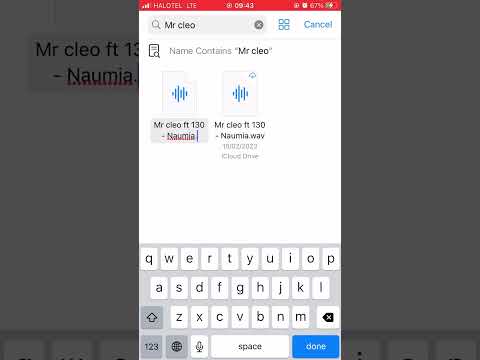 0:00:29
0:00:29
 0:02:13
0:02:13