filmov
tv
RISC OS 5.28. Raspberry Pi 400.

Показать описание
RISC OS 5.28. Raspberry Pi 400.
A very different OS. I enjoyed getting to try it. I would prefer to not have to configure an Ethernet connection.
Overclocking instructions plus disabling overscan
disable_overscan=1
over_voltage=6
arm_freq=2000
Available through Raspberry Pi imager
New Raspberry Pi imager Vs Balena etcher speed test
As an Amazon Associate I earn from qualifying purchases
In this video
My videos
About the WiFi to Ethernet Adaptor
Windows 10 on Raspberry Pi 4. WOR episode 25. Ethernet to Wifi Adaptor Plus 1999 Compaq Laptop test.
My Windows on Pi 4 playlist
WOR Windows 10 on Raspberry Pi 4
All of my Pi videos are here (350 plus)
Raspberry Pi 4 Raspbian and more
Vonets Mini Portable Wireless WiFi Router 300Mbps Network WiFi Bridge Wireless Portable/AP Modes, Pocket Design Multi-Functional Signal Booster USB RJ45 WiFi Hotspot Extender Amplifier VAR11N-300
A very different OS. I enjoyed getting to try it. I would prefer to not have to configure an Ethernet connection.
Overclocking instructions plus disabling overscan
disable_overscan=1
over_voltage=6
arm_freq=2000
Available through Raspberry Pi imager
New Raspberry Pi imager Vs Balena etcher speed test
As an Amazon Associate I earn from qualifying purchases
In this video
My videos
About the WiFi to Ethernet Adaptor
Windows 10 on Raspberry Pi 4. WOR episode 25. Ethernet to Wifi Adaptor Plus 1999 Compaq Laptop test.
My Windows on Pi 4 playlist
WOR Windows 10 on Raspberry Pi 4
All of my Pi videos are here (350 plus)
Raspberry Pi 4 Raspbian and more
Vonets Mini Portable Wireless WiFi Router 300Mbps Network WiFi Bridge Wireless Portable/AP Modes, Pocket Design Multi-Functional Signal Booster USB RJ45 WiFi Hotspot Extender Amplifier VAR11N-300
RaspberryPi boots RISC OS in SIXTEEN seconds!
Acorn RISC OS on Raspberry Pi 400
SHIFT • RESTORE • ESC - Volker Mohr: Aus Neu mach Alt: RISC OS auf Beagleboard und Rasperry Pi
RISC-V is Better Than ARM!
What is the difference between #arduino #raspberrypipico #esp32 #arm #risc
Controlling two motors with pwm and a Raspberry Pi from RISCOS
Acorn StrongARM Risc PC: booting RISC OS 4.39
Iyonix PC - RISC OS
Raspberry Pi RP2350 vs RP2040: Performance and Power including Arm Cortex-M33 vs Hazard RISC-V
RISC OS on Windows 7
Sistema Operativo RISC OS en Raspberry Pi, instalación diferencias RISC - CISC . Navegador Net Surf
Lichee Pi 4A: Serious RISC-V Desktop Computing
ABug 06: The USB POST box and an obsessive A5000 repair (Phil Pearson) Acorn Archimedes RISC OS
Quick play around with RISC OS Error Boxes | RISC OS Software Development
Mango Pi MQ-Pro RISC-V SBC
RISC OS Southwest Show 2020: Richard Brown, RISC OS Developments Ltd
RISC V Raspberry Pi Zero, DIY Haptics, ESP32 and more!
How to reuse / retreive the microSD card used in RaspberryPi
Live Demo of RISC OS Pyromaniac shell - Building BeebIt from GitHub
Raspberry Pi 5
RISC OS London Show 2015 - RISC OS Open Ltd, Steve Revill and Paul Fellows
Acorn Archimedes 440 (RISC OS 3.19)
RISC OS London 'Virtual' Show 2020
The Future of Consumer SBCs: Has the Pi bubble burst?
Комментарии
 0:00:24
0:00:24
 0:18:19
0:18:19
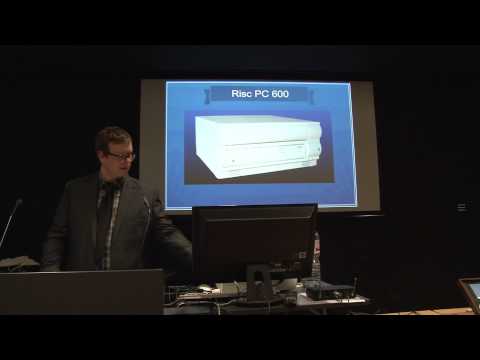 0:45:52
0:45:52
 0:00:35
0:00:35
 0:00:59
0:00:59
 0:01:01
0:01:01
 0:00:58
0:00:58
 0:05:54
0:05:54
 0:09:29
0:09:29
 0:05:34
0:05:34
 0:19:55
0:19:55
 0:19:14
0:19:14
 1:40:58
1:40:58
 1:28:10
1:28:10
 0:16:55
0:16:55
 0:26:47
0:26:47
 0:26:57
0:26:57
 0:02:20
0:02:20
 0:14:28
0:14:28
 0:20:08
0:20:08
 0:49:00
0:49:00
 0:06:49
0:06:49
 8:45:39
8:45:39
 0:17:42
0:17:42