filmov
tv
How to load JSON file data in python and Jupyter Notebooks

Показать описание
In this video we will cover loading JSON files into python along with a lot more great tips you are going to want to see. As a data scientist for a Fortune Global 100 company (PeaPod Digital Labs under Ahold Delhaize), I teach processes and ideas that we use on the job to get out customers the data and insights they need to be the market leader.
In this video, we will start by loading the Pandas and Numpy libraries. Then we will load the JSON data file. Before we load it I show the structure of the JSON file in a text file and why it is very different - a group of arrays if you will, with one for each column name. Then we load it and I show and explain head and tail for displaying the first 6 rows (head gives last 6). In that same block of code we will also order the data by the Salary column.
Next we cast the data format of the Salary column to numerical and also Currency - I show you how to do both in case you prefer one or the other based upon your data. Then we do two quick plots of Salary vs. Age. The first one ends up with a warning message. So, in the following block I give you the exact code to remove or disable all messages like that for Python in Jupyter Notebooks.
All in all, this is a great python tutorial as it goes way beyond just reading in a JSON file. This video will help you get up and running fast in Python, just like all my other videos here at Tech Know How.
I hope you found this video interesting and super helpful. Please take a moment to subscribe, like and share!
Thanks again and God bless!
In this video, we will start by loading the Pandas and Numpy libraries. Then we will load the JSON data file. Before we load it I show the structure of the JSON file in a text file and why it is very different - a group of arrays if you will, with one for each column name. Then we load it and I show and explain head and tail for displaying the first 6 rows (head gives last 6). In that same block of code we will also order the data by the Salary column.
Next we cast the data format of the Salary column to numerical and also Currency - I show you how to do both in case you prefer one or the other based upon your data. Then we do two quick plots of Salary vs. Age. The first one ends up with a warning message. So, in the following block I give you the exact code to remove or disable all messages like that for Python in Jupyter Notebooks.
All in all, this is a great python tutorial as it goes way beyond just reading in a JSON file. This video will help you get up and running fast in Python, just like all my other videos here at Tech Know How.
I hope you found this video interesting and super helpful. Please take a moment to subscribe, like and share!
Thanks again and God bless!
Комментарии
 0:01:28
0:01:28
 0:00:28
0:00:28
 0:00:39
0:00:39
 0:08:08
0:08:08
 0:06:11
0:06:11
 0:12:00
0:12:00
 0:03:57
0:03:57
 0:05:43
0:05:43
 0:08:12
0:08:12
 0:06:27
0:06:27
 0:02:04
0:02:04
 0:10:09
0:10:09
 0:08:10
0:08:10
 0:04:01
0:04:01
 0:20:34
0:20:34
 0:09:05
0:09:05
 0:00:27
0:00:27
 0:00:33
0:00:33
 0:05:14
0:05:14
 0:01:37
0:01:37
 0:11:00
0:11:00
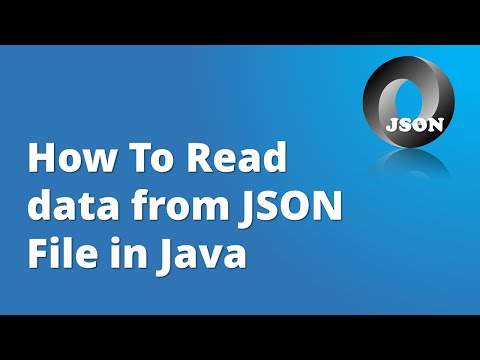 0:21:01
0:21:01
 0:14:27
0:14:27
 0:10:48
0:10:48