filmov
tv
Create A Custom WordPress Username And Delete The Admin User | WP Learning Lab

Показать описание
Create A Custom WordPress Username And Delete The Admin User | WP Learning Lab
Creating a custom WordPress username is quite easy during the installation process and via the admin dashboard after WordPress is installed.
You want to avoid using Admin as a username for your website because it makes your site an easy target for Brute Force Attackers. I'll show you how to delete the admin user if you have on your WordPress site.
First log into your WordPress website and then hover over Users in the left hand menu. Following that click on Add New in the fly out menu that appears.
On the next page you will see a short form that you'll use to create WordPress user name.
The only fields that are required are the Username, Email, Password and Password Confirmation. Once you've filled in those fields choose the role you want that user to have on your site and then click on the blue Add New User button.
That's all there is to it, you've learned how to create a WordPress username via the WordPress admin dashboard.
I hope this information helps you! If you have any questions leave a comment below or ping me @WPLearningLab on Twitter.
--------------
If you want more excellent WordPress information check out our website where we post WordPress tutorials daily.
Connect with us:
Комментарии
 0:10:24
0:10:24
 0:09:32
0:09:32
 0:41:17
0:41:17
 0:09:12
0:09:12
 0:13:06
0:13:06
 2:32:35
2:32:35
 0:25:54
0:25:54
 0:09:55
0:09:55
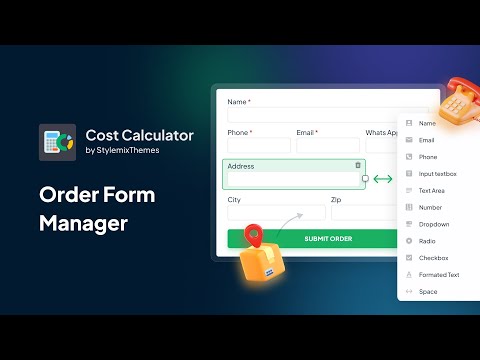 0:07:07
0:07:07
 0:11:34
0:11:34
 0:59:33
0:59:33
 0:02:15
0:02:15
 0:04:05
0:04:05
 0:01:05
0:01:05
 0:01:14
0:01:14
 0:06:08
0:06:08
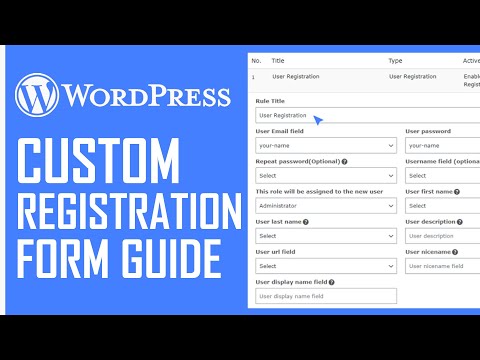 0:08:25
0:08:25
 0:59:52
0:59:52
 0:13:08
0:13:08
 0:18:31
0:18:31
 0:09:45
0:09:45
 1:54:59
1:54:59
 0:06:22
0:06:22
 0:18:05
0:18:05