filmov
tv
How to clear or reset error in Canon imageRUNNER C2220i (Simple Method)
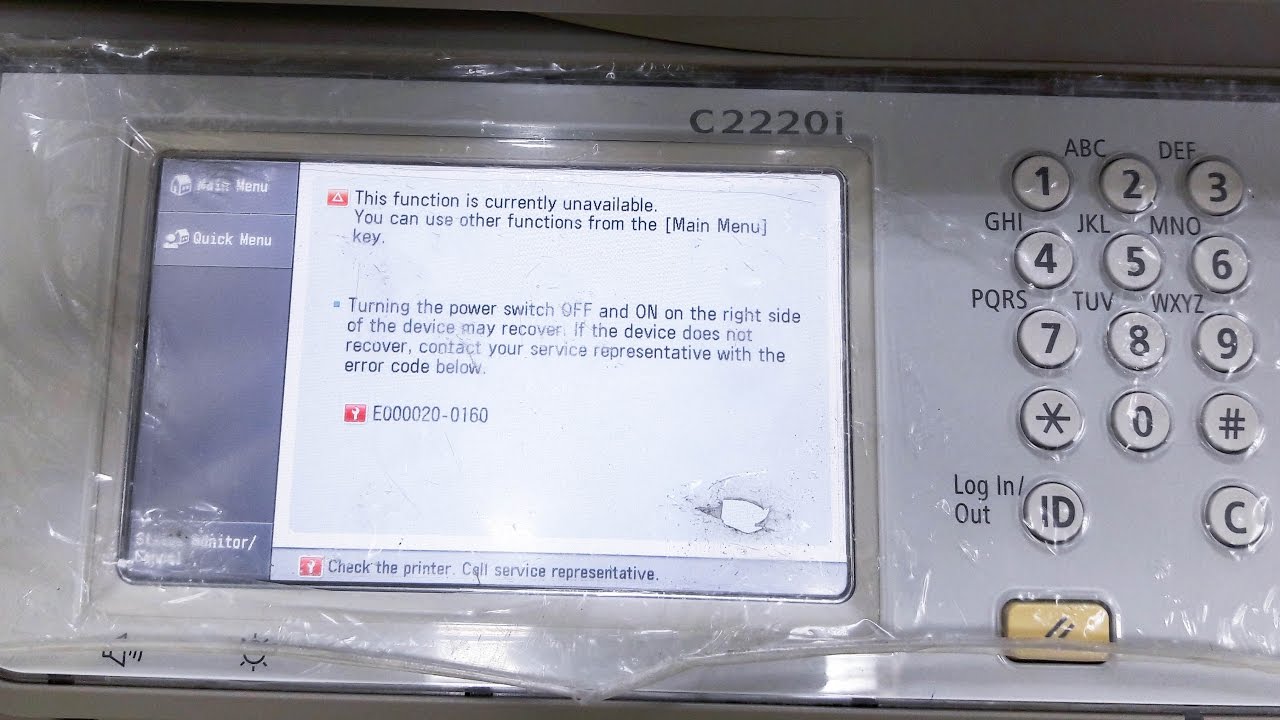
Показать описание
If you get any notification " Check the Printer, Call Service Representative",
You can easily clear the error within 2 minutes...
Step by step:
Press 2&8(together) then *
Select 'Mode List Classic'
Select 'COPIER'
Select 'Function' (on the top row)
Select 'CLEAR'
Select 'ERR'
Select 'OK'
Turn Off & On Power
Done...!!
You can easily clear the error within 2 minutes...
Step by step:
Press 2&8(together) then *
Select 'Mode List Classic'
Select 'COPIER'
Select 'Function' (on the top row)
Select 'CLEAR'
Select 'ERR'
Select 'OK'
Turn Off & On Power
Done...!!
How To Reset Or Delete Everything On Android Phone
How to factory reset | Delete all your data securely | Apple iPad, iPad Pro & iPhone
Reset your Windows 10 PC and make it like new again
How to RESET Scientific Calculator
How to Reset iPhone (EASY!)
How to Reset iPhone to Factory Settings
How to ERASE iPhone before Selling - Factory Reset / Restore Your iPhone
How to Reset SSD, Hard drive, or USB Drive to factory settings
130. 🤔 Nullable vs. Non-Nullable Controls in Angular Forms! 💥 Boost Your Skills with Clear Examples!...
(2022) How to Reset Your Samsung Phone to Factory Settings!!
2016 Toyota Corolla Maintenance Light Reset 2014-2017 (Oil Light Reset)
How To Factory Restore/Reset/Erase Your iPhone/iPad to Sell, Trade In, or Give Away
Factory Reset iPhone 14 Pro Erase Everything
How to Clear & Reset Financial Calculator HP 10bII+
how to do factory reset on android phone
iPhone 13/13 Pro: How to Hard Reset and Erase All Contents
How to Factory Reset your iMac or Macbook | Quick & Easy Steps in 2020
How to EASILY Erase and Factory Reset Your Mac!
Reset service timer: Jaguar XF 2008-2015 Quick and clear [xf service light reset on 2012 model]
How to RESET 2009-13 BMW 328i, 335i SERVICE Light - Quick and simple!
Remove/Clear/ Reset Screen Time Data or Report on iPhone, iPad
How to Factory Reset iPhone to Sell - Wipe iPhone Before Selling
iPhone 6S: How to Hard Reset and Erase All Data
How To Reset Maintenance Required Light in Toyota Rav4 2013-2016
Комментарии
 0:00:35
0:00:35
 0:00:50
0:00:50
 0:04:58
0:04:58
 0:00:25
0:00:25
 0:00:54
0:00:54
 0:04:43
0:04:43
 0:06:51
0:06:51
 0:02:42
0:02:42
 0:08:15
0:08:15
 0:04:29
0:04:29
 0:00:49
0:00:49
 0:03:42
0:03:42
 0:05:10
0:05:10
 0:03:03
0:03:03
 0:02:43
0:02:43
 0:01:25
0:01:25
 0:02:20
0:02:20
 0:02:16
0:02:16
 0:01:34
0:01:34
 0:01:51
0:01:51
 0:01:36
0:01:36
 0:02:59
0:02:59
 0:00:49
0:00:49
 0:01:29
0:01:29