filmov
tv
2.5. Time Series: Uncover Trends & Patterns - Looker Studio Masterclass - Data Studio Tutorial

Показать описание
In this lesson, I'll be walking you through an important and commonly misunderstood aspect of Looker Studio - Time Series charts. We'll debunk the myth that time series charts and line charts are the same. They're not! I'll explain why and how they differ. Time series charts are about trends, patterns, and time, and they require a date field as the key dimension. In addition to showing values over time, they can also break down values across different categories, providing deeper insights. We'll explore how user data, for example, can be broken down by user type or device category, offering a granular view of your metrics. Plus, we'll delve into the powerful feature of period over period comparisons.
We'll also touch on the often overlooked feature in Looker Studio's interface - the ability to manipulate the granularity of your date range. You might have daily data, but what if you want to view it on a weekly, monthly, or quarterly basis? I'll show you how. And finally, we'll return to the critical distinction between time series and line charts, demonstrating how the same data can look different when presented as bars or lines.
00:00 Introduction to Time Series
00:12 Difference Between Time Series and Line Chart
00:29 Basics of a Time Series Chart
00:57 Breaking Down Value in Time Series
01:17 User Types in Time Series
01:47 Uses by Day per Device Category
02:03 Applying Metrics to Time Series
02:18 Time Series with Breakdown Dimension
02:35 Comparing Period over Period
02:54 Hidden Features in Data Studio's Interface
03:09 Time Series Granularity
03:58 Changing Granularity in Data Studio
04:04 Time Series as Bars vs Lines
---
- Debunking the myth: Time series vs. line charts
- Key requirement of time series charts: date field dimension
- Breaking down values across categories: new insights
- Period over period comparison: standard, yet powerful
- Manipulating date range granularity: week, month, quarter
- Same data, different look: Bars vs. lines in time series charts
🔔 Subscribe and turn on notifications so you don't miss the future lessons!
*Looker Studio Certification:*
When you're ready, take the final exam to test your knowledge and become a certified Looker Studio Expert →
In this lesson we’ll learn how to use a Time Series chart to show trends and patterns over time and help the viewer understand how a metric is changing over time.
2.5. Time Series Charts in Looker Studio
-- Understanding Time Series Charts
Time series charts are powerful visualization tools for displaying data over time. Although they may appear similar to line charts, they are distinct and serve different purposes. Understanding these differences is crucial for creating effective visualizations.
-- Basic Time Series Chart Structure
A time series chart requires a date field as its dimension for the x-axis. It can display a single value over time or break down the value across different categories of a dimension, such as user type or device category. This breakdown can reveal hidden insights and trends in the data.
-- Creating Time Series Charts
To create a time series chart in Looker Studio, select the chart type from the available options, and apply the date field and metric. You can then apply any breakdown dimension to further segment the data.
-- Comparing Time Periods
Looker Studio enables you to compare values across different time periods using lighter shades of color for previous periods. This feature helps you assess changes and trends over time.
-- Changing Date Granularity
Despite using a date field in day format, Looker Studio allows you to display data using different date range granularities, such as week, month, or quarter. You can adjust the granularity by selecting the desired option from the chart's settings.
-- Time Series vs. Line Charts
**Time series charts are NOT the same as line charts.** In Looker Studio, you can choose to display a time series chart with either lines or bars by adjusting the chart's settings. Bars may be more suitable for displaying data with fewer categories or longer date range granularities, making it easier to compare values.
Time series charts in Looker Studio offer a flexible and insightful way to visualize data over time. By understanding their differences from line charts and utilizing the available features, you can create powerful and informative visualizations for your data.
We'll also touch on the often overlooked feature in Looker Studio's interface - the ability to manipulate the granularity of your date range. You might have daily data, but what if you want to view it on a weekly, monthly, or quarterly basis? I'll show you how. And finally, we'll return to the critical distinction between time series and line charts, demonstrating how the same data can look different when presented as bars or lines.
00:00 Introduction to Time Series
00:12 Difference Between Time Series and Line Chart
00:29 Basics of a Time Series Chart
00:57 Breaking Down Value in Time Series
01:17 User Types in Time Series
01:47 Uses by Day per Device Category
02:03 Applying Metrics to Time Series
02:18 Time Series with Breakdown Dimension
02:35 Comparing Period over Period
02:54 Hidden Features in Data Studio's Interface
03:09 Time Series Granularity
03:58 Changing Granularity in Data Studio
04:04 Time Series as Bars vs Lines
---
- Debunking the myth: Time series vs. line charts
- Key requirement of time series charts: date field dimension
- Breaking down values across categories: new insights
- Period over period comparison: standard, yet powerful
- Manipulating date range granularity: week, month, quarter
- Same data, different look: Bars vs. lines in time series charts
🔔 Subscribe and turn on notifications so you don't miss the future lessons!
*Looker Studio Certification:*
When you're ready, take the final exam to test your knowledge and become a certified Looker Studio Expert →
In this lesson we’ll learn how to use a Time Series chart to show trends and patterns over time and help the viewer understand how a metric is changing over time.
2.5. Time Series Charts in Looker Studio
-- Understanding Time Series Charts
Time series charts are powerful visualization tools for displaying data over time. Although they may appear similar to line charts, they are distinct and serve different purposes. Understanding these differences is crucial for creating effective visualizations.
-- Basic Time Series Chart Structure
A time series chart requires a date field as its dimension for the x-axis. It can display a single value over time or break down the value across different categories of a dimension, such as user type or device category. This breakdown can reveal hidden insights and trends in the data.
-- Creating Time Series Charts
To create a time series chart in Looker Studio, select the chart type from the available options, and apply the date field and metric. You can then apply any breakdown dimension to further segment the data.
-- Comparing Time Periods
Looker Studio enables you to compare values across different time periods using lighter shades of color for previous periods. This feature helps you assess changes and trends over time.
-- Changing Date Granularity
Despite using a date field in day format, Looker Studio allows you to display data using different date range granularities, such as week, month, or quarter. You can adjust the granularity by selecting the desired option from the chart's settings.
-- Time Series vs. Line Charts
**Time series charts are NOT the same as line charts.** In Looker Studio, you can choose to display a time series chart with either lines or bars by adjusting the chart's settings. Bars may be more suitable for displaying data with fewer categories or longer date range granularities, making it easier to compare values.
Time series charts in Looker Studio offer a flexible and insightful way to visualize data over time. By understanding their differences from line charts and utilizing the available features, you can create powerful and informative visualizations for your data.
Комментарии
 0:03:39
0:03:39
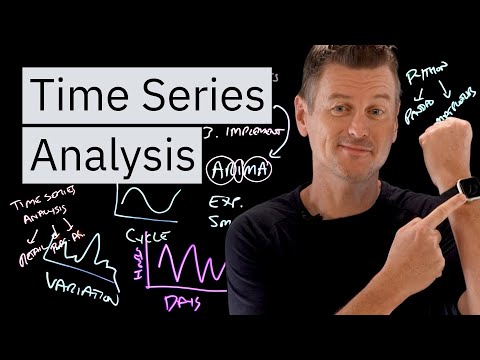 0:07:29
0:07:29
 0:48:00
0:48:00
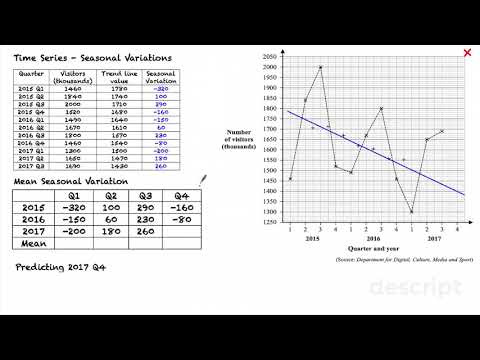 0:06:51
0:06:51
 0:04:07
0:04:07
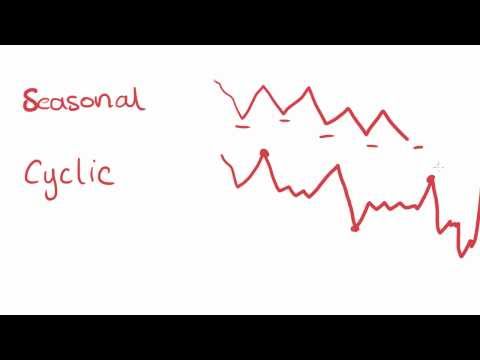 0:21:12
0:21:12
 0:26:05
0:26:05
 0:05:06
0:05:06
 0:09:09
0:09:09
 0:14:45
0:14:45
 0:00:23
0:00:23
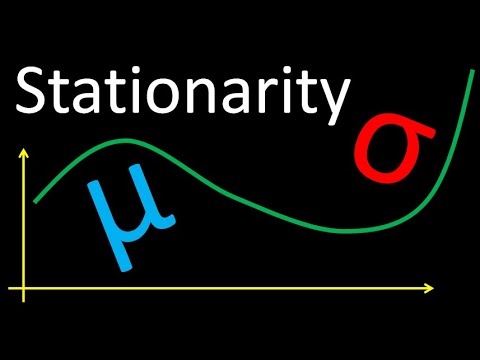 0:10:02
0:10:02
 0:08:59
0:08:59
 0:22:40
0:22:40
 0:18:52
0:18:52
 0:08:29
0:08:29
 0:05:30
0:05:30
 0:00:26
0:00:26
 0:06:13
0:06:13
 0:08:15
0:08:15
 0:07:54
0:07:54
 0:31:14
0:31:14
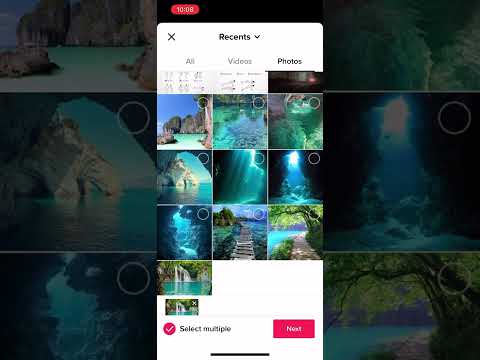 0:00:18
0:00:18
 0:36:00
0:36:00