filmov
tv
How To Run WordPress on a VPS using Nginx and PHP FPM Hestia Control Panel Tutorial

Показать описание
How To Run WordPress on a VPS using Nginx and PHP FPM Hestia Control Panel Tutorial
HestiaCP is a lightweight and free Control Panel used for hosting websites.
It comes with a Webserver for running websites, a DNS server for handling DNS forwarding, a mail server for sending and receiving mail and other Website control features such as FTP and File Manager.
In this video you will learn how to set up a secure server and use it to run WordPress using Nginx and PHP-FPM via Hestia Control Panel.
Hestia Control Panel is actively being developed. You can follow the project on Github.
USEFUL LINKS
Video Timeline :
1 Tutorial Intro for HestiaCP : 00:00:05
2 Deploy Ubuntu on Contabo : 00:03:14
3 Log into Contabo VPS via SSH : 00:11:36
4 Ubuntu Create new sudo admin user : 00:16:23
5 Setup SSH Authentication Keys : 00:20:33
6 Create swap file in Ubuntu Server : 00:41:51
7 Contabo Change Server Hostname Ubuntu Debian : 00:48:55
8 Install hestia CP Ubuntu Debian : 00:56:05
9 Hestia CP full Overview : 01:08:28
10 File Manager Overview : 01:28:08
Video tags
WordPress Hosting, WordPress VPS, WordPress NGINX, Hestia Tutorial, HestiaCP tutorial, Hestia Control Panel, Hestia WOrdPress, Hestia Lemp stack, Cpanel Alternative, WordPress lemp Stack, Conatbo WOrdPress Tutorial, Contabo WordPress tutorial
.
.
GET SOCIAL WITH ME:
HestiaCP is a lightweight and free Control Panel used for hosting websites.
It comes with a Webserver for running websites, a DNS server for handling DNS forwarding, a mail server for sending and receiving mail and other Website control features such as FTP and File Manager.
In this video you will learn how to set up a secure server and use it to run WordPress using Nginx and PHP-FPM via Hestia Control Panel.
Hestia Control Panel is actively being developed. You can follow the project on Github.
USEFUL LINKS
Video Timeline :
1 Tutorial Intro for HestiaCP : 00:00:05
2 Deploy Ubuntu on Contabo : 00:03:14
3 Log into Contabo VPS via SSH : 00:11:36
4 Ubuntu Create new sudo admin user : 00:16:23
5 Setup SSH Authentication Keys : 00:20:33
6 Create swap file in Ubuntu Server : 00:41:51
7 Contabo Change Server Hostname Ubuntu Debian : 00:48:55
8 Install hestia CP Ubuntu Debian : 00:56:05
9 Hestia CP full Overview : 01:08:28
10 File Manager Overview : 01:28:08
Video tags
WordPress Hosting, WordPress VPS, WordPress NGINX, Hestia Tutorial, HestiaCP tutorial, Hestia Control Panel, Hestia WOrdPress, Hestia Lemp stack, Cpanel Alternative, WordPress lemp Stack, Conatbo WOrdPress Tutorial, Contabo WordPress tutorial
.
.
GET SOCIAL WITH ME:
Комментарии
 0:05:37
0:05:37
 0:08:08
0:08:08
 0:12:08
0:12:08
 0:06:37
0:06:37
 0:03:31
0:03:31
 0:25:49
0:25:49
 0:09:07
0:09:07
 0:30:50
0:30:50
 0:19:19
0:19:19
 0:04:31
0:04:31
 1:45:24
1:45:24
 0:16:41
0:16:41
 0:04:01
0:04:01
 0:00:33
0:00:33
 0:08:39
0:08:39
 0:08:06
0:08:06
 0:08:29
0:08:29
 0:11:47
0:11:47
 8:37:14
8:37:14
 0:32:01
0:32:01
 0:00:21
0:00:21
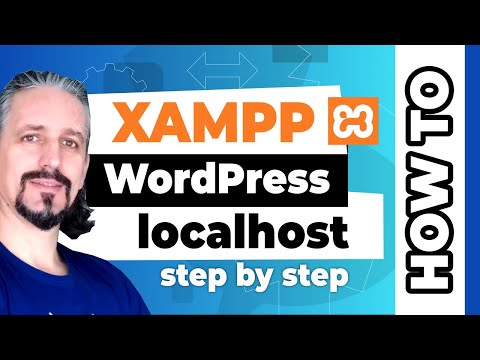 0:10:23
0:10:23
 0:15:16
0:15:16
 1:25:37
1:25:37