filmov
tv
How To Fix LAG In PoE 2 (troubleshooting network spikes)

Показать описание
How to troubleshoot network lag performance issues in PoE 2 to prevent stuttering caused by random network lag spikes.
Even if you have boosted your fps to the highest possible numbers, network issues can still cause poor performance if your connection to the GG servers is not stable and starts lagging. I start by giving an overview of how to troubleshoot network issues, followed by ideas for specific settings that can help fix and boost your performance when it comes to network spikes that cause lag to impact your performance.
I also teach how to use the network performance graph inside PoE 2 itself as well as the command prompt and ping to analyze what your actual issue is, so you will know exactly which steps to take next. I also discuss things like PoE 2 gateway server selection, creating new instances, and even ISP bottleneck and throttling considerations.
Even if you have boosted your fps to the highest possible numbers, network issues can still cause poor performance if your connection to the GG servers is not stable and starts lagging. I start by giving an overview of how to troubleshoot network issues, followed by ideas for specific settings that can help fix and boost your performance when it comes to network spikes that cause lag to impact your performance.
I also teach how to use the network performance graph inside PoE 2 itself as well as the command prompt and ping to analyze what your actual issue is, so you will know exactly which steps to take next. I also discuss things like PoE 2 gateway server selection, creating new instances, and even ISP bottleneck and throttling considerations.
Do this to have no lags ✅
How to FIX Lag in Roblox Mobile! | Blox Fruit Mobile | NO APPS NEEDED
How to REDUCE LAG On Roblox In 5 Seconds!
How to Fix LAG in Roblox - Boost FPS & Make Roblox Run Faster!
How To Fix Lag In Fortnite! #fortnite
PlayStation Portal Lagging? (Easy Fix)
How To Fix Lag ✅ #pubgmobile #bgmi #shorts
How to FIX lag in fortnite chapter 4 season 4!
How To Fix Lag In LD Player 9 For FREE FIRE (2025) ✅ || Best Settings For LDPlayer 9 Low End PC 💯...
increase fps & reduce lag in mobile games / devices
How To FIX Lag On ANY Android!
How To Fix Graphics Lag ✅ #pubgmobile #bgmi #shorts
How to fix lag in CS2 [ INTERNET LOSS EDITION ]
Trick to Fix Roblox LAG!
Fix lagging and freezing with this pc tip! #tech #gaming #techtips #pctips #fps
How to fix lag in redmi device | constantly 60 fps | 0 lag in redmi,mi,xiaomi
Reduce Lag in Roblox Mobile?! 😲 #roblox #shorts
HOW TO STOP LAGGING ON XBOX!#gaming #xbox
How to fix lag / crashes on Fortnite🤫 #lollifn #fortnite
HOW TO FIX LAG IN ROCKET LEAGUE
How To Fix Game Lag & FPS Problems On Your PS5!
How to fix lag for all devices android & iOS pubgmobile and bgmi
A TRICK to make OBS Studio less laggy! - Reduce OBS Lag in 14 seconds
HOW TO FIX LAG IN PUBG MOBILE LAG FIX GUIDE / TUTORIAL
Комментарии
 0:00:15
0:00:15
 0:02:58
0:02:58
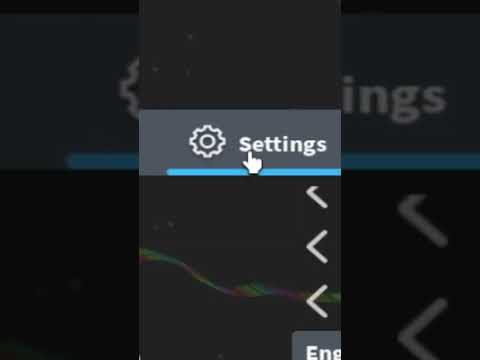 0:00:06
0:00:06
 0:03:52
0:03:52
 0:00:24
0:00:24
 0:00:49
0:00:49
 0:00:51
0:00:51
 0:00:23
0:00:23
 0:04:51
0:04:51
 0:00:20
0:00:20
 0:03:16
0:03:16
 0:00:24
0:00:24
 0:00:09
0:00:09
 0:00:22
0:00:22
 0:00:09
0:00:09
 0:00:30
0:00:30
 0:00:09
0:00:09
 0:00:16
0:00:16
 0:00:15
0:00:15
 0:00:22
0:00:22
 0:00:18
0:00:18
 0:05:01
0:05:01
 0:00:14
0:00:14
 0:01:01
0:01:01