filmov
tv
iPhone 8 Battery Replacement with iFixit

Показать описание
0🎇 this video I'll replace the battery in my friend's iPhone 8 with an iFixit Battery Replacement Kit. In addition to the tools that come with the kit we'll use the Tech Tray, the I Opener and the iFixit Anti-clamp. Start to finish the project takes about 1 hour to complete, I would recommend watching the video and reading through the repair guide that can be found on the Battery Replacement Kit product page.
Quick Links
00:13 - Battery Health Check
00:33 - Drain Battery
00:43 - Turn Phone Off
00:48 - Tools
01:30 - Remove 2 Screws
02:00- Opening the iPhone
03:35 - Waterproof Disclaimer
04:00 - Detach Ribbon Connectors
05:22 - Removing Old Battery
06:00 - 🎇🎇🎇🎇
07:05 - Installing New Battery
08:00 - Attaching Ribbon Cables
09:47 - Closing iPhone
10:19 - Power Up Test
10:30 - Cleaning iPhone
Quick Links
00:13 - Battery Health Check
00:33 - Drain Battery
00:43 - Turn Phone Off
00:48 - Tools
01:30 - Remove 2 Screws
02:00- Opening the iPhone
03:35 - Waterproof Disclaimer
04:00 - Detach Ribbon Connectors
05:22 - Removing Old Battery
06:00 - 🎇🎇🎇🎇
07:05 - Installing New Battery
08:00 - Attaching Ribbon Cables
09:47 - Closing iPhone
10:19 - Power Up Test
10:30 - Cleaning iPhone
iPhone 8 Battery Replacement - iPhone 8 Battery Repair How To - Simple Guide
iPhone 8 Battery Replacement—How To
iPhone 8 Teardown! - Screen and Battery Replacement Video
iPhone 8 Battery Replacement
iPhone 8 battery replacement
iPhone 8 Battery Replacement
iPhone 8 Battery Replacement Video Guide
iPhone 8 Battery Replacement
Its all a Scam! - Before Replacing Your Phone Battery Watch This - Scams Explained
iPhone Battery (Aftermarket) - Everything You Need to Know!
iPhone 8 & SE (2nd generation) – Battery replacement [including reassembly]
Can I Install This Power Bank Battery Into An iPhone?? 10,000 mAh
How to Replace the Battery on a Apple iPhone 8
Should You Replace Your iPhone Battery?
iPhone SE battery replacement in 3 minutes fix
iPhone 8 Plus Battery Replacement- How To
iPhone 8 plus battery upgrade with 3400mah in 2020
Apple iPhone 16 Teardown – New Battery Removal Process Revealed!
How to Replace Your Apple iPhone 8 Plus Battery
Replacing iPhone Battery Now Requires A Spot Welder? - Didn't Go To Plan
Newer model iPhone battery in older iPhone | Will it work?
iPhone 8 Plus Battery Replacement
Removing Apple's 'Unable To Verify Genuine Battery Warning'...
How To: Replace the Battery in your iPhone SE
Комментарии
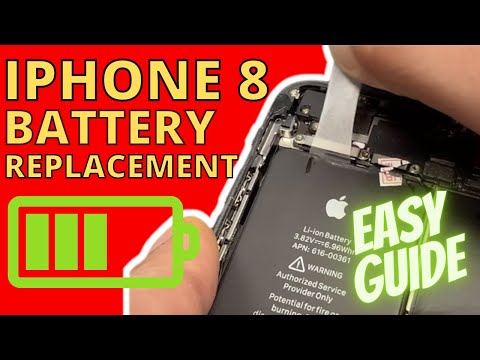 0:07:15
0:07:15
 0:01:51
0:01:51
 0:07:31
0:07:31
 0:12:12
0:12:12
 0:14:37
0:14:37
 0:10:21
0:10:21
 0:08:58
0:08:58
 0:10:23
0:10:23
 0:08:25
0:08:25
 0:08:46
0:08:46
 0:17:14
0:17:14
 0:06:30
0:06:30
 0:13:51
0:13:51
 0:03:21
0:03:21
 0:03:10
0:03:10
 0:01:51
0:01:51
 0:13:38
0:13:38
 0:10:18
0:10:18
 0:14:22
0:14:22
 0:08:58
0:08:58
 0:06:22
0:06:22
 0:08:56
0:08:56
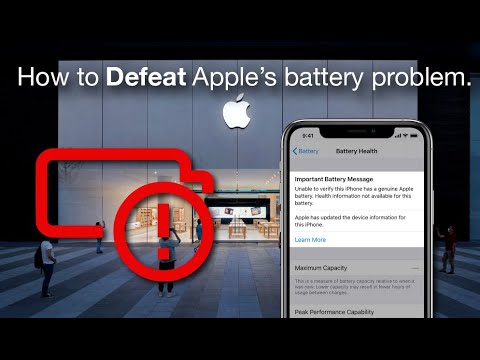 0:04:14
0:04:14
 0:04:04
0:04:04