filmov
tv
How to Iterate Through Files Using os.path.join and Read XML Files in Python

Показать описание
---
If anything seems off to you, please feel free to write me at vlogize [AT] gmail [DOT] com.
---
A Guide to Iterating Through XML Files in Python
If you're new to Python programming, you may occasionally find yourself grappling with various file handling tasks. One common requirement is to iterate through files located in subdirectories, read their contents, and extract useful information. This process can seem daunting at first, especially when you encounter errors along the way.
In this guide, we'll address a specific problem many beginners face—iterating through XML files stored in subdirectories and extracting data from them—and show you how to implement a solution without running into common pitfalls.
Problem Statement
Imagine you have a directory filled with numerous XML files organized into multiple subfolders. You want to open each XML file, read its contents, and extract specific information from it. However, you might encounter errors that can halt your progress, such as type mismatches when dealing with various data structures in Python.
A user shared their code approach, which iterates over the files successfully but results in an error when trying to open and read an XML file. The error message indicated a type mismatch related to the root variable, which caused confusion.
Understanding the Solution
The error encountered (TypeError: expected str, bytes or os.PathLike object, not Element) stems from how the root variable is defined in the code. Let’s break down the structure and identify how to correct it.
Step 1: The Code Structure
Initially, the user implemented the following block of code to traverse the directory:
[[See Video to Reveal this Text or Code Snippet]]
Step 2: Identifying the Issue
Step 3: The Quick Fix
To resolve this issue, simply rename the root variable from the XML parsing operation to a different name, such as xml_root, to avoid overwriting the original root variable. Here’s the corrected code:
[[See Video to Reveal this Text or Code Snippet]]
Conclusion
Bug fixes can be a challenging part of programming, especially for those beginning their journey in Python. The key takeaway from this example is to be mindful of your variable names. Choosing distinct names can prevent accidental overwriting and help your code run smoothly.
Now that you have this knowledge, feel confident in your ability to iterate through XML files using Python and extract whatever information you need, without running into common errors related to variable handling. Happy coding!
If anything seems off to you, please feel free to write me at vlogize [AT] gmail [DOT] com.
---
A Guide to Iterating Through XML Files in Python
If you're new to Python programming, you may occasionally find yourself grappling with various file handling tasks. One common requirement is to iterate through files located in subdirectories, read their contents, and extract useful information. This process can seem daunting at first, especially when you encounter errors along the way.
In this guide, we'll address a specific problem many beginners face—iterating through XML files stored in subdirectories and extracting data from them—and show you how to implement a solution without running into common pitfalls.
Problem Statement
Imagine you have a directory filled with numerous XML files organized into multiple subfolders. You want to open each XML file, read its contents, and extract specific information from it. However, you might encounter errors that can halt your progress, such as type mismatches when dealing with various data structures in Python.
A user shared their code approach, which iterates over the files successfully but results in an error when trying to open and read an XML file. The error message indicated a type mismatch related to the root variable, which caused confusion.
Understanding the Solution
The error encountered (TypeError: expected str, bytes or os.PathLike object, not Element) stems from how the root variable is defined in the code. Let’s break down the structure and identify how to correct it.
Step 1: The Code Structure
Initially, the user implemented the following block of code to traverse the directory:
[[See Video to Reveal this Text or Code Snippet]]
Step 2: Identifying the Issue
Step 3: The Quick Fix
To resolve this issue, simply rename the root variable from the XML parsing operation to a different name, such as xml_root, to avoid overwriting the original root variable. Here’s the corrected code:
[[See Video to Reveal this Text or Code Snippet]]
Conclusion
Bug fixes can be a challenging part of programming, especially for those beginning their journey in Python. The key takeaway from this example is to be mindful of your variable names. Choosing distinct names can prevent accidental overwriting and help your code run smoothly.
Now that you have this knowledge, feel confident in your ability to iterate through XML files using Python and extract whatever information you need, without running into common errors related to variable handling. Happy coding!
![[9] Iterate through](https://i.ytimg.com/vi/FlPO87IG3lI/hqdefault.jpg) 0:06:25
0:06:25
 0:02:59
0:02:59
 0:03:51
0:03:51
 0:03:58
0:03:58
 0:07:38
0:07:38
 0:02:01
0:02:01
 0:11:37
0:11:37
 0:03:21
0:03:21
 0:01:37
0:01:37
 0:01:48
0:01:48
 0:05:17
0:05:17
 0:01:00
0:01:00
 0:12:02
0:12:02
 0:00:16
0:00:16
 0:06:42
0:06:42
 0:02:28
0:02:28
 0:02:12
0:02:12
 0:01:02
0:01:02
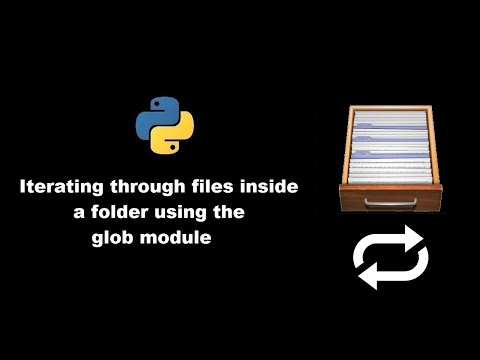 0:09:15
0:09:15
 0:02:12
0:02:12
 0:04:29
0:04:29
 0:01:57
0:01:57
 0:08:23
0:08:23
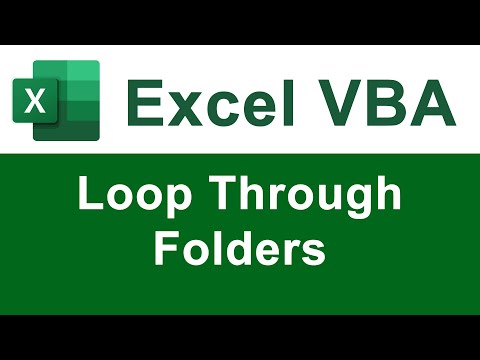 0:13:41
0:13:41