filmov
tv
Working With Pivot Tables in the Excel JavaScript API | Part 1
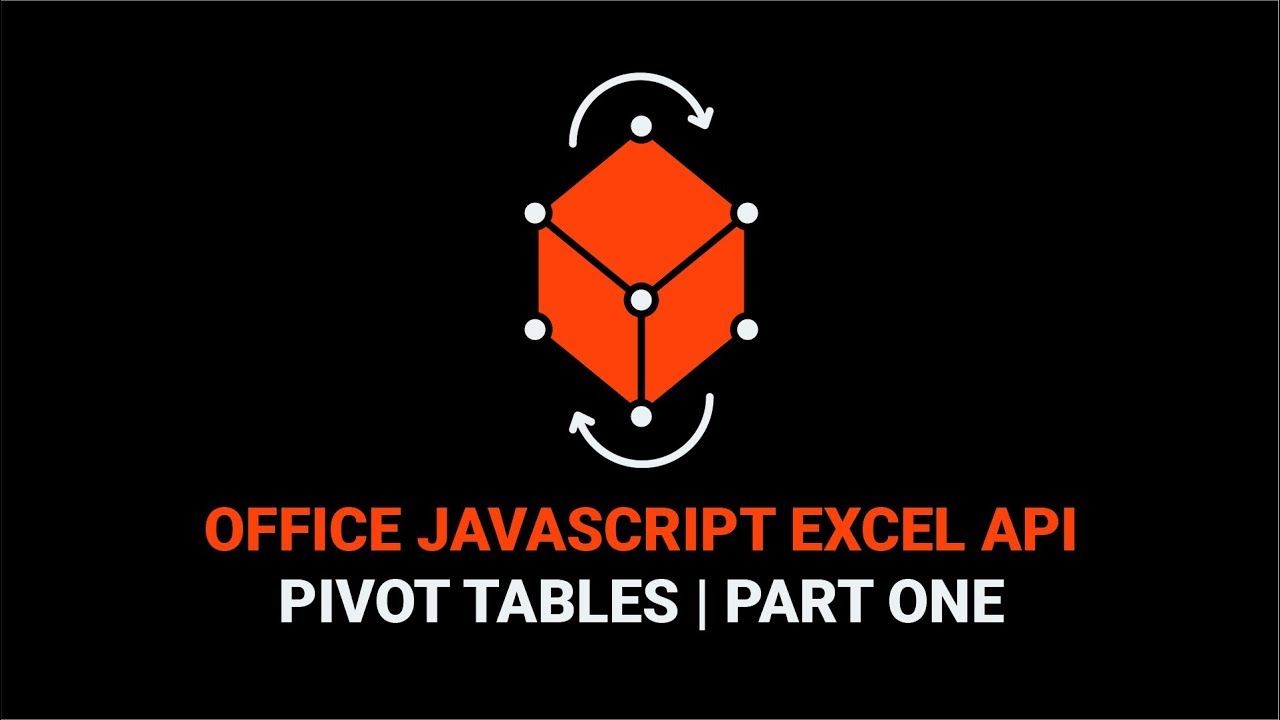
Показать описание
One of the more popular features of Excel is the Pivot Table, which allows us to slice and dice large amounts of data in no time. Being able to control these object using the JavaScript API will make adding new functionality to our Excel application easy. In this video, we explore the topic of Pivot tables, how to create them, how to add rows, and do aggregations.
Video Resources:
--------------------------------------------------
Resource: GitHub File
Resources:
--------------------------------------------------
Support Sigma Coding:
--------------------------------------------------
Related Topics:
--------------------------------------------------
Title: Conditional Formatting in the Excel JavaScript API
Title: How to Build Custom Excel Functions in the Excel JavaScript API
Title: How To Work With Tables in the Office JavaScript API
Title: Working With Pivot Tables in the Excel JavaScript API | Part 1
Title: How To Select Ranges of Cells in the Microsoft Office JavaScript API
Title: How To Work With Excel Ranges in the Office JavaScript API
Title: Working With the Workbook Object in the Office JavaScript API
Title: How To Work With a Worksheet in the Office JavaScript API
**Amazon Associates Disclosure:
--------------------------------------------------
Tags:
--------------------------------------------------
#Excel #JavaScriptAPI #PivotTables
Video Resources:
--------------------------------------------------
Resource: GitHub File
Resources:
--------------------------------------------------
Support Sigma Coding:
--------------------------------------------------
Related Topics:
--------------------------------------------------
Title: Conditional Formatting in the Excel JavaScript API
Title: How to Build Custom Excel Functions in the Excel JavaScript API
Title: How To Work With Tables in the Office JavaScript API
Title: Working With Pivot Tables in the Excel JavaScript API | Part 1
Title: How To Select Ranges of Cells in the Microsoft Office JavaScript API
Title: How To Work With Excel Ranges in the Office JavaScript API
Title: Working With the Workbook Object in the Office JavaScript API
Title: How To Work With a Worksheet in the Office JavaScript API
**Amazon Associates Disclosure:
--------------------------------------------------
Tags:
--------------------------------------------------
#Excel #JavaScriptAPI #PivotTables
Комментарии