filmov
tv
How to backup MS SQL database from higher version to the lower version server with data. 2017to 2005

Показать описание
Use Generate Scripts wizard of SQL Server Management Studio in Higher version
In this step, we will first script the schema of the desired Database on SQL Server 2017 instance to migrate the database to SQL Server 2005 using Generate Scripts wizard of the SQL Server Management Studio.
Launch Microsoft SQL Server Management Studio (SSMS) and Go to Object Explorer.
Select the desired database and right-click on it.
Click on Tasks and choose ‘Generate Scripts’
Generate and Publish Scripts wizard will be opened.
Click on Next & proceed to Choose Objects page
On the page, choose the option ‘Script entire database and all database objects’ and click on Next to move to next Tab. i.e. ‘Set Scripting Options’
Define the location to save the script file on the Set Scripting Options Tab
Click on Advanced button to specify scripting options
In Advanced scripting options, we will modify some of the options
Script for Server Version →SQL Server 2005
Types of data to script → Schema and Data
Set Script primary key, Triggers, Indexes options True
Click on OK after making the changes in Advanced Scripting Options and go back to Set Scripting Options Page. Enter ‘Next’ to proceed to Summary Tab
Click on Next on Summary Page after review the selections made.
Lastly, click on Finish button to close the Generate and Publish Scripts Wizard.
This is crucial after the successful completion of script generation process.
Run this Scripts file to lower version server to get lower version database Schema with Data.
In this step, we will first script the schema of the desired Database on SQL Server 2017 instance to migrate the database to SQL Server 2005 using Generate Scripts wizard of the SQL Server Management Studio.
Launch Microsoft SQL Server Management Studio (SSMS) and Go to Object Explorer.
Select the desired database and right-click on it.
Click on Tasks and choose ‘Generate Scripts’
Generate and Publish Scripts wizard will be opened.
Click on Next & proceed to Choose Objects page
On the page, choose the option ‘Script entire database and all database objects’ and click on Next to move to next Tab. i.e. ‘Set Scripting Options’
Define the location to save the script file on the Set Scripting Options Tab
Click on Advanced button to specify scripting options
In Advanced scripting options, we will modify some of the options
Script for Server Version →SQL Server 2005
Types of data to script → Schema and Data
Set Script primary key, Triggers, Indexes options True
Click on OK after making the changes in Advanced Scripting Options and go back to Set Scripting Options Page. Enter ‘Next’ to proceed to Summary Tab
Click on Next on Summary Page after review the selections made.
Lastly, click on Finish button to close the Generate and Publish Scripts Wizard.
This is crucial after the successful completion of script generation process.
Run this Scripts file to lower version server to get lower version database Schema with Data.
 0:02:03
0:02:03
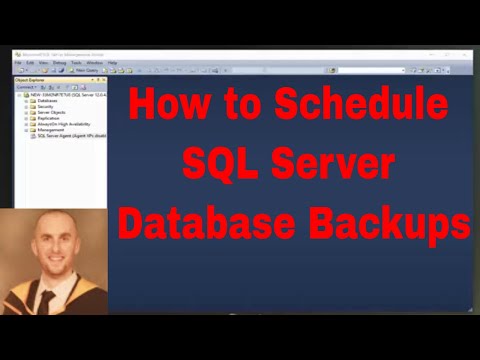 0:05:35
0:05:35
 0:04:21
0:04:21
 0:01:43
0:01:43
 0:07:15
0:07:15
 0:00:24
0:00:24
 0:01:46
0:01:46
 0:12:19
0:12:19
 0:00:30
0:00:30
 0:03:34
0:03:34
 0:02:06
0:02:06
 0:28:09
0:28:09
 0:05:49
0:05:49
 0:10:54
0:10:54
 0:00:22
0:00:22
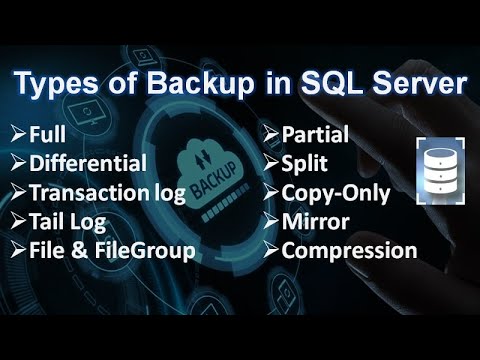 0:20:25
0:20:25
 0:00:47
0:00:47
 0:03:07
0:03:07
 0:02:09
0:02:09
 0:01:40
0:01:40
 0:06:54
0:06:54
 0:01:25
0:01:25
 0:00:47
0:00:47
 0:00:34
0:00:34