filmov
tv
How to Ensure Accurate Percentage Calculations in PostgreSQL: Fixing Integer Division Errors

Показать описание
Discover how to eliminate incorrect percentage calculations in PostgreSQL caused by integer division. Learn the solution and improve your SQL queries effectively.
---
Visit these links for original content and any more details, such as alternate solutions, latest updates/developments on topic, comments, revision history etc. For example, the original title of the Question was: Calculating percentage in a table is giving correct and wrong answers with the same query
If anything seems off to you, please feel free to write me at vlogize [AT] gmail [DOT] com.
---
Understanding the Problem: Inaccurate Percentage Calculations in PostgreSQL
If you're working with SQL databases, you might come across the issue of calculating percentages incorrectly due to integer division. This is a common issue that arises when trying to derive meaningful conclusions from raw data. For example, if you have a table that tracks populations across different age groups and areas over the years, calculating the percentage distribution from raw counts can yield erroneous results if not handled correctly.
In our case, a user was trying to calculate the percentage of people in various age groups out of the total for each area code and year. However, the results were baffling: correct answers intermixed with erroneous ones, particularly where percentages were supposed to show non-integer values but returned as zero.
Let's dive deeper into solving this issue.
The SQL Problem Explained
The problem rests upon how divisions are handled in SQL, especially with PostgreSQL's handling of integers. When you divide two integers in many programming languages or database systems, the result is often an integer, resulting in the truncation of any decimal place. In instances where the result should be a fraction, this can lead to misleading data outputs.
Example Scenario
Here's a brief look at the user’s data and query:
Input Data: A table comprised of various ages and area codes, with a specific count of individuals.
Output Data: A desired table including the percentage of persons attributed to age groups.
However, the user's query was returning zero for most calculated percentages that were neither total zeros nor total 100s, hence discouraging data analysis.
The Solution
To fix the issue, we need to ensure that the division doesn't truncate decimal values. The solution involves converting at least one of the integers in the division to a floating-point number.
Step-by-Step Fix
Updated SQL Query: Here’s the necessary alteration to the percentage calculation:
[[See Video to Reveal this Text or Code Snippet]]
Key Changes Implemented
The expression for percent was revised to include the multiplication of 100.0, converting the persons variable into a floating-point operation, thus preserving the decimal fraction during calculation.
Conclusion
When working with SQL queries, especially those involving computations like percentages, understanding the roles of data types—namely integers vs. floating points—is crucial to achieving correct results. By ensuring that one of the operands in your division is a float, you can avoid the pitfalls of integer division and yield meaningful and accurate percentages.
While the initial confusion might have felt overwhelming, such adjustments are essential for any data analyst or developer working with SQL databases. Embrace this solution, and take your SQL querying abilities to the next level!
---
Visit these links for original content and any more details, such as alternate solutions, latest updates/developments on topic, comments, revision history etc. For example, the original title of the Question was: Calculating percentage in a table is giving correct and wrong answers with the same query
If anything seems off to you, please feel free to write me at vlogize [AT] gmail [DOT] com.
---
Understanding the Problem: Inaccurate Percentage Calculations in PostgreSQL
If you're working with SQL databases, you might come across the issue of calculating percentages incorrectly due to integer division. This is a common issue that arises when trying to derive meaningful conclusions from raw data. For example, if you have a table that tracks populations across different age groups and areas over the years, calculating the percentage distribution from raw counts can yield erroneous results if not handled correctly.
In our case, a user was trying to calculate the percentage of people in various age groups out of the total for each area code and year. However, the results were baffling: correct answers intermixed with erroneous ones, particularly where percentages were supposed to show non-integer values but returned as zero.
Let's dive deeper into solving this issue.
The SQL Problem Explained
The problem rests upon how divisions are handled in SQL, especially with PostgreSQL's handling of integers. When you divide two integers in many programming languages or database systems, the result is often an integer, resulting in the truncation of any decimal place. In instances where the result should be a fraction, this can lead to misleading data outputs.
Example Scenario
Here's a brief look at the user’s data and query:
Input Data: A table comprised of various ages and area codes, with a specific count of individuals.
Output Data: A desired table including the percentage of persons attributed to age groups.
However, the user's query was returning zero for most calculated percentages that were neither total zeros nor total 100s, hence discouraging data analysis.
The Solution
To fix the issue, we need to ensure that the division doesn't truncate decimal values. The solution involves converting at least one of the integers in the division to a floating-point number.
Step-by-Step Fix
Updated SQL Query: Here’s the necessary alteration to the percentage calculation:
[[See Video to Reveal this Text or Code Snippet]]
Key Changes Implemented
The expression for percent was revised to include the multiplication of 100.0, converting the persons variable into a floating-point operation, thus preserving the decimal fraction during calculation.
Conclusion
When working with SQL queries, especially those involving computations like percentages, understanding the roles of data types—namely integers vs. floating points—is crucial to achieving correct results. By ensuring that one of the operands in your division is a float, you can avoid the pitfalls of integer division and yield meaningful and accurate percentages.
While the initial confusion might have felt overwhelming, such adjustments are essential for any data analyst or developer working with SQL databases. Embrace this solution, and take your SQL querying abilities to the next level!
 0:00:16
0:00:16
 0:00:28
0:00:28
 0:01:51
0:01:51
 0:01:39
0:01:39
 0:00:26
0:00:26
 0:01:44
0:01:44
 0:00:19
0:00:19
 0:00:46
0:00:46
 0:00:55
0:00:55
 0:01:05
0:01:05
 0:00:56
0:00:56
 0:00:35
0:00:35
 0:00:12
0:00:12
 0:00:14
0:00:14
 0:01:51
0:01:51
 0:01:19
0:01:19
 0:05:17
0:05:17
 0:00:58
0:00:58
 0:01:45
0:01:45
 0:00:40
0:00:40
 0:01:56
0:01:56
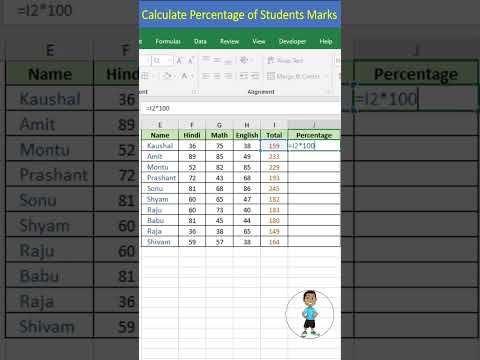 0:00:22
0:00:22
 0:01:23
0:01:23
 0:15:24
0:15:24