filmov
tv
How to install Nagios Core on Rocky Linux 9 | ASMR Linux Tutorial
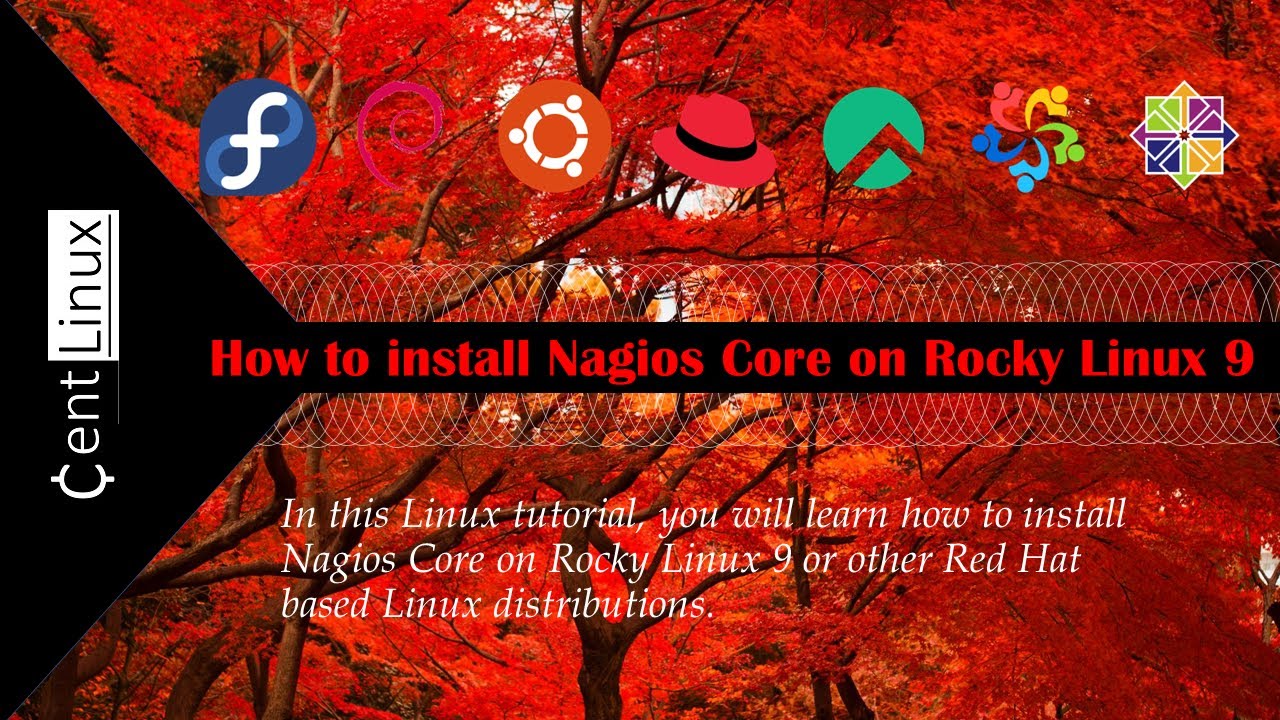
Показать описание
How to install Nagios Core on Rocky Linux 9 video consist of step by step process install most popular open source network monitoring software. #linux #server #technology
To install Nagios Core on Rocky Linux 9, begin by updating the system packages using the command `sudo dnf update`. Next, install necessary dependencies like Apache web server, PHP, and required development tools using `sudo dnf install httpd php gcc glibc glibc-common gd gd-devel make net-snmp`.
After installing dependencies, download the latest version of Nagios Core from their official website using `wget`. Unpack the downloaded file and navigate to the extracted directory. Execute the configure script, then compile and install Nagios Core using `make all` and `sudo make install`.
Once installed, create a Nagios user and group for system security. Configure the Apache web server to handle Nagios web interface requests and enable the necessary modules using `sudo systemctl enable httpd` and `sudo systemctl start httpd`.
Subscribe us for more Linux Tips & Tutorials, it is free:
To install Nagios Core on Rocky Linux 9, begin by updating the system packages using the command `sudo dnf update`. Next, install necessary dependencies like Apache web server, PHP, and required development tools using `sudo dnf install httpd php gcc glibc glibc-common gd gd-devel make net-snmp`.
After installing dependencies, download the latest version of Nagios Core from their official website using `wget`. Unpack the downloaded file and navigate to the extracted directory. Execute the configure script, then compile and install Nagios Core using `make all` and `sudo make install`.
Once installed, create a Nagios user and group for system security. Configure the Apache web server to handle Nagios web interface requests and enable the necessary modules using `sudo systemctl enable httpd` and `sudo systemctl start httpd`.
Subscribe us for more Linux Tips & Tutorials, it is free:
How to Install Nagios Core on Ubuntu 22.04
How to Monitoring Windows Machines using Nagios Core for free
Basic Nagios Core Installation
Nagios Core Installation in Centos 7 - Enterprise Monitoring Tool - Tech Arkit
Install Nagios Core 4.2.4
Installing Nagios Core 4.4.6
How to install and configure Nagios core with Nginx on CentOS 7.4
How to install Nagios Core 4.3.2 on CentOS 6
How to Install Nagios Core on Ubuntu
Nagios Core Server Installation Centos 8 Class #3 | NCP Course | Tech Arkit
How to install Nagios Core in Centos?
Nagios Core Important Setting and Remote Tools Setup Before doing any Configuration | Ethica
How to Install and Configure Nagios Core Server on Ubuntu 22.04 | 20.04 | 18.04 LTS
How to monitor routers and switches using Nagios Core
How to install Nagios Fusion 4 OVA on Windows using VMware
How to install Nagios on Centos 7 | Step by step
Nagios: Upgrading Nagios XI via the Command Line
Installing Nagios Core 4.4.2 On Ubuntu 18.04 Part 2
How to Install Nagios Core 4.0.8 With Plugins on Debian 8, Linux Mint 17.3 & Ubuntu 14.04,16.04
How to Setup Nagios Core Monitoring Server in GCP - Server, Application & Network Monitor
How to Build Network Monitoring Tools with Nagios: Step-by-Step Guide
How to Install Nagios Agent for Windows Server
Installing Nagios Core on Ubuntu 12 04
How to setup a client on nagios core server
Комментарии
 0:18:26
0:18:26
 0:04:57
0:04:57
 0:19:02
0:19:02
 0:21:44
0:21:44
 0:20:17
0:20:17
 0:18:10
0:18:10
 0:09:58
0:09:58
 0:06:58
0:06:58
 0:07:25
0:07:25
 0:23:33
0:23:33
 0:22:10
0:22:10
 0:13:57
0:13:57
 0:11:24
0:11:24
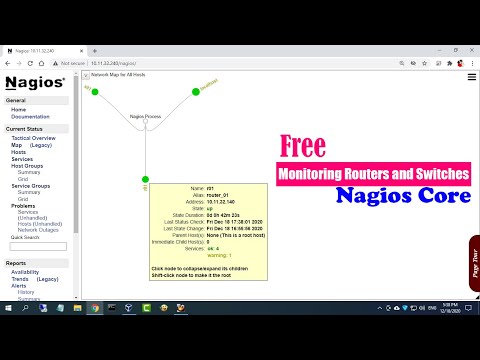 0:21:48
0:21:48
 0:02:08
0:02:08
 0:10:57
0:10:57
 0:02:13
0:02:13
 0:10:38
0:10:38
 0:18:33
0:18:33
 0:02:48
0:02:48
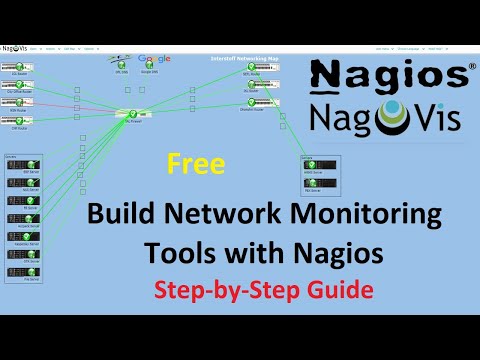 0:15:26
0:15:26
 0:07:00
0:07:00
 0:03:49
0:03:49
 0:26:30
0:26:30