filmov
tv
Tableau Training for Beginners | Tableau Complete Tutorial for Beginners [Full Course] [2020]
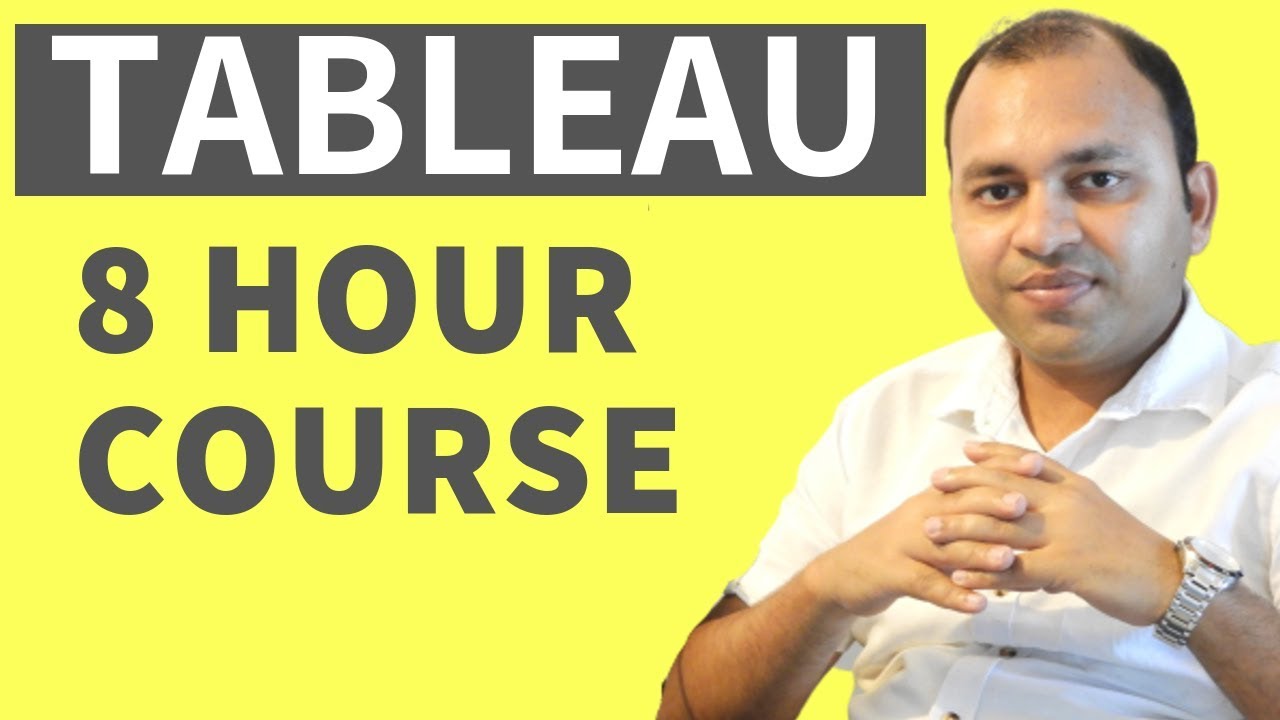
Показать описание
Tableau Training for Beginners - This is basic Tableau complete tutorial for beginners how wants to start tableau learning from scratch and become tableau developer. This tableau training will help you understand key tableau concepts like data visualization, data import, calculated fields, parameters, dashboards and stories.
This comprehensive tableau tutorial takes a very practical approach where we have taken a practical data source and seen various scenarios to describe the key tableau concepts.
2:09 Download and install tableau
7.08 Data Connectors
11.41 Sheets , dashboard, stories
18.41 Connecting Files - JSON
20.48 connecting to Access Database
24.26 connecting to PDF
29.10 Visualization
32.22 File Types and File Uses
37.06 importing excel data
47.31 Visualization
57.00 Bar Chart
1.02.27 Line Chart
1.07.17 Pie Chart
1.11.24 Side by Side Bar Chart
1.18.06 Stacked Bar Chart
1.21.55 Text Tables
1.25.58 Highlight Tables
1.29.05 Bubble Chart
1.33.14 Tree Map Chart
1.37.39 Heat Map
1.44.54 Bullet Chart
1.49.13 Area Chart
1.51.18 Box Plot Chart
1.55.14 Circle Views Chart
1.58.04 Side by Side Area Chart
2.01.07 Side by Side Line Chart
2.04.38 Dual Combination Chart or Combine bar and line chart
2.07.59 Dual Line Chart
2.10.12 Filled Maps
2.13.28 Gantt Chart
2.18.37 Highlight Tables
2.21.45 Histograms
2.26.07 Scatter Chart
2.30.27 Sets
2.36.14 side by side circle views chart
2.39.05 Stack Bar Chart
2.42.54 Symbol Maps
2.46.41 Side by Side Bar Chart
2.50.02 Creating totals of rows and columns
2.53.45 Level of Detail (LOD) calculations
2.57.20 Filtering Data
2.59.16 - Creating Calculated Fields
3.02.46 - Adding row and column totals
3.04.50 - Creating Stories
3.10.48 - Sorting Data
3.13.55 - Applying Selection Filter
3.15.56 - Temporary Custom Calculations in Tableau
3.18.10 - Applying Automatic Tableau Calculations
3.20.21 - Mathematical and Logical Operators
3.24.00 - Reverting the changes or undoing the changes
3.26.53 - Hide or display row or column panels or cards shelf
3.30.48 - Viewing background data of visualization
3.33.30 - Creating PDF reports
3.36.43 - Creating, duplicating and arranging sheets
3.42.38 - Top n rows, bottom n rows
3.44.41 - Difference between tableau packaged workbook and tableau workbook
3.47.27 - Creating Groups
3.53.20 - Filtering based on wild cards
4.00.24 - Creating Divergent Chart
4.05.13 - Viewing both selected and unselected values based on filtering
4.09.51 - Creating Dual Axis Chart
4.13.35 - Area chart with strong border line
4.16.07 - Creating YoY chart
4.18.39 - Advance Dual axis chart with total and category values
4.22.45 - Plotting circles on top of map chart
4.25.48 - Creating Pie chart on top of Map Chart
4.28.39 - Parameter Introduction - Creating dynamic reference line
4.34.51 - Multiple color in chart based on threshold using parameters
4.38.24 - Sales forecast using parameters
4.42.43 - Applying multiple color technique with sales forecast on line chart using parameters
4.50.03 - Dynamic sorting using parameters
4.54.27 - Dynamic Top n values with other measures using measure
4.58.10 - Dynamic dimension for adhoc reporting using parameters
5.02.57 - Dynamic measure for adhoc reporting using parameters
5.06.28 - Conditionally hide or display the chart based on selection or Change chart type dynamically
5.12.01 - Filtering data based on date range
5.16.21 - Creating Dynamic Moving Average
5.20.48 - Dynamic Chart X and Y Axis
5.24.07 - Dynamic date values like day, year, month etc. on x axis
5.30.51 - Side by Side group bar chart
5.33.15 - Side by side stack bar chart
5.35.32 - 100% stack bar chart
5.37.07 - Sorting the stacks of bar chart
5.44.20 - KPI chart
5.47.34 - Rounded edges bar chart
5.50.19 - Color your sheet tabs
5.53.20 - Trick - Importing data quickly in tableau
5.54.46 - Viewing the imported data and export it
5.56.40 - Viewing data related to the chart
5.58.35 - How to create zero (0) line in a chart
6.00.13 - Creating custom line in dashboard
6.02.09 - Making y axis title horizontal
6.03.35 - Creating dashboard quickly with existing settings
6.05.26 - Creating layout of tableau dashboard
6.07.12 - Layout settings
6.09.00 - Quick Formatting Tips
6.10.46 - creating bar chart inside a bar chart
6.12.54 - Changes the values of dimensions by aliasing
6.14.19 - Creating calendar Chart
6.17.29 - Removing the tool tips
6.19.03 - Creating Donut chart
--Text cut due to size issue
This comprehensive tableau tutorial takes a very practical approach where we have taken a practical data source and seen various scenarios to describe the key tableau concepts.
2:09 Download and install tableau
7.08 Data Connectors
11.41 Sheets , dashboard, stories
18.41 Connecting Files - JSON
20.48 connecting to Access Database
24.26 connecting to PDF
29.10 Visualization
32.22 File Types and File Uses
37.06 importing excel data
47.31 Visualization
57.00 Bar Chart
1.02.27 Line Chart
1.07.17 Pie Chart
1.11.24 Side by Side Bar Chart
1.18.06 Stacked Bar Chart
1.21.55 Text Tables
1.25.58 Highlight Tables
1.29.05 Bubble Chart
1.33.14 Tree Map Chart
1.37.39 Heat Map
1.44.54 Bullet Chart
1.49.13 Area Chart
1.51.18 Box Plot Chart
1.55.14 Circle Views Chart
1.58.04 Side by Side Area Chart
2.01.07 Side by Side Line Chart
2.04.38 Dual Combination Chart or Combine bar and line chart
2.07.59 Dual Line Chart
2.10.12 Filled Maps
2.13.28 Gantt Chart
2.18.37 Highlight Tables
2.21.45 Histograms
2.26.07 Scatter Chart
2.30.27 Sets
2.36.14 side by side circle views chart
2.39.05 Stack Bar Chart
2.42.54 Symbol Maps
2.46.41 Side by Side Bar Chart
2.50.02 Creating totals of rows and columns
2.53.45 Level of Detail (LOD) calculations
2.57.20 Filtering Data
2.59.16 - Creating Calculated Fields
3.02.46 - Adding row and column totals
3.04.50 - Creating Stories
3.10.48 - Sorting Data
3.13.55 - Applying Selection Filter
3.15.56 - Temporary Custom Calculations in Tableau
3.18.10 - Applying Automatic Tableau Calculations
3.20.21 - Mathematical and Logical Operators
3.24.00 - Reverting the changes or undoing the changes
3.26.53 - Hide or display row or column panels or cards shelf
3.30.48 - Viewing background data of visualization
3.33.30 - Creating PDF reports
3.36.43 - Creating, duplicating and arranging sheets
3.42.38 - Top n rows, bottom n rows
3.44.41 - Difference between tableau packaged workbook and tableau workbook
3.47.27 - Creating Groups
3.53.20 - Filtering based on wild cards
4.00.24 - Creating Divergent Chart
4.05.13 - Viewing both selected and unselected values based on filtering
4.09.51 - Creating Dual Axis Chart
4.13.35 - Area chart with strong border line
4.16.07 - Creating YoY chart
4.18.39 - Advance Dual axis chart with total and category values
4.22.45 - Plotting circles on top of map chart
4.25.48 - Creating Pie chart on top of Map Chart
4.28.39 - Parameter Introduction - Creating dynamic reference line
4.34.51 - Multiple color in chart based on threshold using parameters
4.38.24 - Sales forecast using parameters
4.42.43 - Applying multiple color technique with sales forecast on line chart using parameters
4.50.03 - Dynamic sorting using parameters
4.54.27 - Dynamic Top n values with other measures using measure
4.58.10 - Dynamic dimension for adhoc reporting using parameters
5.02.57 - Dynamic measure for adhoc reporting using parameters
5.06.28 - Conditionally hide or display the chart based on selection or Change chart type dynamically
5.12.01 - Filtering data based on date range
5.16.21 - Creating Dynamic Moving Average
5.20.48 - Dynamic Chart X and Y Axis
5.24.07 - Dynamic date values like day, year, month etc. on x axis
5.30.51 - Side by Side group bar chart
5.33.15 - Side by side stack bar chart
5.35.32 - 100% stack bar chart
5.37.07 - Sorting the stacks of bar chart
5.44.20 - KPI chart
5.47.34 - Rounded edges bar chart
5.50.19 - Color your sheet tabs
5.53.20 - Trick - Importing data quickly in tableau
5.54.46 - Viewing the imported data and export it
5.56.40 - Viewing data related to the chart
5.58.35 - How to create zero (0) line in a chart
6.00.13 - Creating custom line in dashboard
6.02.09 - Making y axis title horizontal
6.03.35 - Creating dashboard quickly with existing settings
6.05.26 - Creating layout of tableau dashboard
6.07.12 - Layout settings
6.09.00 - Quick Formatting Tips
6.10.46 - creating bar chart inside a bar chart
6.12.54 - Changes the values of dimensions by aliasing
6.14.19 - Creating calendar Chart
6.17.29 - Removing the tool tips
6.19.03 - Creating Donut chart
--Text cut due to size issue
Комментарии
 0:20:23
0:20:23
 6:00:14
6:00:14
 3:44:08
3:44:08
 0:17:04
0:17:04
 0:05:11
0:05:11
 2:15:51
2:15:51
 0:23:03
0:23:03
 0:32:31
0:32:31
 4:02:14
4:02:14
 8:09:18
8:09:18
 7:27:30
7:27:30
 0:30:41
0:30:41
 10:15:24
10:15:24
 0:16:11
0:16:11
 3:14:56
3:14:56
 20:47:05
20:47:05
 5:34:49
5:34:49
 0:56:55
0:56:55
 6:40:33
6:40:33
 0:51:16
0:51:16
 0:13:27
0:13:27
 8:15:30
8:15:30
 1:28:41
1:28:41
 2:42:52
2:42:52