filmov
tv
TOPdesk Tutorials | How to edit a drop-down menu

Показать описание
This video explains how to add, archive, delete or adjust a value in a dropdown list in TOPdesk. In TOPdesk, you can customize the dropdown fields, so that the options offered in the dropdown list match the situation in your organization. For example, if calls come in by e-mail, telephone and self-service portal, but never through other entries, you can edit the ‘entry’ dropdown menu so that only the relevant options are displayed on the incident card.
 0:04:12
0:04:12
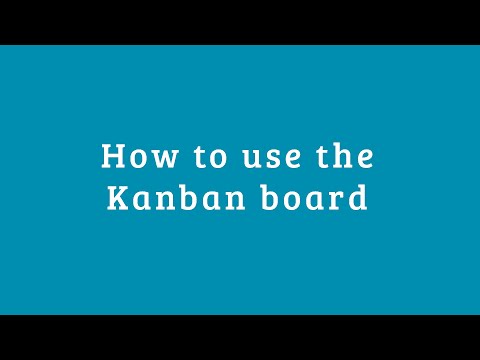 0:03:28
0:03:28
 0:00:55
0:00:55
 0:00:48
0:00:48
 0:01:42
0:01:42
 0:02:04
0:02:04
 0:01:22
0:01:22
 0:01:20
0:01:20
 0:01:06
0:01:06
 0:03:17
0:03:17
 0:01:18
0:01:18
 0:01:40
0:01:40
 0:01:33
0:01:33
 0:02:32
0:02:32
 0:01:30
0:01:30
 0:01:53
0:01:53
 0:01:40
0:01:40
 0:00:59
0:00:59
 0:00:54
0:00:54
 0:02:31
0:02:31
 0:01:47
0:01:47
 0:01:54
0:01:54
 0:00:59
0:00:59
 0:01:46
0:01:46