filmov
tv
Python String | String Data Type | Raw String in Python | New line in Python | \n in Python |

Показать описание
In Python, a string is a sequence of characters enclosed within either single ('') or double ("") quotation marks. Strings are a fundamental data type and are used to represent textual data. They can contain letters, numbers, symbols, and even spaces.
Here's a brief explanation of some key features and operations related to strings in Python:
Creating Strings:
You can create strings using single or double quotes. For example:
single_quoted = 'Hello, devvrat!'
double_quoted = "Knowledgevilla is great channel"
String Concatenation:
You can combine strings using the + operator. For example:
greeting = "Hello"
name = "Devvrat"
full_greeting = greeting + ", " + name
String Indexing:
Each character in a string has a unique index, starting from 0 for the first character. You can access individual characters using indexing. For example:
message = "Python"
first_char = message[0] # 'P'
second_char = message[1] # 'y'
String Slicing:
You can extract a portion of a string using slicing. Slicing is done using the format [start:end], where start is the index of the first character you want and end is the index of the character just after the last character you want. For example:
phrase = "Python Programming"
substring = phrase[7:15] # "Programming"
String Methods:
Python provides various built-in methods for working with strings. Some common methods include:
len(): Returns the length of the string.
lower(): Converts the string to lowercase.
upper(): Converts the string to uppercase.
strip(): Removes leading and trailing whitespace.
split(): Splits the string into a list of substrings based on a delimiter.
replace(): Replaces a specified substring with another substring.
And many more...
String Formatting:
You can format strings using various techniques, such as:
F-strings (formatted string literals)
% operator
String Escape Characters:
Escape characters are used to represent characters that can't be directly inserted into a string. For example, \n represents a newline character, and \" represents a double quote within a double-quoted string.
Raw Strings:
Raw strings are used to ignore escape characters. They are defined by prefixing the string with an 'r' or 'R'. For example: r"C:\path\to\file"
Strings are immutable in Python, which means you can't modify a string in place. Instead, you create new strings when performing operations like concatenation or replacement.
Here are a few examples using the string "devvrat knowledgevilla":
String Length:
string = "devvrat knowledgevilla"
length = len(string) # 22
Uppercase and Lowercase:
string = "devvrat knowledgevilla"
String Splitting:
string = "devvrat knowledgevilla"
String Indexing:
string = "devvrat knowledgevilla"
first_char = string[0] # 'd'
third_char = string[2] # 'v'
String Slicing:
string = "devvrat knowledgevilla"
substring = string[8:19] # "knowledgevilla"
String Concatenation:
greeting = "Hello"
name = "Devvrat"
message = greeting + ", " + name # "Hello, Devvrat"
String Replacement:
string = "devvrat knowledgevilla"
Finding Substring:
string = "devvrat knowledgevilla"
String Formatting (F-strings):
name = "Devvrat"
age = 25
formatted_string = f"My name is {name} and I am {age} years old."
# "My name is Devvrat and I am 25 years old."
String with Escape Characters:
message = "This is a \"quote\" within a string."
name = "devvrat knowledgevilla"
print(capitalized_name)
name = "Devvrat Knowledgevilla"
print(casefolded_name)
name = "devvrat knowledgevilla"
print(centered_name)
name = "devvrat knowledgevilla"
substring = "knowledge"
print(f"The substring '{substring}' appears {count} times in the string.")
name = "devvrat knowledgevilla"
print(encoded_name)
Here's a brief explanation of some key features and operations related to strings in Python:
Creating Strings:
You can create strings using single or double quotes. For example:
single_quoted = 'Hello, devvrat!'
double_quoted = "Knowledgevilla is great channel"
String Concatenation:
You can combine strings using the + operator. For example:
greeting = "Hello"
name = "Devvrat"
full_greeting = greeting + ", " + name
String Indexing:
Each character in a string has a unique index, starting from 0 for the first character. You can access individual characters using indexing. For example:
message = "Python"
first_char = message[0] # 'P'
second_char = message[1] # 'y'
String Slicing:
You can extract a portion of a string using slicing. Slicing is done using the format [start:end], where start is the index of the first character you want and end is the index of the character just after the last character you want. For example:
phrase = "Python Programming"
substring = phrase[7:15] # "Programming"
String Methods:
Python provides various built-in methods for working with strings. Some common methods include:
len(): Returns the length of the string.
lower(): Converts the string to lowercase.
upper(): Converts the string to uppercase.
strip(): Removes leading and trailing whitespace.
split(): Splits the string into a list of substrings based on a delimiter.
replace(): Replaces a specified substring with another substring.
And many more...
String Formatting:
You can format strings using various techniques, such as:
F-strings (formatted string literals)
% operator
String Escape Characters:
Escape characters are used to represent characters that can't be directly inserted into a string. For example, \n represents a newline character, and \" represents a double quote within a double-quoted string.
Raw Strings:
Raw strings are used to ignore escape characters. They are defined by prefixing the string with an 'r' or 'R'. For example: r"C:\path\to\file"
Strings are immutable in Python, which means you can't modify a string in place. Instead, you create new strings when performing operations like concatenation or replacement.
Here are a few examples using the string "devvrat knowledgevilla":
String Length:
string = "devvrat knowledgevilla"
length = len(string) # 22
Uppercase and Lowercase:
string = "devvrat knowledgevilla"
String Splitting:
string = "devvrat knowledgevilla"
String Indexing:
string = "devvrat knowledgevilla"
first_char = string[0] # 'd'
third_char = string[2] # 'v'
String Slicing:
string = "devvrat knowledgevilla"
substring = string[8:19] # "knowledgevilla"
String Concatenation:
greeting = "Hello"
name = "Devvrat"
message = greeting + ", " + name # "Hello, Devvrat"
String Replacement:
string = "devvrat knowledgevilla"
Finding Substring:
string = "devvrat knowledgevilla"
String Formatting (F-strings):
name = "Devvrat"
age = 25
formatted_string = f"My name is {name} and I am {age} years old."
# "My name is Devvrat and I am 25 years old."
String with Escape Characters:
message = "This is a \"quote\" within a string."
name = "devvrat knowledgevilla"
print(capitalized_name)
name = "Devvrat Knowledgevilla"
print(casefolded_name)
name = "devvrat knowledgevilla"
print(centered_name)
name = "devvrat knowledgevilla"
substring = "knowledge"
print(f"The substring '{substring}' appears {count} times in the string.")
name = "devvrat knowledgevilla"
print(encoded_name)
 0:21:12
0:21:12
 0:12:06
0:12:06
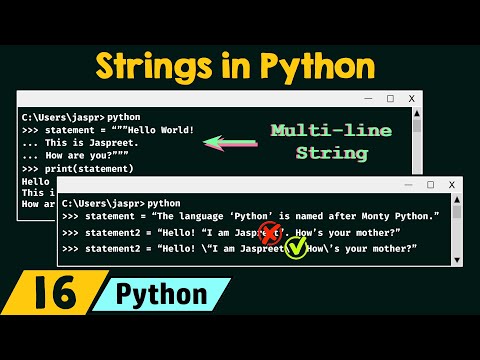 0:12:13
0:12:13
 0:23:34
0:23:34
 0:00:22
0:00:22
 0:07:28
0:07:28
 0:11:20
0:11:20
 0:13:53
0:13:53
 0:40:29
0:40:29
 0:00:39
0:00:39
 0:06:21
0:06:21
 0:05:35
0:05:35
 0:05:28
0:05:28
 1:14:37
1:14:37
 0:07:43
0:07:43
 0:00:17
0:00:17
 0:06:12
0:06:12
 0:12:47
0:12:47
 0:00:58
0:00:58
 0:11:37
0:11:37
 0:05:21
0:05:21
 0:00:16
0:00:16
 0:01:00
0:01:00
 0:00:46
0:00:46