filmov
tv
How to Edit Text in PDF on Mac (Including Free Solution)

Показать описание
Are you trying to figure out how to edit a PDF on mac for free? Do you want to know how to change color of a text in PDF on mac? Do you need to know if you can Mac Preview edit PDF? Then this video is for you. PDF is currently the most widely used format for transferring documents, as it ensures that its content will be displayed with full compatibility and accuracy regardless of the device from which it is read. This format has enormous advantages, but requires specific tools for reading and editing.
#edittextpdfmac #edittextinpreview #pdfelement
⌚ Timestamps
0:00 Introduction
0:43 5 useful tips about editing text in pdf on macOS you should know
1:06 How to edit text in PDF Using Preview (Free Solution)
2:18 How to edit text in PDF generally using PDFelement for Mac
3:54 How to edit text format in PDF
4:27 How to add text in PDF
5:21 How to edit image & scanned PDF fIles
5:56 Wrap up
In this video, we will talk about how to edit text on a PDF on a mac. If you are a macOS user, you probably use Preview to view your PDFs, as it is the native macOS application that allows you to view these files and you may have wondered how to edit text in Preview on mac. The answer to this question is not so simple, stay until the end of this video and you will know the answer to this and many other questions. In this video, I will teach you all about how to edit text in PDF on mac using PDFelement, the best pdf text editor for mac, even if the text in your PDF is an image.
👀Watch related playlists and videos
🚩 Connect with PDFelement on social
📌About Wondershare PDFelement:
PDFelement is the easiest way to create, edit, convert and sign PDF forms and documents across desktop, mobile, and web. Sold globally in 9 different languages, PDFelement is the all-in-one PDF solution for users of all types, and the only complete PDF solution next to Adobe® Acrobat® available on Windows, Mac, iOS, & Android.
At last, if you found this video helpful! Please give us a thumb up 👍or leave a comment 💬 below! Also, you can SUBSCRIBE to our channel for a more helpful video! 🙆Thank you for watching!
#edittextpdfmac #edittextinpreview #pdfelement
⌚ Timestamps
0:00 Introduction
0:43 5 useful tips about editing text in pdf on macOS you should know
1:06 How to edit text in PDF Using Preview (Free Solution)
2:18 How to edit text in PDF generally using PDFelement for Mac
3:54 How to edit text format in PDF
4:27 How to add text in PDF
5:21 How to edit image & scanned PDF fIles
5:56 Wrap up
In this video, we will talk about how to edit text on a PDF on a mac. If you are a macOS user, you probably use Preview to view your PDFs, as it is the native macOS application that allows you to view these files and you may have wondered how to edit text in Preview on mac. The answer to this question is not so simple, stay until the end of this video and you will know the answer to this and many other questions. In this video, I will teach you all about how to edit text in PDF on mac using PDFelement, the best pdf text editor for mac, even if the text in your PDF is an image.
👀Watch related playlists and videos
🚩 Connect with PDFelement on social
📌About Wondershare PDFelement:
PDFelement is the easiest way to create, edit, convert and sign PDF forms and documents across desktop, mobile, and web. Sold globally in 9 different languages, PDFelement is the all-in-one PDF solution for users of all types, and the only complete PDF solution next to Adobe® Acrobat® available on Windows, Mac, iOS, & Android.
At last, if you found this video helpful! Please give us a thumb up 👍or leave a comment 💬 below! Also, you can SUBSCRIBE to our channel for a more helpful video! 🙆Thank you for watching!
Комментарии
 0:01:03
0:01:03
 0:09:34
0:09:34
 0:06:00
0:06:00
 0:02:17
0:02:17
 0:05:41
0:05:41
 0:03:32
0:03:32
 0:01:00
0:01:00
 0:01:35
0:01:35
 0:02:18
0:02:18
 0:05:46
0:05:46
 0:02:45
0:02:45
 0:01:27
0:01:27
 0:02:01
0:02:01
 0:01:34
0:01:34
 0:01:07
0:01:07
 0:05:41
0:05:41
 0:04:23
0:04:23
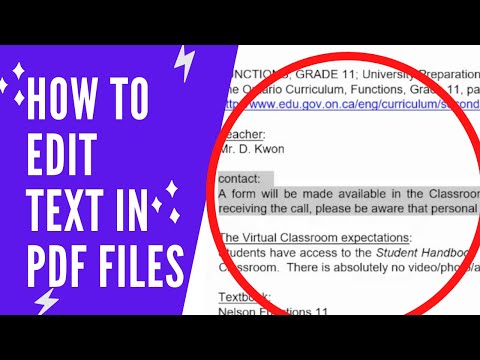 0:02:31
0:02:31
 0:03:02
0:03:02
 0:01:09
0:01:09
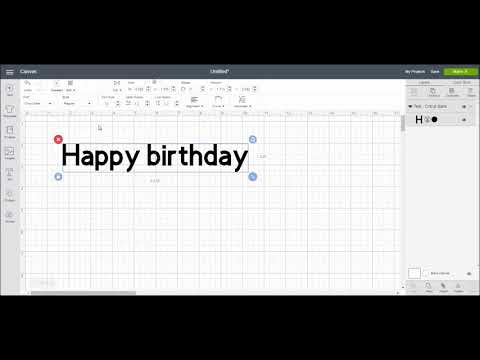 0:07:41
0:07:41
 0:08:27
0:08:27
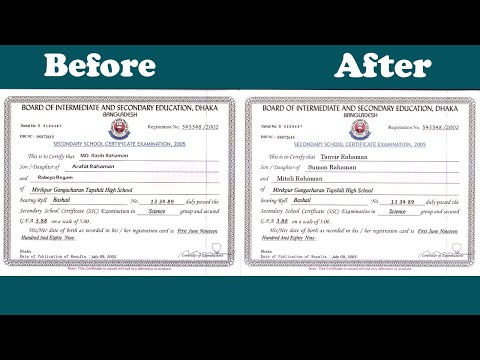 0:06:23
0:06:23
 0:14:20
0:14:20