filmov
tv
Understanding Variable Assignment in Python Lists: Indexing and Slicing Explained

Показать описание
Explore how variable assignment works in Python lists with practical examples. Learn the differences between indexing and slicing, and gain a clear understanding of references in Python programming.
---
Visit these links for original content and any more details, such as alternate solutions, latest updates/developments on topic, comments, revision history etc. For example, the original title of the Question was: Assignment of variable to list using indexing
If anything seems off to you, please feel free to write me at vlogize [AT] gmail [DOT] com.
---
Understanding Variable Assignment in Python Lists: Indexing and Slicing Explained
When programming in Python, understanding how variables interact with lists is crucial to avoid unexpected behaviors. One common point of confusion arises when assigning a variable to a list using indexing.
In this post, we'll break down what happens during assignments with indexing and slicing in Python lists, using clear examples. By the end, you'll have a solid grasp of why modifications can affect referenced variables.
The Problem: Assigning Variables to List Indices
Let's consider a simple function to illustrate this concept:
[[See Video to Reveal this Text or Code Snippet]]
Expected vs. Actual Output
You might think that after the first line of the function, the variable third would simply hold the value [3, 4] and remain unchanged. However, when you run the function, you see that the output is [5, 4]. This can be very perplexing for someone new to Python.
The Truth About References
Let’s break down what’s happening:
In the function func(), the argument first is a reference to a list of lists, which in this case is [[3, 4]].
When we do third = first[0], we aren’t creating a new list or copying the existing one. Instead, we're creating another reference (third) to the list [3, 4].
When we update first[0][0] = 5, we modify the first element in the list [3, 4]. Since third references the same list object, when we print third, it shows the updated value of [5, 4].
Takeaway: Both first[0] and third point to the same list object in memory.
The Slice Assignment: A New Perspective
Now, let’s dive into the updated question regarding list slicing:
[[See Video to Reveal this Text or Code Snippet]]
What's Different with Slicing?
Here’s the crucial part you should know about slicing:
The line third = first[0][0:2] creates a new list object as a copy of the slice of the list [3, 4]. So now, third holds a separate reference to a new list [3, 4].
When we then execute first[0][0] = 5, the original list becomes [5, 4], but since third is an independent copy, it remains [3, 4].
Important Note: This behavior can sometimes be confusing due to how assignments work with slices. If you were to use slicing on the left-hand side of an assignment like first[0][0:2] = [5, 4], Python would modify the existing list's contents directly.
Summary of Key Points
Indexing Assignment: Creates a reference to the original list. Modifications affect all references.
Slicing Assignment: Creates a new list. Modifications do not affect the original slice.
Conclusion
Understanding how variables interact with lists in Python, especially regarding indexing and slicing, is essential for effective programming. Always remember that assignments can create references, and slicing can lead to independent copies. With these insights, you'll be better equipped to handle similar scenarios in your Python coding journey.
Stay curious, keep coding, and always question how your data structures behave!
---
Visit these links for original content and any more details, such as alternate solutions, latest updates/developments on topic, comments, revision history etc. For example, the original title of the Question was: Assignment of variable to list using indexing
If anything seems off to you, please feel free to write me at vlogize [AT] gmail [DOT] com.
---
Understanding Variable Assignment in Python Lists: Indexing and Slicing Explained
When programming in Python, understanding how variables interact with lists is crucial to avoid unexpected behaviors. One common point of confusion arises when assigning a variable to a list using indexing.
In this post, we'll break down what happens during assignments with indexing and slicing in Python lists, using clear examples. By the end, you'll have a solid grasp of why modifications can affect referenced variables.
The Problem: Assigning Variables to List Indices
Let's consider a simple function to illustrate this concept:
[[See Video to Reveal this Text or Code Snippet]]
Expected vs. Actual Output
You might think that after the first line of the function, the variable third would simply hold the value [3, 4] and remain unchanged. However, when you run the function, you see that the output is [5, 4]. This can be very perplexing for someone new to Python.
The Truth About References
Let’s break down what’s happening:
In the function func(), the argument first is a reference to a list of lists, which in this case is [[3, 4]].
When we do third = first[0], we aren’t creating a new list or copying the existing one. Instead, we're creating another reference (third) to the list [3, 4].
When we update first[0][0] = 5, we modify the first element in the list [3, 4]. Since third references the same list object, when we print third, it shows the updated value of [5, 4].
Takeaway: Both first[0] and third point to the same list object in memory.
The Slice Assignment: A New Perspective
Now, let’s dive into the updated question regarding list slicing:
[[See Video to Reveal this Text or Code Snippet]]
What's Different with Slicing?
Here’s the crucial part you should know about slicing:
The line third = first[0][0:2] creates a new list object as a copy of the slice of the list [3, 4]. So now, third holds a separate reference to a new list [3, 4].
When we then execute first[0][0] = 5, the original list becomes [5, 4], but since third is an independent copy, it remains [3, 4].
Important Note: This behavior can sometimes be confusing due to how assignments work with slices. If you were to use slicing on the left-hand side of an assignment like first[0][0:2] = [5, 4], Python would modify the existing list's contents directly.
Summary of Key Points
Indexing Assignment: Creates a reference to the original list. Modifications affect all references.
Slicing Assignment: Creates a new list. Modifications do not affect the original slice.
Conclusion
Understanding how variables interact with lists in Python, especially regarding indexing and slicing, is essential for effective programming. Always remember that assignments can create references, and slicing can lead to independent copies. With these insights, you'll be better equipped to handle similar scenarios in your Python coding journey.
Stay curious, keep coding, and always question how your data structures behave!
 0:13:31
0:13:31
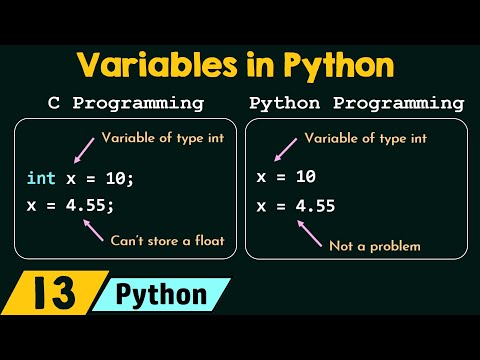 0:13:09
0:13:09
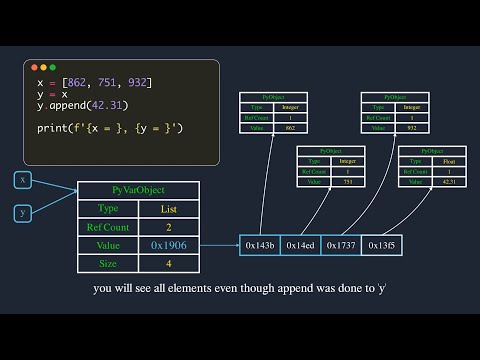 0:15:16
0:15:16
 0:13:17
0:13:17
 0:10:22
0:10:22
 0:05:06
0:05:06
 0:00:06
0:00:06
 0:00:05
0:00:05
 0:00:51
0:00:51
 0:00:17
0:00:17
 0:00:29
0:00:29
 0:10:38
0:10:38
 0:08:48
0:08:48
 0:00:21
0:00:21
 0:00:34
0:00:34
 0:00:19
0:00:19
 0:07:23
0:07:23
 0:04:48
0:04:48
 0:26:48
0:26:48
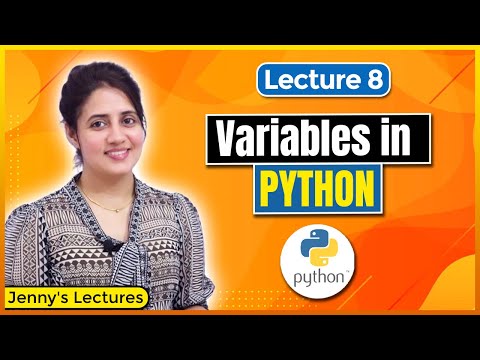 0:15:10
0:15:10
 0:00:10
0:00:10
 0:09:51
0:09:51
 0:00:20
0:00:20
 0:00:25
0:00:25