filmov
tv
Marking rows in an SQL Server table as duplicates

Показать описание
Have you got duplicate rows in your data? Here's how you are can find them and mark them as duplicate.
My SQL Server Udemy courses are:
----
In this video, we will create a new table with two columns - "name" and ID.
We will then find where a "name" has been used for more than once, and then mark them as duplicates.
You can then review them and manipulate them as you want.
---
Here is the code for this video:
SELECT *
DROP TABLE IF EXISTS tblColumns
GO
SELECT [name], ROW_NUMBER() OVER(ORDER BY (SELECT NULL)) AS ID
INTO tblColumns
FROM
WITH myTable AS
(
SELECT *, ROW_NUMBER() OVER(PARTITION BY [name] ORDER BY ID) - 1 AS RowNumbers
FROM tblColumns
)
SELECT *
FROM myTable
WHERE RowNumbers != 0
SELECT *, ROW_NUMBER() OVER(PARTITION BY [name] ORDER BY ID) - 1 AS RowNumbers
FROM tblColumns
ALTER TABLE tblColumns
ADD IsDuplicate INT
UPDATE tblColumns
SET IsDuplicate = ROW_NUMBER() OVER(PARTITION BY [name] ORDER BY ID) - 1
WITH myTable AS
(
SELECT *, ROW_NUMBER() OVER(PARTITION BY [name] ORDER BY ID) - 1 AS RowNumbers
FROM tblColumns
)
UPDATE myTable
SET IsDuplicate = RowNumbers
SELECT * FROM tblColumns
----
Links to my website are:
My SQL Server Udemy courses are:
----
In this video, we will create a new table with two columns - "name" and ID.
We will then find where a "name" has been used for more than once, and then mark them as duplicates.
You can then review them and manipulate them as you want.
---
Here is the code for this video:
SELECT *
DROP TABLE IF EXISTS tblColumns
GO
SELECT [name], ROW_NUMBER() OVER(ORDER BY (SELECT NULL)) AS ID
INTO tblColumns
FROM
WITH myTable AS
(
SELECT *, ROW_NUMBER() OVER(PARTITION BY [name] ORDER BY ID) - 1 AS RowNumbers
FROM tblColumns
)
SELECT *
FROM myTable
WHERE RowNumbers != 0
SELECT *, ROW_NUMBER() OVER(PARTITION BY [name] ORDER BY ID) - 1 AS RowNumbers
FROM tblColumns
ALTER TABLE tblColumns
ADD IsDuplicate INT
UPDATE tblColumns
SET IsDuplicate = ROW_NUMBER() OVER(PARTITION BY [name] ORDER BY ID) - 1
WITH myTable AS
(
SELECT *, ROW_NUMBER() OVER(PARTITION BY [name] ORDER BY ID) - 1 AS RowNumbers
FROM tblColumns
)
UPDATE myTable
SET IsDuplicate = RowNumbers
SELECT * FROM tblColumns
----
Links to my website are:
Denormalizing DB for Justin Bieber #database #sql #webdevelopment
Data Analyst SQL Interview Questions | RANK, DENSE RANK, ROW NUMBER | #sql
Master SQL PIVOT operator in 50 Seconds or Less #SQL
LAMP 50 - SQL Selecting rows
How to Insert Multiple Rows in SQL
How to get COLUMN COUNT in SQL
SQL BETWEEN to get rows within a range with all other commands
Learn SQL: Query 3: Operators, numbers, text, ORDER BY
MS Excel Master Power Query - WORKSHOP by Manoj Chakerwarti | Expert Edge #askmeanything with Shine
SQL Server Window Functions: Eliminating Duplicate Rows using The PARTITION BY clause (Lesson 4)
Introduction to SQL about basics of Database tables rows columns
SQL Numeric Function ABS | How to return absolute value of a number. | ABS() Function in SQL #ABS()
SQL 1: SELECT, FROM
Difference between rows and range
Ranking Marks in SQL | SQL Rank and Dense Rank Window Functions
How to Perform Pivoting in SQL - Change Rows to Columns
greatest function in MySQL database #shorts #sql #mysql #database
How to fetch Alternate Records from the Table | SQL Interview Question
Answers of questions posted by visitors on SQL sum multiple columns MySQL query
Row Number function in SQL Server
SQL in Google Sheets #shorts
SQL Query | How to dynamically convert rows into columns | Dynamic Pivot
Why SQL Server's ROWLOCK Hint Doesn't Always Just Lock Rows
How to Generate 10 MILLION Sample Rows in SQL
Комментарии
 0:00:54
0:00:54
 0:00:58
0:00:58
 0:00:50
0:00:50
 0:07:32
0:07:32
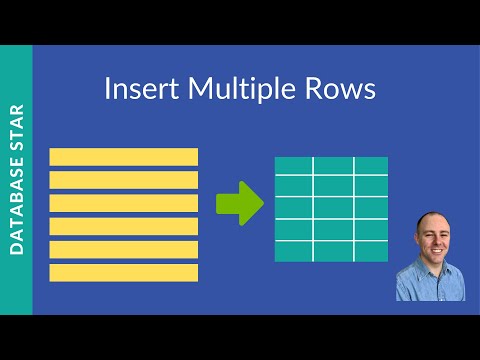 0:06:10
0:06:10
 0:00:33
0:00:33
 0:10:50
0:10:50
 0:02:59
0:02:59
 1:24:26
1:24:26
 0:05:49
0:05:49
 0:04:49
0:04:49
 0:04:52
0:04:52
 0:03:22
0:03:22
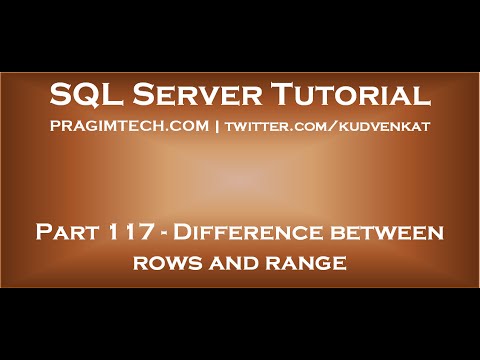 0:05:52
0:05:52
 0:00:58
0:00:58
 0:10:01
0:10:01
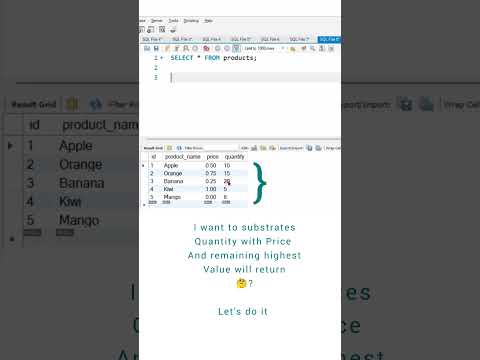 0:00:16
0:00:16
 0:04:42
0:04:42
 0:21:16
0:21:16
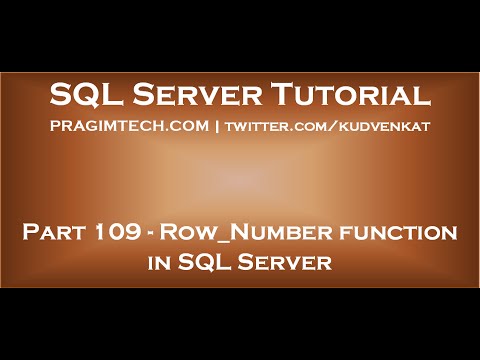 0:07:24
0:07:24
 0:00:13
0:00:13
 0:16:18
0:16:18
 0:06:01
0:06:01
 0:24:29
0:24:29