filmov
tv
How to build Docker Images for a Flask App

Показать описание
Here are the steps:
Create a Flask app
Confirm the flask app can run
Add a Dockerfile to the src dir
Run command from terminal: docker image build -t docker-flask-test . (don’t miss the last .)
Run command: docker run -p 5000:5000 -d docker-flask-test
Note: we are binding the host port 5000 to the container port 5000. We are also running in detached mode so the terminal shows up in separate window and naming the container.
You will see the container ID appear, you can see the logs by typing in: docker container logs [Image ID]
docker container stop [ID] will stop the container
docker system prune will remove any stopped containers, unused volumes and networks, and dangling images.
Create a Flask app
Confirm the flask app can run
Add a Dockerfile to the src dir
Run command from terminal: docker image build -t docker-flask-test . (don’t miss the last .)
Run command: docker run -p 5000:5000 -d docker-flask-test
Note: we are binding the host port 5000 to the container port 5000. We are also running in detached mode so the terminal shows up in separate window and naming the container.
You will see the container ID appear, you can see the logs by typing in: docker container logs [Image ID]
docker container stop [ID] will stop the container
docker system prune will remove any stopped containers, unused volumes and networks, and dangling images.
Dockerfile >Docker Image > Docker Container | Beginners Hands-On | Step by Step
Learning Docker // Build Container Images
Build YOUR OWN Dockerfile, Image, and Container - Docker Tutorial
Learn Docker in 7 Easy Steps - Full Beginner's Tutorial
What is Dockerfile | How to create and build Dockerfile | Dockerfile Basic Commands
Dockerfile Tutorial - Docker in Practice || Docker Tutorial 10
How To Create A ((Docker Image)) in 5 Mins!! | Ubuntu
How to build docker image for python flask app
4. Docker | Dockerfile | Custom Containers |What is Dockerfile ? what are the use-cases
you need to learn Docker RIGHT NOW!! // Docker Containers 101
Building a Docker Image from Scratch
How to Build Multi-Architecture Docker Images with BuildX | Deploy containers to x86 and ARM!
How to build docker image for nodejs apps
How To Use Docker To Make Local Development A Breeze
How to “Dockerize” Your Python Applications | How To Build And Run A Python App In Docker Container...
How to Create Docker Image for Java Application | How to Dockerize an application | Docker Container
Build YOUR OWN Container Image, Dockerfile
Docker Essentials (Part 7) - Creating Images
Docker Beginner Tutorial 9 - What are Docker Images | How to run Docker Images |
What is Docker in 5 minutes
Write your 1st Dockerfile | Dockerfile basics | How to write Dockerfile to setup Tomcat container
100+ Docker Concepts you Need to Know
Docker build & run in 1 command
Docker Tutorial for Beginners
Комментарии
 0:17:58
0:17:58
 0:23:02
0:23:02
 0:18:20
0:18:20
 0:11:02
0:11:02
 0:10:10
0:10:10
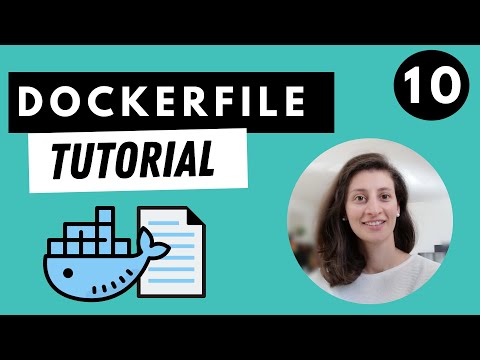 0:24:05
0:24:05
 0:07:55
0:07:55
 0:16:34
0:16:34
 1:47:21
1:47:21
 0:23:19
0:23:19
 0:09:36
0:09:36
 0:10:35
0:10:35
 0:28:47
0:28:47
 0:21:53
0:21:53
 0:09:33
0:09:33
 0:10:27
0:10:27
 0:11:58
0:11:58
 0:23:08
0:23:08
 0:12:15
0:12:15
 0:05:19
0:05:19
 0:17:14
0:17:14
 0:08:28
0:08:28
 0:02:46
0:02:46
 0:56:04
0:56:04