filmov
tv
How To Prevent Changing Sheet Name In Excel
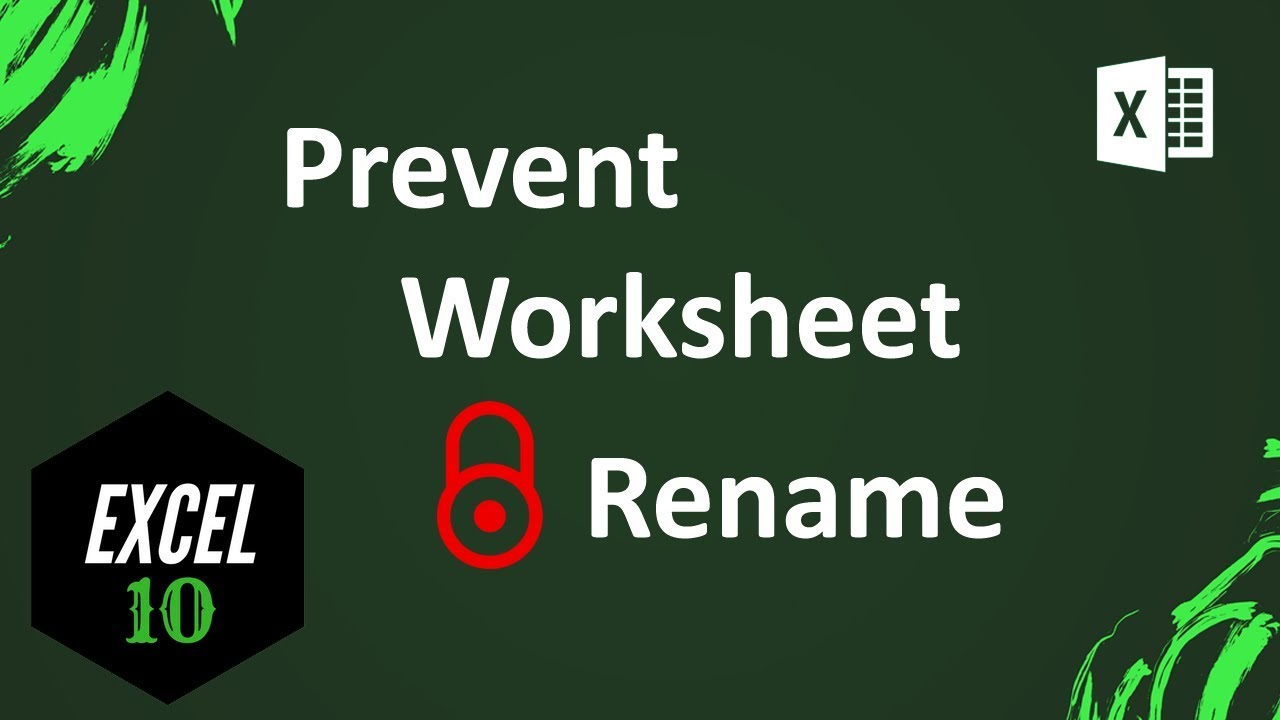
Показать описание
How To Prevent Changing Sheet Name In Excel?
Welcome to excel 10 tutorial and we are going to prevent changing sheet name by protecting workbook in excel. This one is really easy and need no advanced coding. I am using Microsoft Excel 2010 for the demonstration. Let’s get started.
-----------------------------------------------------------------------------------------------------------
-----------------------------------------------------------------------------------------------------------
Step 1: Click on the “Review” tab.
Step 2: Click on “Protect workbook” and A new dialogue box will open.
Step 3: Leave the check mark as it is with “Structure”.
Step 4: Write password.
Step 5: Confirm password and it’s done.
You just protect worksheet name in excel 2010 using protect workbook option.
Thanks for watching.
#excel10tutorial #sheetname #PreventChange
If you like this tutorial, please subscribe:
Playlists:
Social media:
Welcome to excel 10 tutorial and we are going to prevent changing sheet name by protecting workbook in excel. This one is really easy and need no advanced coding. I am using Microsoft Excel 2010 for the demonstration. Let’s get started.
-----------------------------------------------------------------------------------------------------------
-----------------------------------------------------------------------------------------------------------
Step 1: Click on the “Review” tab.
Step 2: Click on “Protect workbook” and A new dialogue box will open.
Step 3: Leave the check mark as it is with “Structure”.
Step 4: Write password.
Step 5: Confirm password and it’s done.
You just protect worksheet name in excel 2010 using protect workbook option.
Thanks for watching.
#excel10tutorial #sheetname #PreventChange
If you like this tutorial, please subscribe:
Playlists:
Social media: