filmov
tv
Learning Containers for Layout Management in Power Apps - Lesson 6

Показать описание
Power Apps Tutorial: Mastering Containers for Layout Management 🎨📱
In this beginner-friendly tutorial, learn how to use containers for effective layout management in Power Apps. We’ll guide you through creating a Canvas app in tablet format and show you how to work with different types of containers—regular, vertical, and horizontal. 📏 You’ll discover how to organize labels, customize container properties, and understand the key differences between each type. This video is perfect for anyone looking to enhance their Power Apps development skills and create more organized, responsive app layouts. 🚀
Stay tuned for the next video, where we'll explore advanced container properties to give you even better control over your app's layout! ⚙️
Timestamps:
⏱️ 00:00 - Introduction to Layout Containers
🆕 00:10 - Creating a New Canvas App
📚 01:03 - Understanding Container Types
🛠️ 01:54 - Inserting and Customizing Containers
🔄 05:40 - Working with Vertical Containers
➡️ 06:48 - Exploring Horizontal Containers
💡 08:20 - Advanced Container Techniques
🔚 08:34 - Conclusion and Next Steps
👉 Unlock more tips and tricks by becoming a channel member:
Hashtags:
#PowerApps #Containers #AppDevelopment #LowCode #PowerPlatform
Keywords:
Power Apps, containers, layout management, tutorial, low code, Microsoft Power Apps, Canvas app, app development, Power Apps for beginners, SharePoint integration, Excel, app customization, responsive design.
If you'd like to be notified when the course is complete, feel free to leave your email in the form as well! 💌
📢 Exclusive Access: Members at the 'Premium Supporter - 1' level or higher can get access to the classes before the course is fully complete! So, if you're eager to learn, consider joining to unlock early access.
Thanks for your support, and I can't wait to hear your thoughts! 😊
In this beginner-friendly tutorial, learn how to use containers for effective layout management in Power Apps. We’ll guide you through creating a Canvas app in tablet format and show you how to work with different types of containers—regular, vertical, and horizontal. 📏 You’ll discover how to organize labels, customize container properties, and understand the key differences between each type. This video is perfect for anyone looking to enhance their Power Apps development skills and create more organized, responsive app layouts. 🚀
Stay tuned for the next video, where we'll explore advanced container properties to give you even better control over your app's layout! ⚙️
Timestamps:
⏱️ 00:00 - Introduction to Layout Containers
🆕 00:10 - Creating a New Canvas App
📚 01:03 - Understanding Container Types
🛠️ 01:54 - Inserting and Customizing Containers
🔄 05:40 - Working with Vertical Containers
➡️ 06:48 - Exploring Horizontal Containers
💡 08:20 - Advanced Container Techniques
🔚 08:34 - Conclusion and Next Steps
👉 Unlock more tips and tricks by becoming a channel member:
Hashtags:
#PowerApps #Containers #AppDevelopment #LowCode #PowerPlatform
Keywords:
Power Apps, containers, layout management, tutorial, low code, Microsoft Power Apps, Canvas app, app development, Power Apps for beginners, SharePoint integration, Excel, app customization, responsive design.
If you'd like to be notified when the course is complete, feel free to leave your email in the form as well! 💌
📢 Exclusive Access: Members at the 'Premium Supporter - 1' level or higher can get access to the classes before the course is fully complete! So, if you're eager to learn, consider joining to unlock early access.
Thanks for your support, and I can't wait to hear your thoughts! 😊
Комментарии
 0:09:02
0:09:02
 0:11:35
0:11:35
 0:09:05
0:09:05
 0:02:42
0:02:42
 0:26:34
0:26:34
 0:14:50
0:14:50
 0:10:23
0:10:23
 0:08:34
0:08:34
 0:14:38
0:14:38
 0:11:33
0:11:33
 0:10:42
0:10:42
 0:22:42
0:22:42
 0:14:02
0:14:02
 0:06:49
0:06:49
 0:20:48
0:20:48
 0:04:52
0:04:52
![[Swing 101] Episode](https://i.ytimg.com/vi/PGSaGmSSsh4/hqdefault.jpg) 0:12:41
0:12:41
 0:32:25
0:32:25
 0:07:21
0:07:21
 0:12:29
0:12:29
 0:07:21
0:07:21
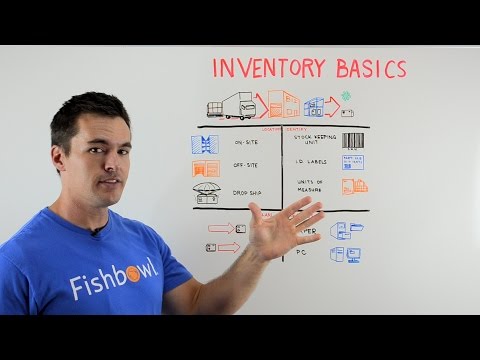 0:02:29
0:02:29
 0:24:22
0:24:22
 0:06:50
0:06:50