filmov
tv
How To Check GPU Temperature in Windows 10 (With HWMonitor & MSI Afterburner Installation)

Показать описание
If you want to know how to check the temperature of your graphics card (GPU) in Windows 10 quickly and easily then this video will show you how to use HWMonitor and MSI Afterburner to do it!
Checking your GPU temps in Windows 10 isn't possible unless you download a piece of third-party software but the tools I recommend are super easy to use and won't slow down your computer.
If you are having issues with your GPU throttling, overheating, or just want to do some overclocking and want an easy way to watch your temps this guide will work for you.
00:00 - Who is this guide for?
01:00 - Download and install HWMonitor
01:36 - Use HWMonitor to check GPU temps
02:42 - Difference between GPU temp and Hot Spot
03:53 - Download and install MSI Afterburner
04:12 - Use MSI Afterburner to check GPU temps
Links to the software used in the video:
HWMonitor
MSI Afterburner
Thanks for watching!
Let me know if you have any other questions on this topic in the comments below!
Checking your GPU temps in Windows 10 isn't possible unless you download a piece of third-party software but the tools I recommend are super easy to use and won't slow down your computer.
If you are having issues with your GPU throttling, overheating, or just want to do some overclocking and want an easy way to watch your temps this guide will work for you.
00:00 - Who is this guide for?
01:00 - Download and install HWMonitor
01:36 - Use HWMonitor to check GPU temps
02:42 - Difference between GPU temp and Hot Spot
03:53 - Download and install MSI Afterburner
04:12 - Use MSI Afterburner to check GPU temps
Links to the software used in the video:
HWMonitor
MSI Afterburner
Thanks for watching!
Let me know if you have any other questions on this topic in the comments below!
How to Check GPU Temperature on Windows 11
Do this to check Graphics Card Temperature GPU
Best Temperatures for CPU and GPU?
How To Check GPU Temperature on Windows 10
What are optimal CPU and GPU Temps while gaming?
How To Check GPU Temperature On Windows 11 - Full Guide
How to show Cpu & Gpu temperature in system tray #shorts
How to Find Your Computer Specs 🧐
Unboxing, Stress and Thermal Testing the Raspberry Pi 500
How to Check GPU Temperature - Monitor Graphics Card Temp Windows 10
GPU 99% usage temp only 60°C? #rtx3060laptop #gaming #3060m #rtxon #rtx #laptopgpu
how to check gpu temperature windows 10
How to check CPU and GPU temperature Windows 10/11 #shorts #viral #trending #pc
How to Check GPU Temperature on Windows 10 or 11
HOW TO LOWER GPU TEMPERATURES
how to fix an overheating GPU #shorts
How to Monitor CPU and GPU Temperatures on Windows 10
How to Check Your GPU Temperature in Windows 11
How to Check your GPU Temperature?
How to check your graphics card temperature - OVERHEATING GPU
How to Monitor CPU and GPU Temperatures on Any Computer
Gpu temp? help #gamingpc
Tips for Getting Lower GPU Temperatures While Mining! ₿
Safe PC Temperatures as Fast As Possible
Комментарии
 0:00:37
0:00:37
 0:00:14
0:00:14
 0:01:01
0:01:01
 0:01:47
0:01:47
 0:00:23
0:00:23
 0:01:27
0:01:27
 0:00:30
0:00:30
 0:00:50
0:00:50
 0:46:00
0:46:00
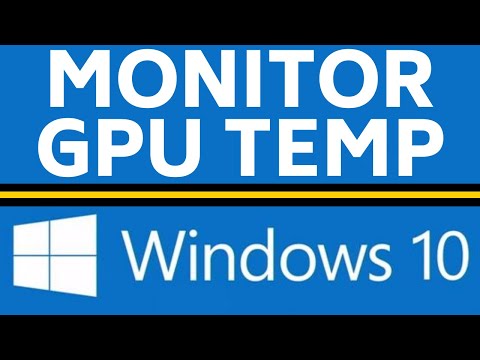 0:01:45
0:01:45
 0:00:10
0:00:10
 0:01:22
0:01:22
 0:00:38
0:00:38
 0:00:45
0:00:45
 0:00:41
0:00:41
 0:00:24
0:00:24
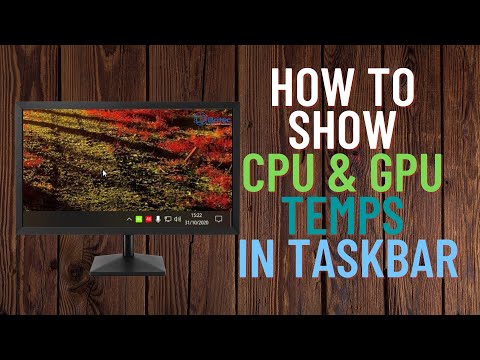 0:07:31
0:07:31
 0:00:52
0:00:52
 0:01:41
0:01:41
 0:02:09
0:02:09
 0:10:12
0:10:12
 0:00:07
0:00:07
 0:00:11
0:00:11
 0:04:45
0:04:45