filmov
tv
INFINIX || Bypass FRP on infinix hot 5 X559 X559c without pc

Показать описание
Requirement
Sim card with contact sdcard or otg cable
STEP
____________
1)download quick shortcutmaker apk
2)put the app on your root of your sdcard or otg
3)DONE WATCH FULL VIDEO TO SETUP YOUR PHONE
This video is to help you remove Frp on your #Infinix hot 5
Remove your forgetting Google account easily without PC and with no problem 😊
Follow all step in the video to remove Google account from
You device and remember to #subscribe for any update and also share the video.
#subscrib_for_update
follow me on social media
******************************
PLEASE SUBSCRIBE
DISCLAIMER:
---------------------
All videos on my YouTube channel are for Educational purpose only and/or to help people unlock their phones who forget their Password or Google Lock. I do not endorse or encourage unlocking of stolen/barred mobile phones. Anyone using these videos for any illegal or unlawful purpose will be solely responsible for his/her activity. If my channel help you unlock password/Google account from your phone than be sure to Subscribe to my YouTube channel. This is very important for us (YouTubers). =============================================
Sim card with contact sdcard or otg cable
STEP
____________
1)download quick shortcutmaker apk
2)put the app on your root of your sdcard or otg
3)DONE WATCH FULL VIDEO TO SETUP YOUR PHONE
This video is to help you remove Frp on your #Infinix hot 5
Remove your forgetting Google account easily without PC and with no problem 😊
Follow all step in the video to remove Google account from
You device and remember to #subscribe for any update and also share the video.
#subscrib_for_update
follow me on social media
******************************
PLEASE SUBSCRIBE
DISCLAIMER:
---------------------
All videos on my YouTube channel are for Educational purpose only and/or to help people unlock their phones who forget their Password or Google Lock. I do not endorse or encourage unlocking of stolen/barred mobile phones. Anyone using these videos for any illegal or unlawful purpose will be solely responsible for his/her activity. If my channel help you unlock password/Google account from your phone than be sure to Subscribe to my YouTube channel. This is very important for us (YouTubers). =============================================
Комментарии
 0:07:42
0:07:42
 0:08:26
0:08:26
 0:05:42
0:05:42
 0:05:41
0:05:41
 0:08:01
0:08:01
 0:09:02
0:09:02
 0:09:23
0:09:23
 0:08:03
0:08:03
 0:08:03
0:08:03
 0:10:40
0:10:40
 0:06:43
0:06:43
 0:04:51
0:04:51
 0:02:52
0:02:52
 0:08:05
0:08:05
 0:06:13
0:06:13
 0:09:51
0:09:51
 0:04:07
0:04:07
 0:05:45
0:05:45
 0:05:39
0:05:39
 0:04:23
0:04:23
 0:08:40
0:08:40
 0:09:41
0:09:41
 0:06:32
0:06:32
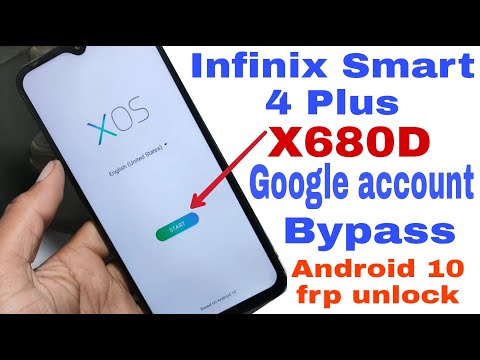 0:05:17
0:05:17