filmov
tv
How to Switch to Different Input Sources on LG TV (Easy Tutorial)
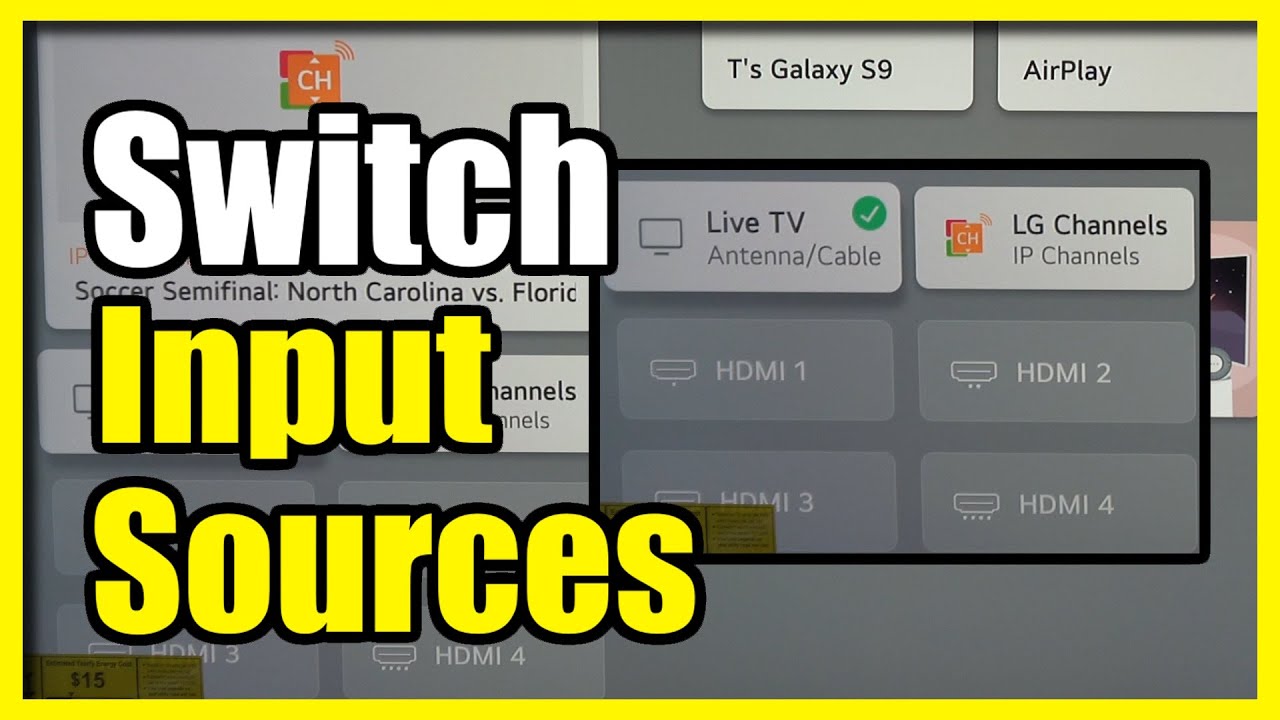
Показать описание
To switch to different input sources on your LG TV, you can follow these steps:
1. Use the Input Button on the Remote
Press the Input or Source button on your LG remote (some models may have this labeled as Home or List).
A list of available input sources (e.g., HDMI, AV, USB) will appear on the screen.
Use the arrow keys to navigate and select the desired input source, then press OK to confirm.
2. Use the Home Button to Access Inputs
Press the Home button on your remote to open the main menu.
Navigate to the Inputs or Home Dashboard option (varies by model) and select it.
In the Inputs or Dashboard screen, choose the input source you want, and press OK to switch.
3. Switch Inputs from the LG TV’s Settings Menu (if needed)
Go to Settings by pressing the gear icon on the remote.
Select All Settings - General - External Devices - HDMI Connection Settings (or similar, depending on your model).
From here, you can select and configure inputs or make adjustments for specific devices.
...
((( Subscribe to my LIVE STREAMING )))
((( Gaming Channel "YourSixGaming" )))
((( Subscribe to my ADVENTURE CHANNEL )))
((( Travel, Cameras & More "YourSixAdventures)))
1. Use the Input Button on the Remote
Press the Input or Source button on your LG remote (some models may have this labeled as Home or List).
A list of available input sources (e.g., HDMI, AV, USB) will appear on the screen.
Use the arrow keys to navigate and select the desired input source, then press OK to confirm.
2. Use the Home Button to Access Inputs
Press the Home button on your remote to open the main menu.
Navigate to the Inputs or Home Dashboard option (varies by model) and select it.
In the Inputs or Dashboard screen, choose the input source you want, and press OK to switch.
3. Switch Inputs from the LG TV’s Settings Menu (if needed)
Go to Settings by pressing the gear icon on the remote.
Select All Settings - General - External Devices - HDMI Connection Settings (or similar, depending on your model).
From here, you can select and configure inputs or make adjustments for specific devices.
...
((( Subscribe to my LIVE STREAMING )))
((( Gaming Channel "YourSixGaming" )))
((( Subscribe to my ADVENTURE CHANNEL )))
((( Travel, Cameras & More "YourSixAdventures)))
 0:04:00
0:04:00
 0:01:05
0:01:05
 0:01:01
0:01:01
 0:15:10
0:15:10
 0:02:39
0:02:39
 0:00:18
0:00:18
 0:02:39
0:02:39
 0:00:52
0:00:52
 0:01:01
0:01:01
 0:05:31
0:05:31
 0:07:47
0:07:47
 0:00:14
0:00:14
 0:01:37
0:01:37
 0:01:21
0:01:21
 0:23:16
0:23:16
 0:01:07
0:01:07
 0:00:47
0:00:47
 0:10:24
0:10:24
 0:03:55
0:03:55
 0:24:17
0:24:17
 0:15:13
0:15:13
 0:00:33
0:00:33
 0:04:56
0:04:56
 0:08:21
0:08:21