filmov
tv
How to Save an Image with a Transparent Background in Lightroom | Save Transparent PNG

Показать описание
In this tutorial, you will learn how to Save the File with a Transparent Background in Lightroom.
Let’s say you needed to touch up a photo that’s already been separated from the background. How do you export it out of Lightroom?
In Library window, right click on the image and under export choose export. Under File Settings choose image format as PNG. Lightroom is set to JPEG by default however JPEG lacks a transparency channel.
That’s it. Now you can export your image with the transparency left intact!
❓💬 What other Lightroom tutorials are you interested in? Please let us know in the comments.
#HowTech #Lightroom
--------------------------------------------------------------------------------------------------------------
Let’s say you needed to touch up a photo that’s already been separated from the background. How do you export it out of Lightroom?
In Library window, right click on the image and under export choose export. Under File Settings choose image format as PNG. Lightroom is set to JPEG by default however JPEG lacks a transparency channel.
That’s it. Now you can export your image with the transparency left intact!
❓💬 What other Lightroom tutorials are you interested in? Please let us know in the comments.
#HowTech #Lightroom
--------------------------------------------------------------------------------------------------------------
How to Save an Image from Google
how to save pictures from google images
60 Second Photoshop Tutorial : Save Images (JPEG, PNG, BMP, TIFF, etc) -HD-
how to save an image from google
How to save you Canva design as an image
How To Download An Image From Google Chrome
How to save an image in JPG/JPEG | illustrator shorts
How to Save Images in Right Click Disabled websites In Chrome
How To Convert Image To PDF on iPhone & Android (2025)
how to download copyright free images from Google #technosurya2023 #shorts
How to Download Images from Google to Gallery (Android)
Save Any Image from the Web in the format you want.
How To Save An Image On Photopea (Quick and Easy!)
How to Save Image as Jpg in GIMP
How to Save Image from Google 2022
How To Save an Image from Google Slides
How to Save an Image from Internet to Mac
How To Save Image In Photoshop (PNG & JPG) - Full Guide
Xbox Series X/S: How to Save Picture to Console in Internet Web Browser Tutorial! (Microsoft Edge)
How to download an image using google chrome in windows 11 laptop
How to save your PPT slides as jpg, png image?
How to Save Image as Jpg in GIMP
How to Save an Image From Google Docs
How to Convert Word File to JPEG: Save Word document as image (png, jpeg gif, tif, bmp)
Комментарии
 0:02:47
0:02:47
 0:01:21
0:01:21
 0:01:36
0:01:36
 0:00:46
0:00:46
 0:00:31
0:00:31
 0:01:16
0:01:16
 0:00:36
0:00:36
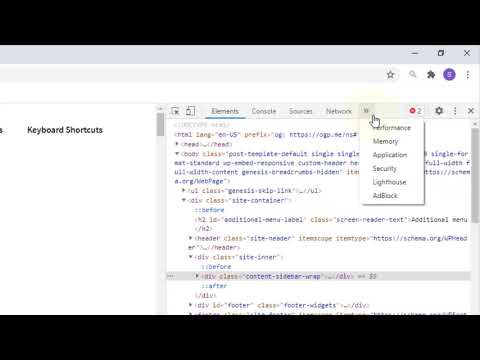 0:00:40
0:00:40
 0:02:17
0:02:17
 0:00:23
0:00:23
 0:01:44
0:01:44
 0:00:37
0:00:37
 0:02:07
0:02:07
 0:00:54
0:00:54
 0:01:08
0:01:08
 0:01:08
0:01:08
 0:01:06
0:01:06
 0:01:04
0:01:04
 0:00:18
0:00:18
 0:01:56
0:01:56
 0:00:16
0:00:16
 0:00:43
0:00:43
 0:02:23
0:02:23
 0:01:05
0:01:05