filmov
tv
How to Install PHP 7.4.4 on Windows 10 in 2020

Показать описание
How to Install PHP 7.4.4 on Windows 10 in 2020.
In this video we manually download and install the most latest version of php and install it. And also we have set its path in System Environment variable for work in Command Prompt and made php global. (CMD)
Today's Topic:
* Download PHP 7.4.4
* Install PHP
* Enable most used extensions
* Set path in System Environment variable
-----------------------------
Like, Comment, Share and Subscribe if you like my video
How to Install PHP 7.4.4 on Windows 10 in 2020
In this video we manually download and install the most latest version of php and install it. And also we have set its path in System Environment variable for work in Command Prompt and made php global. (CMD)
Today's Topic:
* Download PHP 7.4.4
* Install PHP
* Enable most used extensions
* Set path in System Environment variable
-----------------------------
Like, Comment, Share and Subscribe if you like my video
How to Install PHP 7.4.4 on Windows 10 in 2020
Install PHP 7.4.4 on Windows 10
How to Install PHP 7.4.11 on Windows 10
How To Install PHP In 1 Minute | Windows 10/11
Install PHP 7.4 on Ubuntu 22.04 with mariadb mysql
Install Easy Apache 4 and Configure PHP 7
How to install PHP 8.2.0 on Windows 10/11 [2023 Update] Run your first PHP Program | Complete guide
How to Install PHP 7.4 on Ubuntu 18.04 | 20.04
How to Install PHP 7.4.12 on Windows 10
Install PHP 7.4 over PHP 8.1 in Laragon | Web Development with Laragon
How to upgrade to PHP 7.4 with PhpStorm
How To Install PHP7.1(PHP 7.2, PHP 7.3) On Ubuntu 20.04 LTS Focal Fossa
How To Install PHP 7.4 and MySQL 8 on Ubuntu 20.04
How to install php 7 on Windows 10
How to Set Multiple PHP Versions in XAMPP
How to Upgrade or Downgrade PHP version in Xampp 100% working
How to Download & Install PHP 7.4.13 on Windows 10
How to install XAMPP web server - XAMPP latest version 7.4.7 / PHP 7.4.7 In Windows 7/8/10
How to Update PHP in Ubuntu (to any version)
How To Install PHP 8.0.8 in Windows(64 bit) |install php on windows 7/8/10|
How to Install and Setup Apache2.4 Web Server and PHP 8 on Windows 11 | Apache 2.4 | PHP 8.1
How to setup multiple PHP versions on windows
Setting Multiple PHP Version (7.4.x, 5.6.x, 7.1.x) in XAMPP
Manual Installation of PHP on Windows Server | PHP IIS Install Guide
How do I update my wordpress websites PHP version???
Комментарии
 0:04:42
0:04:42
 0:04:11
0:04:11
 0:01:01
0:01:01
 0:03:23
0:03:23
 0:19:54
0:19:54
 0:04:42
0:04:42
 0:01:51
0:01:51
 0:04:41
0:04:41
 0:03:21
0:03:21
 0:09:28
0:09:28
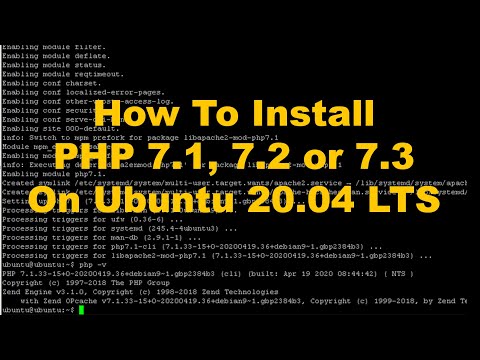 0:05:23
0:05:23
 0:05:01
0:05:01
 0:09:50
0:09:50
 0:08:18
0:08:18
 0:06:49
0:06:49
 0:04:13
0:04:13
 0:02:57
0:02:57
 0:07:10
0:07:10
 0:03:18
0:03:18
 0:12:48
0:12:48
 0:08:30
0:08:30
 0:14:56
0:14:56
 0:08:56
0:08:56
 0:03:59
0:03:59