filmov
tv
* How to use NX CAM 2D with DWG File - Step#4 Finish Pocket Area with Cutter Compensation.(G41,G40)

Показать описание
* NX CAM 2D Basic(with Dwg) Contents.
1. Open/Import DWG(AutoCAD) File
2. Start Manufacturing
3. Set MCS, Clearance, Fixture Offset
4. Workpiece(part,blank,check)
5. Tool Setting
T01_10mm EM for Rough
T02_10mm EM for finish
T03_CenterDrill 3.15/8mm
T04_TwistDrill 8mm
T05_Chamfer
T06_FaceCutter_40 from Tool_Library.
T07_FaceCutter_50 Rough.
T08_Ball_2mm_engrave
6. Operation List (All S1000 F100)
6-2.CenterDrill G99 G81 Z-2. R5.
6-3.PeckDrill G99 G83 Z-23. R5. Q3.
6-5.Contour_Area Semi_f(0.2)/finish
7. Simulation for verify Tool Path. Make IPW.
8. Postprocessor with Default 3axis_Mill
9. Edit/Make Default 3axis_Mill as Metric
- Insert G54, G99 in Canned Cycle.
11. Register in Postprocessor List.
12. Register Post Builder Library.
1. Open/Import DWG(AutoCAD) File
2. Start Manufacturing
3. Set MCS, Clearance, Fixture Offset
4. Workpiece(part,blank,check)
5. Tool Setting
T01_10mm EM for Rough
T02_10mm EM for finish
T03_CenterDrill 3.15/8mm
T04_TwistDrill 8mm
T05_Chamfer
T06_FaceCutter_40 from Tool_Library.
T07_FaceCutter_50 Rough.
T08_Ball_2mm_engrave
6. Operation List (All S1000 F100)
6-2.CenterDrill G99 G81 Z-2. R5.
6-3.PeckDrill G99 G83 Z-23. R5. Q3.
6-5.Contour_Area Semi_f(0.2)/finish
7. Simulation for verify Tool Path. Make IPW.
8. Postprocessor with Default 3axis_Mill
9. Edit/Make Default 3axis_Mill as Metric
- Insert G54, G99 in Canned Cycle.
11. Register in Postprocessor List.
12. Register Post Builder Library.
Siemens NX 12 Tutorial for Beginners
Nx Quickstart - How to Scale a JavaScript Project
NX Tutorial for Beginners - 1
siemens nx tutorials how to use subtract command | unigraphics ug nx tutorials
siemens nx tutorials how to use unite command | unigraphics nx tutorials
Siemens NX 12 Tutorial for Beginners - 3
Siemens NX Tutorial for beginners,basic model for surface exercise -35
Siemens NX Basic Assemblies Tutorial
Better Value Than RX? 2024 Lexus NX 350 F-Sport 3 AWD Review
NX 12.0 | SIEMENS | Walkthrough - Trim Curve
how to use wave geometry linker in nx
Monorepos - How the Pros Scale Huge Software Projects // Turborepo vs Nx
NX 12 Use of layer in modeling
Siemens NX Tutorial | Standard Parts
How To Use The New NX Measure Tool | Blog
NX Training Exercises Tutorial - 1
NX Extrude Part of a Sketch | Multiple Extrude from one Sketch | Siemens NX Tutorials
How to Give Expression in NX | Use of Equation in NX explained in 1 min
Siemens NX Tutorial | How to use Reference Set in NX
Siemens Nx Training Tutorial | UG Nx CAD Tutorial | How to create Rib / Stiffener in Nx
Siemens NX Freeform Pro Tutorial - how to use Splines to create Class-A Surfaces (Part 1/2)
NX 11 Revolve command |
Siemens NX- What's New in Sketcher || NX 2306 Tutorials
Siemens NX Modeling tutorials #13 | How to use Pocket and Pad command
Комментарии
 0:10:13
0:10:13
 0:09:40
0:09:40
 0:14:01
0:14:01
 0:01:25
0:01:25
 0:00:58
0:00:58
 0:16:29
0:16:29
 0:06:11
0:06:11
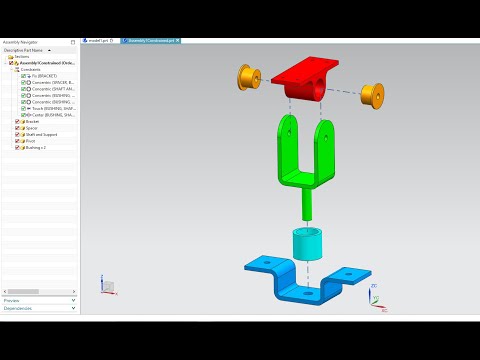 0:39:04
0:39:04
 0:08:24
0:08:24
 0:02:20
0:02:20
 0:00:33
0:00:33
 0:09:07
0:09:07
 0:04:33
0:04:33
 0:12:03
0:12:03
 0:06:30
0:06:30
 0:13:50
0:13:50
 0:01:38
0:01:38
 0:01:30
0:01:30
 0:18:51
0:18:51
 0:04:31
0:04:31
 0:11:43
0:11:43
 0:00:33
0:00:33
 0:16:11
0:16:11
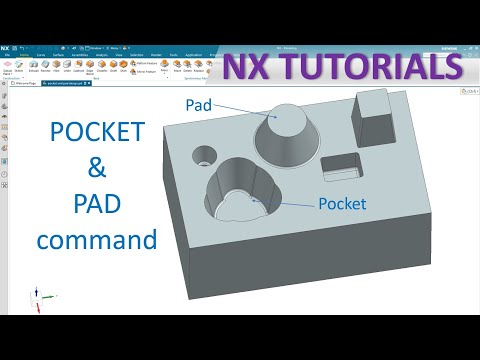 0:21:50
0:21:50