filmov
tv
How To Export Notes & Highlights from Books on your Kindle e-Reader easily

Показать описание
In this tutorial I show you how easy it is to export your Notes and Highlights from books on your Kindle e-Reader to an app or notes storage you want. It even works with sideloaded books or documents. My app of choice is Apple Notes that syncs to all my Apple devices. That way I always have my highlights and notes always indexed and searchable on all my devices. Even my Kindle eReader. So it is so easy to search for facts and notes for future purpose. No need for cables to plug-in your Kindle eBook Reader to a computer to try to export your Notes and Highlights.
Please subscribe:
Here you can find more videos in different topics:
Apple (everything Apple):
iPad (all about the iPad):
iPhone (all about the iPhone):
iOS (all about iOS):
Unboxing and Hands-On videos (all kinds of gadgets, mostly tech):
#kindle #books #highlights
Please subscribe:
Here you can find more videos in different topics:
Apple (everything Apple):
iPad (all about the iPad):
iPhone (all about the iPhone):
iOS (all about iOS):
Unboxing and Hands-On videos (all kinds of gadgets, mostly tech):
#kindle #books #highlights
How to mass export Apple Notes on iPhone
Export Apple Notes: How To (2018)
How to Export Apple Notes from iPhone to PC (Tutorial💡)
How to Export All Apple Notes (2023)
V3.1 Export notes with TOC
How to Export or Download OneNote Notebooks (2022)
How to Export Ebook Highlights to Your Digital Notes
how to export flipnotes
#GreenSocialist Notes, Episode 196
How to export notes from Notes app on Mac
How To Export Kindle Highlights To Your Notes App (For Free!)
How to export and transfer files on Supernote to a USB drive while offline
how to export Apple Notes to Goodnotes
Kobo export notes and highlights
How to Export Apple Notes in Markdown Format
Library Export with Zotero (org-note-workflow)
How to export your notes to the Printer in Noteshelf iOS
How to Export All Apple Notes (2022)
How to export Askify notes as PDF?
How to import and export files with the desktop app | reMarkable
How to EXPORT Your Note as a PDF File Using the Notes Application On a Mac - Basic Tutorial | New
Import and export your Samsung Notes with Google Drive | Samsung US
How To Export Highlights & Notes in Apple Books on iPhone & iPad & How To Create Them
OneNote - How to Export Your FULL Notebook as a PDF (easily!)
Комментарии
 0:03:05
0:03:05
 0:05:22
0:05:22
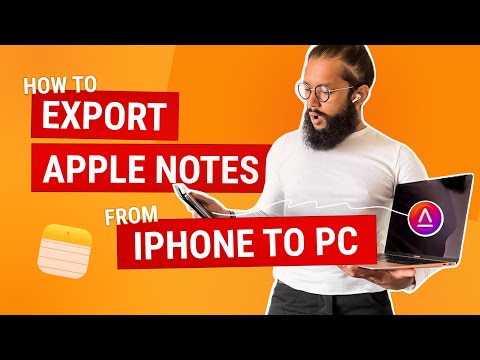 0:04:01
0:04:01
 0:06:48
0:06:48
 0:00:12
0:00:12
 0:03:10
0:03:10
 0:08:41
0:08:41
 0:01:49
0:01:49
 1:02:34
1:02:34
 0:03:32
0:03:32
 0:01:29
0:01:29
 0:00:45
0:00:45
 0:00:16
0:00:16
 0:00:29
0:00:29
 0:01:53
0:01:53
 0:00:16
0:00:16
 0:00:32
0:00:32
 0:04:36
0:04:36
 0:00:39
0:00:39
 0:01:28
0:01:28
 0:02:54
0:02:54
 0:01:10
0:01:10
 0:07:26
0:07:26
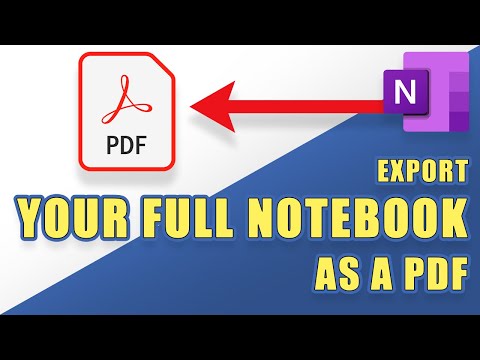 0:01:56
0:01:56