filmov
tv
Google sheets templates advanced project status dashboard

Показать описание
Project Status Tracking Google Sheets Dashboard
Courses & Playlists:
Streamline your project management workflow with the Project Status Tracking Dashboard, an advanced Google Sheets-based tool designed to provide real-time insights into project progress and performance. Whether managing a single project or overseeing multiple initiatives, this dashboard offers a powerful solution for tracking, analyzing, and optimizing your operations.
This Google sheets Dashboard enables you to monitor the status of all your projects in one place. Gain a clear overview of Completed, Ongoing, On Hold, and Cancelled Projects, allowing you to identify trends and focus on priority areas. The dashboard simplifies complex project data into intuitive visualizations, making it easier to track performance and make informed decisions.
One of the standout features of this dashboard is its ability to measure Total Savings and provide insights into project efficiency. By integrating key metrics such as working hours and project statuses, it helps managers identify areas for improvement, enhance productivity, and maximize resource allocation.
Designed with ease of use in mind, the Project Status Tracking Dashboard is suitable for professionals across industries, including project managers, team leads, and decision-makers. With its clean design and interactive functionality, you can transform raw data into actionable insights, ensuring your projects are on track and aligned with organizational goals.
Choose the Project Status Tracking Dashboard by Other Levels to gain a competitive edge in managing your projects effectively and efficiently.
Key Features
Overall Statistics
Total Projects
Completed projects
Ongoing projects
On Hold projects
Cancelled projects
Total Saving
Working Hours
----------------------------------------------------
Welcome to Other Level’s,
Your go to resource for unlocking the full potential of Microsoft Office.
Whether you're looking to enhance your skills in Excel, Word, PowerPoint, or data analysis, we simplify complex tools with clear, easy to follow tutorials.
Master Microsoft Office with Step by Step Tutorials and Expert Tips!
What sets us apart:
- Comprehensive breakdown of essential formulas, digital designs, and data visualization techniques.
- Straightforward, impactful videos focused on real world business applications.
- We create professional dashboards that help you elevate your productivity and projects.
- No unnecessary jargon just relevant content that helps you master Microsoft tools efficiently.
- Honest, relevant titles and thumbnails that reflect the value we deliver in every video.
Join us and transform the way you work with Microsoft Office.
Every second of our content is designed to help you succeed!
Copyright © 2025 Other Level's. All rights reserved.
"Any illegal reproduction of this content in any form will result in immediate action against the person concerned."
#google #dashboard #googlesheets
Courses & Playlists:
Streamline your project management workflow with the Project Status Tracking Dashboard, an advanced Google Sheets-based tool designed to provide real-time insights into project progress and performance. Whether managing a single project or overseeing multiple initiatives, this dashboard offers a powerful solution for tracking, analyzing, and optimizing your operations.
This Google sheets Dashboard enables you to monitor the status of all your projects in one place. Gain a clear overview of Completed, Ongoing, On Hold, and Cancelled Projects, allowing you to identify trends and focus on priority areas. The dashboard simplifies complex project data into intuitive visualizations, making it easier to track performance and make informed decisions.
One of the standout features of this dashboard is its ability to measure Total Savings and provide insights into project efficiency. By integrating key metrics such as working hours and project statuses, it helps managers identify areas for improvement, enhance productivity, and maximize resource allocation.
Designed with ease of use in mind, the Project Status Tracking Dashboard is suitable for professionals across industries, including project managers, team leads, and decision-makers. With its clean design and interactive functionality, you can transform raw data into actionable insights, ensuring your projects are on track and aligned with organizational goals.
Choose the Project Status Tracking Dashboard by Other Levels to gain a competitive edge in managing your projects effectively and efficiently.
Key Features
Overall Statistics
Total Projects
Completed projects
Ongoing projects
On Hold projects
Cancelled projects
Total Saving
Working Hours
----------------------------------------------------
Welcome to Other Level’s,
Your go to resource for unlocking the full potential of Microsoft Office.
Whether you're looking to enhance your skills in Excel, Word, PowerPoint, or data analysis, we simplify complex tools with clear, easy to follow tutorials.
Master Microsoft Office with Step by Step Tutorials and Expert Tips!
What sets us apart:
- Comprehensive breakdown of essential formulas, digital designs, and data visualization techniques.
- Straightforward, impactful videos focused on real world business applications.
- We create professional dashboards that help you elevate your productivity and projects.
- No unnecessary jargon just relevant content that helps you master Microsoft tools efficiently.
- Honest, relevant titles and thumbnails that reflect the value we deliver in every video.
Join us and transform the way you work with Microsoft Office.
Every second of our content is designed to help you succeed!
Copyright © 2025 Other Level's. All rights reserved.
"Any illegal reproduction of this content in any form will result in immediate action against the person concerned."
#google #dashboard #googlesheets
Комментарии
 0:09:11
0:09:11
 0:00:43
0:00:43
 0:13:27
0:13:27
 0:00:18
0:00:18
 0:00:26
0:00:26
 0:00:55
0:00:55
 0:00:55
0:00:55
 0:00:26
0:00:26
 0:06:16
0:06:16
 0:00:22
0:00:22
 0:00:17
0:00:17
 0:01:21
0:01:21
 0:07:27
0:07:27
 0:00:48
0:00:48
 0:02:24
0:02:24
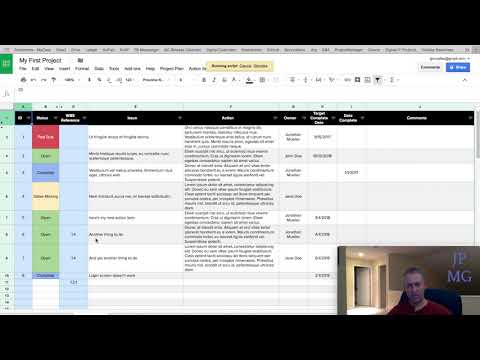 0:07:30
0:07:30
 0:00:33
0:00:33
 0:21:06
0:21:06
 0:05:36
0:05:36
 0:00:54
0:00:54
 0:02:43
0:02:43
 0:00:08
0:00:08
 0:28:15
0:28:15
 0:00:23
0:00:23