filmov
tv
How to Make a Run Dialog in Visual Basic 2008 or 2010
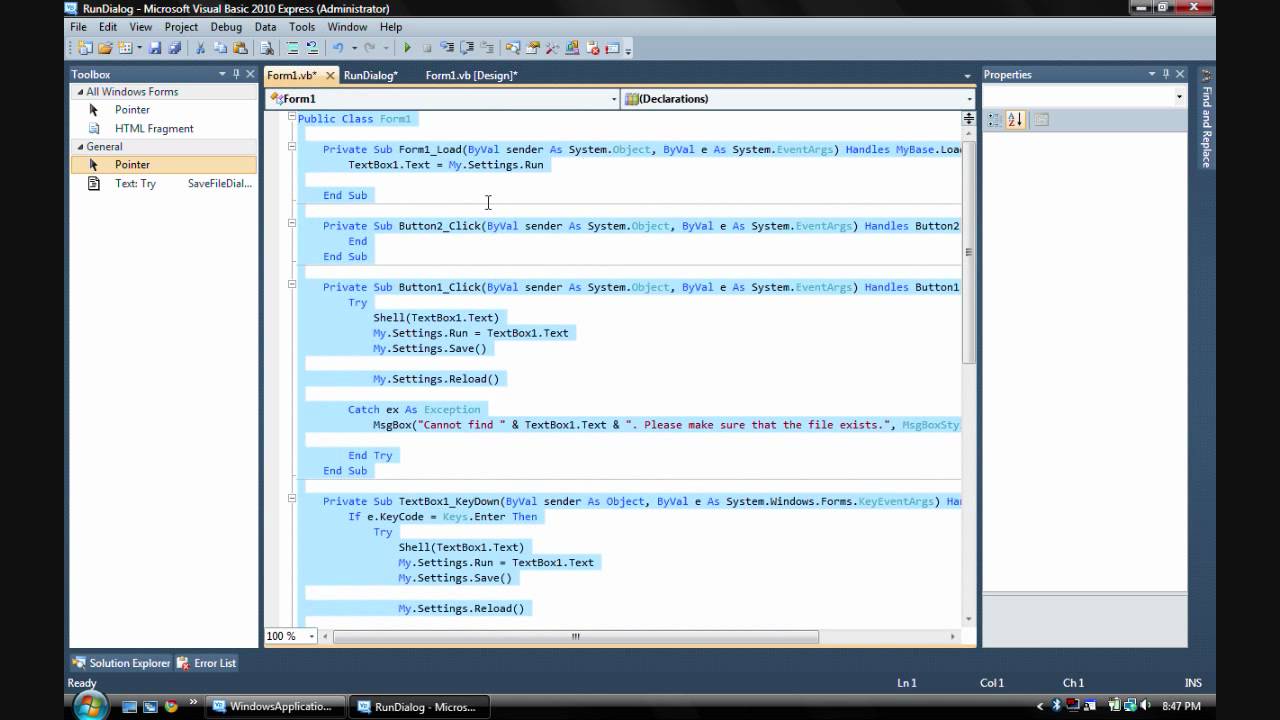
Показать описание
Hey guys...in this tutorial i will show you how to make a run dialog in Visual Basic 2008 or 2010. This is almost the exact same as the windows run dialog, it just really has a different format, it also will remember the last command you typed into it so its pretty cool. Ok so here be the codes:
'Button1-Run
Try
Shell(TextBox1.Text)
My.Settings.Run = TextBox1.Text
My.Settings.Save()
My.Settings.Reload()
Catch ex As Exception
MsgBox("Cannot find " & TextBox1.Text & ". Please make sure that the file exists.", MsgBoxStyle.Critical, "Error")
End Try
'Button2-Cancel
End
'Form1_Load:
TextBox1.Text = My.Settings.Run
'TextBox1_KeyDown:
If e.KeyCode = Keys.Enter Then
Try
Shell(TextBox1.Text)
My.Settings.Run = TextBox1.Text
My.Settings.Save()
My.Settings.Reload()
Catch ex As Exception
MsgBox("Cannot find " & TextBox1.Text & ". Please make sure that the file exists.", MsgBoxStyle.Critical, "Error")
End Try
End If
I recommend u actually watch the vid, especially if you are new to VB. and also you will need to go to Project-RunDialog Properties then gp to the settings tab and add in a new setting called Run.
If you are confused, watch the vid agin, or Post a comment or PM me. Thanks for watching, Remember...to rate comment and subscribe
'Button1-Run
Try
Shell(TextBox1.Text)
My.Settings.Run = TextBox1.Text
My.Settings.Save()
My.Settings.Reload()
Catch ex As Exception
MsgBox("Cannot find " & TextBox1.Text & ". Please make sure that the file exists.", MsgBoxStyle.Critical, "Error")
End Try
'Button2-Cancel
End
'Form1_Load:
TextBox1.Text = My.Settings.Run
'TextBox1_KeyDown:
If e.KeyCode = Keys.Enter Then
Try
Shell(TextBox1.Text)
My.Settings.Run = TextBox1.Text
My.Settings.Save()
My.Settings.Reload()
Catch ex As Exception
MsgBox("Cannot find " & TextBox1.Text & ". Please make sure that the file exists.", MsgBoxStyle.Critical, "Error")
End Try
End If
I recommend u actually watch the vid, especially if you are new to VB. and also you will need to go to Project-RunDialog Properties then gp to the settings tab and add in a new setting called Run.
If you are confused, watch the vid agin, or Post a comment or PM me. Thanks for watching, Remember...to rate comment and subscribe
Комментарии
 0:07:12
0:07:12
 0:06:45
0:06:45
 0:00:57
0:00:57
 0:00:42
0:00:42
 0:00:36
0:00:36
 0:00:49
0:00:49
 0:01:12
0:01:12
 0:01:45
0:01:45
 0:04:49
0:04:49
 0:13:10
0:13:10
 0:15:53
0:15:53
 0:03:36
0:03:36
 0:01:33
0:01:33
 0:03:55
0:03:55
 0:14:25
0:14:25
 0:03:47
0:03:47
 0:05:44
0:05:44
 0:05:00
0:05:00
 0:00:29
0:00:29
 0:20:51
0:20:51
 0:03:26
0:03:26
 0:00:58
0:00:58
 0:00:35
0:00:35
 0:02:00
0:02:00