filmov
tv
[EASY STEPS] Remove / Bypass Google Account (FRP) For Samsung Galaxy Device

Показать описание
[EASY STEPS] Remove / Bypass Google Account (FRP) For Samsung Galaxy J1, J2, J3, J5, J7 (J Series), Galaxy Note 4, Note 5, Note 7 (Note Series), Galaxy S6, S6 edge, S7, S7 Edge. Remove / Bypass Google Account (FRP) For Samsung Galaxy Device (SideSync Method) Without Deleting Data.
Download Links:
Works on any android device - 5.1 - 5.1.1 - 6.0 - 6.0.1
Works on September Security Android Update
remove frp for j5 j7 j1 j2 j3 a3 a5 a9 a8 s7 edge note 7 edge
In this video tutorial I will show you how to delete/remove factory reset protection FRP on all Samsung Galaxy (Android 5.1.1 and 6.0). Use this method, if you get the message:"This device was reset. To continue, sign in with a Google Account that was previously synced on this device." . . .
- - -
IMPORTANT
This method is 100% free and works without OTG cable!
This method works for models with "Android security patch level: February, March, April ,2016".
For this method you need a PC, internet connection, micro USB data cable, and Samsung SideSync app.
Download and install SideSync on your PC. Then open SideSync and just leave app open on your desktop screen then follow the steps from the video.
Also you need to have or create your own Samsung and Google account which it is very easy.
This method was tested on Samsung Galaxy A5 (2016) A510F but should work also on:
-Samsung Galaxy S5 Neo G903F, G903W
-Samsung Galaxy S5 G900F, G900I, G900M, G900A, G900T, G900W8, G900K/G900L/G900S
-Samsung Galaxy Note 4 N910F, N910K/N910L/N910S, N910C, N910FD, N910FQ, N910H, N910G, N910U
-Samsung Galaxy Note Edge N915FY, N915A (AT&T), N915T, N915K/N915L/N915S, N915G, N915D
-Samsung Galaxy Grand Prime SM-G531H, SM-G531F, SM-G530FZ
-Samsung Galaxy Core Prime VE SM-G361H, SM-G360T1
-Samsung Galaxy A3 (2016) A310M, A310Y
-Samsung Galaxy A5 (2016) A510M, A510FD, A5100, A510Y
-Samsung Galaxy A7 (2016) A710M, A710FD, A7100, A710Y
-Samsung Galaxy A8
-Samsung Galaxy A9 (2016)
-Samsung Galaxy Alpha G850F, G850T, G850M, G850FQ; G850Y
-Samsung Galaxy J1 (2016) J120F, J120H, J120M, J120M, J120T
-Samsung Galaxy J1 mini J105B/DS
-Samsung Galaxy J3 (2016) J320F, J320P, J3109, J320M; J320Y
-Samsung Galaxy J2 J200F, J200Y, J200G, J200H, J200GU
-Samsung Galaxy J5 J500FN, J500F, J500G, J500Y, J500M, J510F, J510FN, J510M, J510Y, J5108, J510H
-Samsung Galaxy J7 J700F, J700M, J700H
-Samsung Galaxy E5 E500F, E500H, E500HQ, E500M, E500F/DS, E500H/DS, E500M/DS
-Samsung Galaxy E7 E7000, E7009, E700F, E700F/DS, E700H, E700H/DD, E700H/DS, E700M, E700M/DS
September Bypass FRP Delete Google Account Samsung S5 S6 S7 EDGE J7 2016 A9 Note 5 A3 A5 FRP Lock
-Samsung Galaxy Tab 4
-Samsung Galaxy Tab Pro
-Samsung Galaxy Tab Active
Fix please sign in using one of the owners accounts for this device
factory reset protection bypass fix in 8min for any samsung galaxy device
WARNING!
You do this at your own risk! Make sure your phone battery is fully charged!
Better remove the SIM card and memory SD card from your phone before this operation!
If you reset or update your phone, all your data may be lost, so it's good to do a full backup before!
Please sign in using one of the owner's account for this device
Works on Samsung Devices:
S7
S7 Edge
Note 5
Note 6
on5,
on7,
j2,
j3,
j5,
j7,
a5
a7
note 4,
note 5,
J200F,
J200G,
J200GU,
J200H,
J200M,
J200Y,
J5007,
J5008,
J500F,
J500FN,
J500G,
J500H,
J500M,
J500NO,
J500Y,
J7008,
J700F,
J700H,
J700M,
J3109,
J320F,
J320H
J320P,
A7000,
A7009,
A7009W,
A700F,
A700FD,
A700FQ,
A700H,
A700K,
SGH-A597,
A5000,
A5009,
A500F,
A500F1,
A500FQ,
A500FU,
A500G,
A500H,
A500HQ,
A500K,
A3 (CONFIRMED MM UPDATE)
A9
sm-a710m
Download Links:
Works on any android device - 5.1 - 5.1.1 - 6.0 - 6.0.1
Works on September Security Android Update
remove frp for j5 j7 j1 j2 j3 a3 a5 a9 a8 s7 edge note 7 edge
In this video tutorial I will show you how to delete/remove factory reset protection FRP on all Samsung Galaxy (Android 5.1.1 and 6.0). Use this method, if you get the message:"This device was reset. To continue, sign in with a Google Account that was previously synced on this device." . . .
- - -
IMPORTANT
This method is 100% free and works without OTG cable!
This method works for models with "Android security patch level: February, March, April ,2016".
For this method you need a PC, internet connection, micro USB data cable, and Samsung SideSync app.
Download and install SideSync on your PC. Then open SideSync and just leave app open on your desktop screen then follow the steps from the video.
Also you need to have or create your own Samsung and Google account which it is very easy.
This method was tested on Samsung Galaxy A5 (2016) A510F but should work also on:
-Samsung Galaxy S5 Neo G903F, G903W
-Samsung Galaxy S5 G900F, G900I, G900M, G900A, G900T, G900W8, G900K/G900L/G900S
-Samsung Galaxy Note 4 N910F, N910K/N910L/N910S, N910C, N910FD, N910FQ, N910H, N910G, N910U
-Samsung Galaxy Note Edge N915FY, N915A (AT&T), N915T, N915K/N915L/N915S, N915G, N915D
-Samsung Galaxy Grand Prime SM-G531H, SM-G531F, SM-G530FZ
-Samsung Galaxy Core Prime VE SM-G361H, SM-G360T1
-Samsung Galaxy A3 (2016) A310M, A310Y
-Samsung Galaxy A5 (2016) A510M, A510FD, A5100, A510Y
-Samsung Galaxy A7 (2016) A710M, A710FD, A7100, A710Y
-Samsung Galaxy A8
-Samsung Galaxy A9 (2016)
-Samsung Galaxy Alpha G850F, G850T, G850M, G850FQ; G850Y
-Samsung Galaxy J1 (2016) J120F, J120H, J120M, J120M, J120T
-Samsung Galaxy J1 mini J105B/DS
-Samsung Galaxy J3 (2016) J320F, J320P, J3109, J320M; J320Y
-Samsung Galaxy J2 J200F, J200Y, J200G, J200H, J200GU
-Samsung Galaxy J5 J500FN, J500F, J500G, J500Y, J500M, J510F, J510FN, J510M, J510Y, J5108, J510H
-Samsung Galaxy J7 J700F, J700M, J700H
-Samsung Galaxy E5 E500F, E500H, E500HQ, E500M, E500F/DS, E500H/DS, E500M/DS
-Samsung Galaxy E7 E7000, E7009, E700F, E700F/DS, E700H, E700H/DD, E700H/DS, E700M, E700M/DS
September Bypass FRP Delete Google Account Samsung S5 S6 S7 EDGE J7 2016 A9 Note 5 A3 A5 FRP Lock
-Samsung Galaxy Tab 4
-Samsung Galaxy Tab Pro
-Samsung Galaxy Tab Active
Fix please sign in using one of the owners accounts for this device
factory reset protection bypass fix in 8min for any samsung galaxy device
WARNING!
You do this at your own risk! Make sure your phone battery is fully charged!
Better remove the SIM card and memory SD card from your phone before this operation!
If you reset or update your phone, all your data may be lost, so it's good to do a full backup before!
Please sign in using one of the owner's account for this device
Works on Samsung Devices:
S7
S7 Edge
Note 5
Note 6
on5,
on7,
j2,
j3,
j5,
j7,
a5
a7
note 4,
note 5,
J200F,
J200G,
J200GU,
J200H,
J200M,
J200Y,
J5007,
J5008,
J500F,
J500FN,
J500G,
J500H,
J500M,
J500NO,
J500Y,
J7008,
J700F,
J700H,
J700M,
J3109,
J320F,
J320H
J320P,
A7000,
A7009,
A7009W,
A700F,
A700FD,
A700FQ,
A700H,
A700K,
SGH-A597,
A5000,
A5009,
A500F,
A500F1,
A500FQ,
A500FU,
A500G,
A500H,
A500HQ,
A500K,
A3 (CONFIRMED MM UPDATE)
A9
sm-a710m
Комментарии
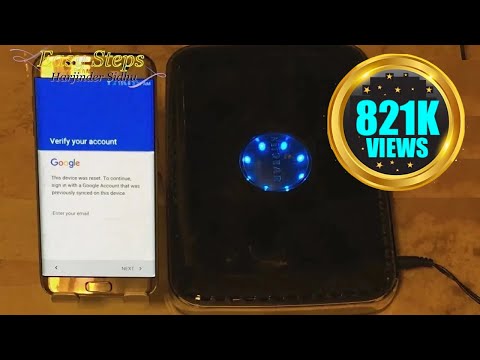 0:05:54
0:05:54
 0:02:09
0:02:09
 0:09:21
0:09:21
 0:10:16
0:10:16
 0:09:06
0:09:06
 0:18:08
0:18:08
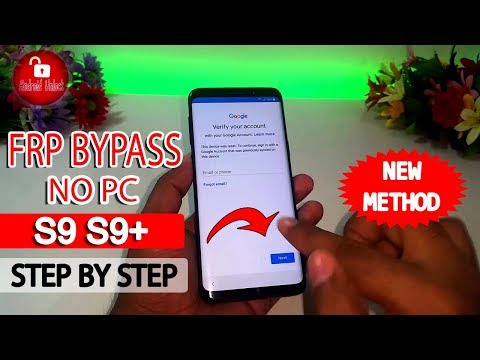 0:11:52
0:11:52
 0:03:11
0:03:11
 0:12:44
0:12:44
 0:00:47
0:00:47
 0:12:04
0:12:04
 0:05:20
0:05:20
 0:14:57
0:14:57
 0:08:14
0:08:14
 0:17:33
0:17:33
 0:16:56
0:16:56
 0:09:51
0:09:51
 0:05:19
0:05:19
 0:14:15
0:14:15
 0:08:54
0:08:54
 0:08:05
0:08:05
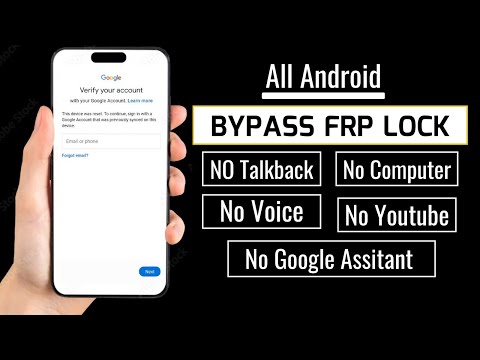 0:09:52
0:09:52
 0:04:57
0:04:57
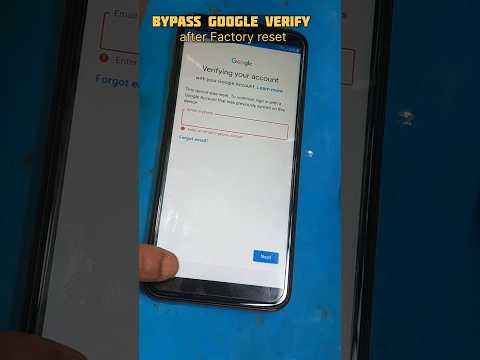 0:00:49
0:00:49