filmov
tv
alter table add column SQL | saving changes is not permitted sql | Solved 100%

Показать описание
sql add column:
How do you add a new column in SQL without dropping a table?
When I try to edit the table design, like change a column type from int to real,or adding a new column to the table, I get this error:
Saving changes is not permitted. The change you have made requires the following table to be dropped and re-created. You have either made changes to a table that can't be recreated or enabled the option prevent saving changes that require the table to be re-created.
Solution:
if you use the SQL server management studio, then:
1. Open Microsoft SQL Server Management Studio
2. Click Tools menu options, then click Options
3. Select Designers
4. Uncheck "prevent saving changes that require table re-creation" option
5. Click OK
For more detail watch the video.
Javed Ikram
Hafeez Computers Thakot
Computer Problems and their solutions
#SQL
#Programming
.........................................More Videos ...................
sql date conversion | Convert Date format into DD/MM/YYYY format in SQL
How do you add a new column in SQL without dropping a table?
When I try to edit the table design, like change a column type from int to real,or adding a new column to the table, I get this error:
Saving changes is not permitted. The change you have made requires the following table to be dropped and re-created. You have either made changes to a table that can't be recreated or enabled the option prevent saving changes that require the table to be re-created.
Solution:
if you use the SQL server management studio, then:
1. Open Microsoft SQL Server Management Studio
2. Click Tools menu options, then click Options
3. Select Designers
4. Uncheck "prevent saving changes that require table re-creation" option
5. Click OK
For more detail watch the video.
Javed Ikram
Hafeez Computers Thakot
Computer Problems and their solutions
#SQL
#Programming
.........................................More Videos ...................
sql date conversion | Convert Date format into DD/MM/YYYY format in SQL
How to ADD COLUMN to table in SQL
MS SQL tutorial on adding columns to existing tables. Alter table. Add Alter Drop column.
Alter Table or Add and Drop Column in SQL Server
How to alter and add a new column to an existing table in MySQL | Alter a Table in MySQL
SQL Tutorial - 55: The ALTER TABLE Command
How to Add Column In SQL | Add New Column To A Table | SQL Tutorial for Beginners | Simplilearn
How to add new column between two existing columns in Mysql tutorial | AFTER command
How to RENAME COLUMN in table in SQL
The SQL Alter Table Statement
SQL ALTER TABLE Statement | SQL Server Tutorial for Beginners
add new column to existing table in sql server
Oracle Tutorial - Add and Drop a Column using Alter Table Statement
SQL Tutorial - How to change the order of columns in a table using Alter table statement in SQL?
how to add new column to a exising database table in phpMyAdmin
HOW TO ADD NEW COLUMN IN MYSQL | ADD COLUMN TO EXISTING TABLE | ALTER TABLE COMMAND | SQL COMMANDS
SQL ALTER COMMAND | add, delete, modify and rename column/table in oracle
SQL Server Tutorial: Adding a foreign key (FK) to an existing database table using alter table DDL
Alter statement in SQL - Changing Column Name
Adding a New Column
How to DELETE COLUMN in table in SQL
Add a Column in SQL! ➕
How to alter and modify a column in MySQL | Alter a Table in MySQL
How to Rename a Column in an Existing SQL Table? SQL Interview Questions and Answers #sql
SQL: Change Column Type VARCHAR TO INT Using Alter Statement
Комментарии
 0:00:30
0:00:30
 0:07:11
0:07:11
 0:00:20
0:00:20
 0:01:47
0:01:47
 0:05:30
0:05:30
 0:03:23
0:03:23
 0:03:23
0:03:23
 0:00:30
0:00:30
 0:04:16
0:04:16
 0:02:25
0:02:25
 0:05:06
0:05:06
 0:04:21
0:04:21
 0:02:38
0:02:38
 0:01:03
0:01:03
 0:05:06
0:05:06
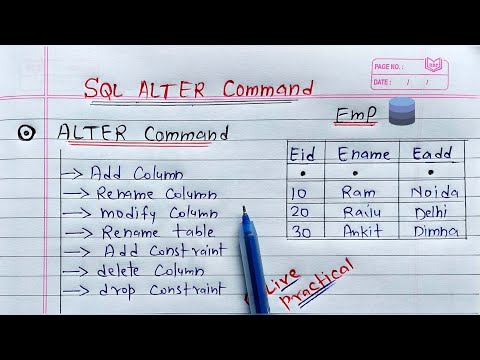 0:20:38
0:20:38
 0:05:05
0:05:05
 0:00:56
0:00:56
 0:00:21
0:00:21
 0:00:22
0:00:22
 0:00:33
0:00:33
 0:03:25
0:03:25
 0:00:32
0:00:32
 0:00:20
0:00:20