filmov
tv
Visual Basic 6.0 - Sample Login Form with MySQL Database

Показать описание
This video gives demo on how to create a sample Login Form using Visual Basic 6.0 by connecting to MySQL Database and validating the data from the table content.
MySQL ODBC driver is used to connect Database with VB6.
Prerequisites:
1. Visual Basic 6.0
2. MySQL (for demo we are using version 5.0.67)
3. Any SQL UI interface (for demo we are using SQLYog)
4. MySQL ODBC Connector (for demo we are using version 3.51.30)
Connection string used in the video:
"Driver={MySQL ODBC 3.51 Driver};Server=localhost;Database=dbname;User=root;Password=root;"
coding for beginners... visual basic
How to make a Visual Basic Program for reversing String using Visual Basic 6 0
Data Structures in Visual Basic 6 0
Visual Basic 6 - basic sample
Visual Basic 6 0 Tutorial Arrays
vb6.0 sample animated log in system part 1
Arithmetic sequence generator using Visual Basic 6 0
Visual Basic 6 0 How to create an Msgbox
Visual Basic 6 SP6 Working in Windows 10 64-bit
How to create the Execution file in Visual Basic 6 0
Calculating Student GPA Functions and Procedures using Visual Basic 6 0
Visual Basic 6 0 Changing Background of Frames
1 Introduction to Array in Visual Basic 6 0
Calculator project Visual Basic.
Student Management System using Visual Basic 6.0 (VB6)
how to find greater number using visual basic 6 0
Visual Basic 6 0 Introduction and basics 01 by CodingSides
how to connect the Database in Visual Basic 6 0
How to create the menu items and set the action in Visual Basic 6 0
Visual Basic 6 0 String Manipulation Functions
CLASS XI VISUAL BASIC 6 0 PROJECT LENGTH CALCULATOR
Visual Basic 6 0 how to Remove Frame caption and change Fonts
Working with Excel file in Visual Basic 6.0
How to add icons in Visual basic 0 6
Комментарии
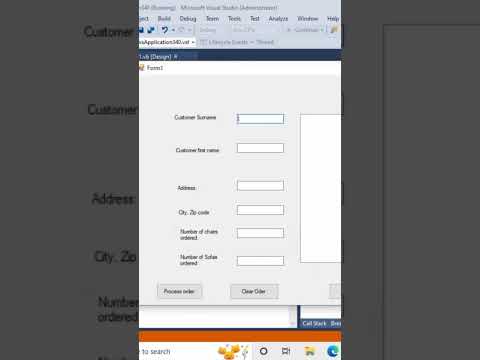 0:00:05
0:00:05
 0:04:12
0:04:12
 0:03:34
0:03:34
 0:00:58
0:00:58
 0:04:02
0:04:02
 0:03:01
0:03:01
 0:14:10
0:14:10
 0:05:16
0:05:16
 0:05:12
0:05:12
 0:08:41
0:08:41
 0:26:45
0:26:45
 0:07:11
0:07:11
 0:07:35
0:07:35
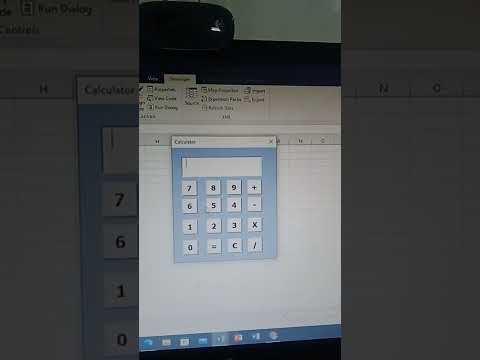 0:00:16
0:00:16
 0:01:48
0:01:48
 0:07:23
0:07:23
 0:24:50
0:24:50
 0:08:40
0:08:40
 0:14:28
0:14:28
 0:02:26
0:02:26
 0:08:36
0:08:36
 0:03:26
0:03:26
 0:02:30
0:02:30
 0:00:44
0:00:44