filmov
tv
How To Put Samsung Galaxy S7 edge in Download Mode | Boot into Galaxy S7 edge Download Mode

Показать описание
How To Put Samsung Galaxy S7 edge in Download Mode | Boot into Galaxy S7 edge Download Mode in Easy Steps.
”GIVE THIS VIDEO A THUMBS UP"
How to Boot into Galaxy S7 edge Download Mode
Power Off your Phone Galaxy S7 edge:
Press and hold “Volume Down + Home + Power” button together for a few seconds and once you see a warning screen on the device, release ALL buttons.
Press Volume UP to accept the Warning and boot into Download Mode.
Thanks for watching, Enjoy, and please don't forget to: LIKE, COMMENT, FAVORITE, SHARE and SUBSCRIBE.
Please SUBSCRIBE, If you haven't done so yet, take a look around. If you like what you see be sure to Subscribe to be notified when new content is posted. Thanks again for visiting!
Easy Steps
{This video is for educational purposes only, I am NOT a "Professional Licensed/Certified Mechanic" or "Professional Licensed/Certified Technician" and I am not Liable/Responsible in any way for damages caused to YOU or your "Vehicle" or "Computer/Phone" due to this video}. Please leave your comments below if you have any questions or concerns. Hope this Helps someone out there.
Cheers!
*Disclaimer: All information is for educational purposes only and is the personal view of the author.
”GIVE THIS VIDEO A THUMBS UP"
How to Boot into Galaxy S7 edge Download Mode
Power Off your Phone Galaxy S7 edge:
Press and hold “Volume Down + Home + Power” button together for a few seconds and once you see a warning screen on the device, release ALL buttons.
Press Volume UP to accept the Warning and boot into Download Mode.
Thanks for watching, Enjoy, and please don't forget to: LIKE, COMMENT, FAVORITE, SHARE and SUBSCRIBE.
Please SUBSCRIBE, If you haven't done so yet, take a look around. If you like what you see be sure to Subscribe to be notified when new content is posted. Thanks again for visiting!
Easy Steps
{This video is for educational purposes only, I am NOT a "Professional Licensed/Certified Mechanic" or "Professional Licensed/Certified Technician" and I am not Liable/Responsible in any way for damages caused to YOU or your "Vehicle" or "Computer/Phone" due to this video}. Please leave your comments below if you have any questions or concerns. Hope this Helps someone out there.
Cheers!
*Disclaimer: All information is for educational purposes only and is the personal view of the author.
Комментарии
 0:06:04
0:06:04
 0:00:57
0:00:57
 0:12:16
0:12:16
 0:02:03
0:02:03
 0:00:16
0:00:16
 0:00:22
0:00:22
 0:05:08
0:05:08
 0:00:40
0:00:40
 0:03:17
0:03:17
 0:00:41
0:00:41
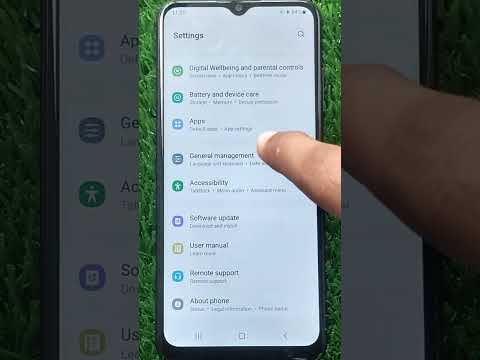 0:00:36
0:00:36
 0:19:49
0:19:49
 0:00:28
0:00:28
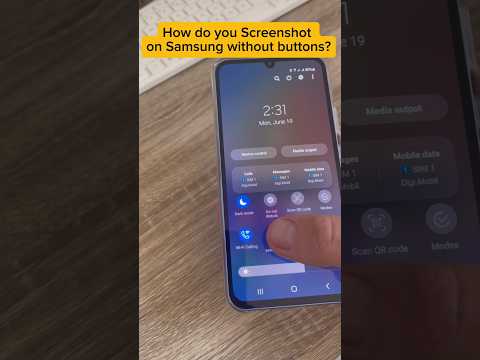 0:00:20
0:00:20
 0:00:36
0:00:36
 0:00:17
0:00:17
 0:00:26
0:00:26
 0:01:24
0:01:24
 0:00:28
0:00:28
 0:00:28
0:00:28
 0:00:26
0:00:26
 0:00:33
0:00:33
 0:00:08
0:00:08
 0:00:53
0:00:53