filmov
tv
How to Configure FortiGate Firewall on Observium | Step-by-Step Guide
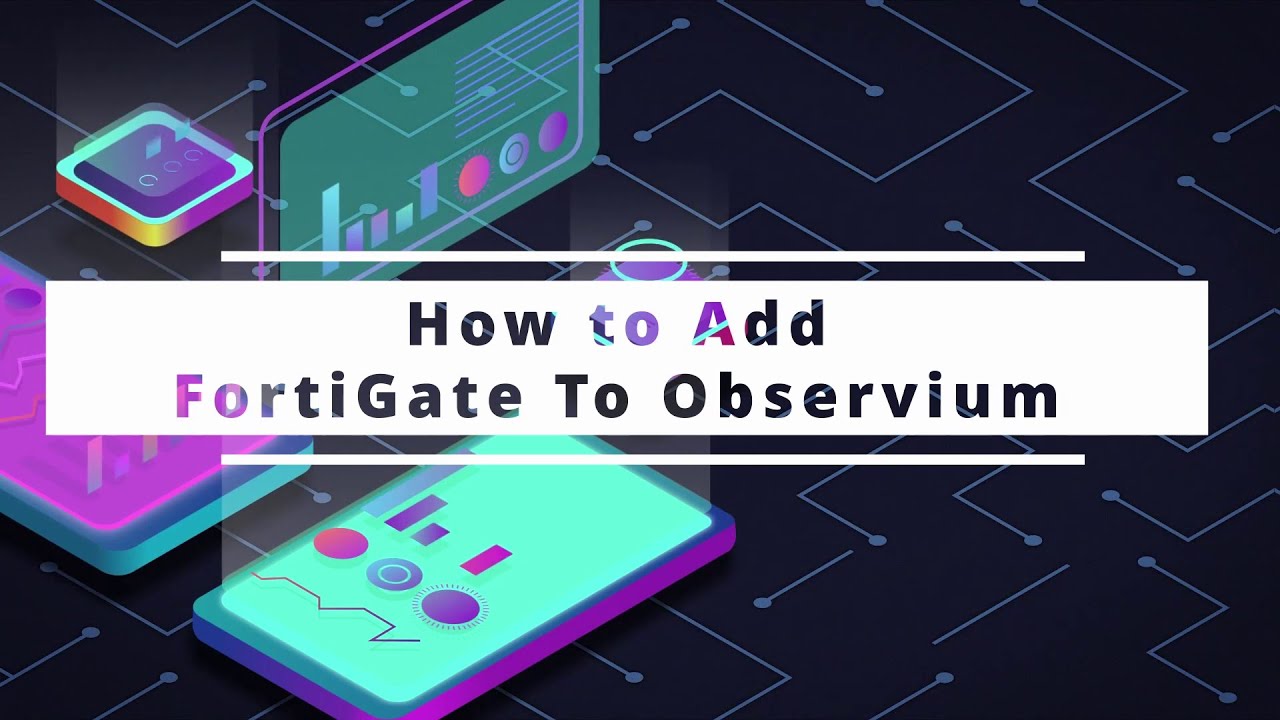
Показать описание
In this video, we’ll walk you through the process of configuring a FortiGate Firewall on Observium, a powerful network monitoring tool. Whether you’re a system administrator or just getting started with network monitoring, this guide will help you set up SNMP on your FortiGate Fireawll and add it to Observium for comprehensive monitoring.
What You’ll Learn:
✅ How to Enable & configure SNMP on FortiGate Firewall.
✅ How to add your FortiGate Firewall to Observium.
✅ Tips for monitoring and setting up alerts.
To configure a FortiGate Firewall on Observium, follow these steps:
1. Enable SNMP on FortiGate Firewall
Step 1: Enable & Configure SNMP
➡️ Navigate to the "System" section.
➡️ Scroll down and select "SNMP"
➡️ Press Enable
Step 2: Enable SNMP on LAN
➡️ Navigate to the "Network" section.
➡️ Scroll down and select "Interfaces"
➡️ select "LAN Interface"
➡️ Check SNMP box.
2. Add FortiGate Firewallr to Observium
Step 1: Log in to Observium
Open your web browser and log in to your Observium instance.
Step 2: Add the FortiGate Firewall
➡️Navigate to the "Devices" section.
➡️Click on "Add Device."
➡️Enter the IP address of your FortiGate Firewall.
➡️Select SNMP as the protocol.
➡️Enter the Community String (the same one you configured in SNMP settings on your FortiGate).
➡️Click "Add Device."
Step 3: Verify the Addition
➡️ After adding, Observium will poll the FortiGate Firewall and start displaying monitoring data.
➡️ Navigate to the "Devices" section again, and you should see your FortiGate Firewall listed with status and performance data.
3. Monitor and Configure Alerts (Optional)
Once the server is added, you can set up various monitoring options and configure alerts for performance metrics, ensuring you get notified about any issues.
By following these steps, your FortiGate Firewall will be successfully configured and monitored through Observium, giving you insights into its performance and status.
Chapters:
0:00 - 0:05 - Introduction
0:06 - 1:04 - Enable & Configure SNMP
1:05 - 1:33 - Enable SNMP On LAN
1:34 - 3:14 - Add FortiGate to Observium
3:15 - 3:35 - Subscribe to my channel !
🔔 Don’t forget to like, comment, and subscribe for more tutorials on network monitoring and system administration!
#observium #tools #monitoring #cisco #switch #informationtechnology #infrastructure #installationguide #ubuntu #linux #windows #sophos #fortigate #fortinet #server #tutorial #how #howto
What You’ll Learn:
✅ How to Enable & configure SNMP on FortiGate Firewall.
✅ How to add your FortiGate Firewall to Observium.
✅ Tips for monitoring and setting up alerts.
To configure a FortiGate Firewall on Observium, follow these steps:
1. Enable SNMP on FortiGate Firewall
Step 1: Enable & Configure SNMP
➡️ Navigate to the "System" section.
➡️ Scroll down and select "SNMP"
➡️ Press Enable
Step 2: Enable SNMP on LAN
➡️ Navigate to the "Network" section.
➡️ Scroll down and select "Interfaces"
➡️ select "LAN Interface"
➡️ Check SNMP box.
2. Add FortiGate Firewallr to Observium
Step 1: Log in to Observium
Open your web browser and log in to your Observium instance.
Step 2: Add the FortiGate Firewall
➡️Navigate to the "Devices" section.
➡️Click on "Add Device."
➡️Enter the IP address of your FortiGate Firewall.
➡️Select SNMP as the protocol.
➡️Enter the Community String (the same one you configured in SNMP settings on your FortiGate).
➡️Click "Add Device."
Step 3: Verify the Addition
➡️ After adding, Observium will poll the FortiGate Firewall and start displaying monitoring data.
➡️ Navigate to the "Devices" section again, and you should see your FortiGate Firewall listed with status and performance data.
3. Monitor and Configure Alerts (Optional)
Once the server is added, you can set up various monitoring options and configure alerts for performance metrics, ensuring you get notified about any issues.
By following these steps, your FortiGate Firewall will be successfully configured and monitored through Observium, giving you insights into its performance and status.
Chapters:
0:00 - 0:05 - Introduction
0:06 - 1:04 - Enable & Configure SNMP
1:05 - 1:33 - Enable SNMP On LAN
1:34 - 3:14 - Add FortiGate to Observium
3:15 - 3:35 - Subscribe to my channel !
🔔 Don’t forget to like, comment, and subscribe for more tutorials on network monitoring and system administration!
#observium #tools #monitoring #cisco #switch #informationtechnology #infrastructure #installationguide #ubuntu #linux #windows #sophos #fortigate #fortinet #server #tutorial #how #howto
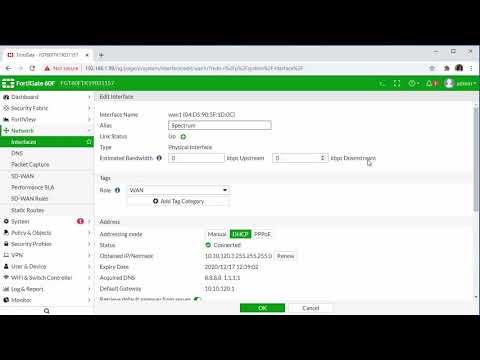 0:09:46
0:09:46
 0:19:47
0:19:47
 0:19:29
0:19:29
 0:07:32
0:07:32
 0:14:08
0:14:08
 0:35:58
0:35:58
 0:14:26
0:14:26
 0:14:51
0:14:51
 1:02:03
1:02:03
 1:36:55
1:36:55
 0:05:00
0:05:00
 0:16:25
0:16:25
 0:04:38
0:04:38
 0:12:50
0:12:50
 0:25:22
0:25:22
 0:05:02
0:05:02
 0:39:16
0:39:16
 0:03:58
0:03:58
 0:20:10
0:20:10
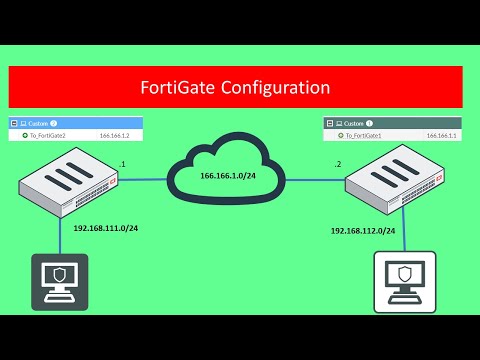 0:05:00
0:05:00
 0:36:37
0:36:37
 0:00:26
0:00:26
 0:08:26
0:08:26
 0:04:53
0:04:53